HEIDENHAIN ND 1300 OED and Crosshair Systems User Manual
Page 166
Advertising
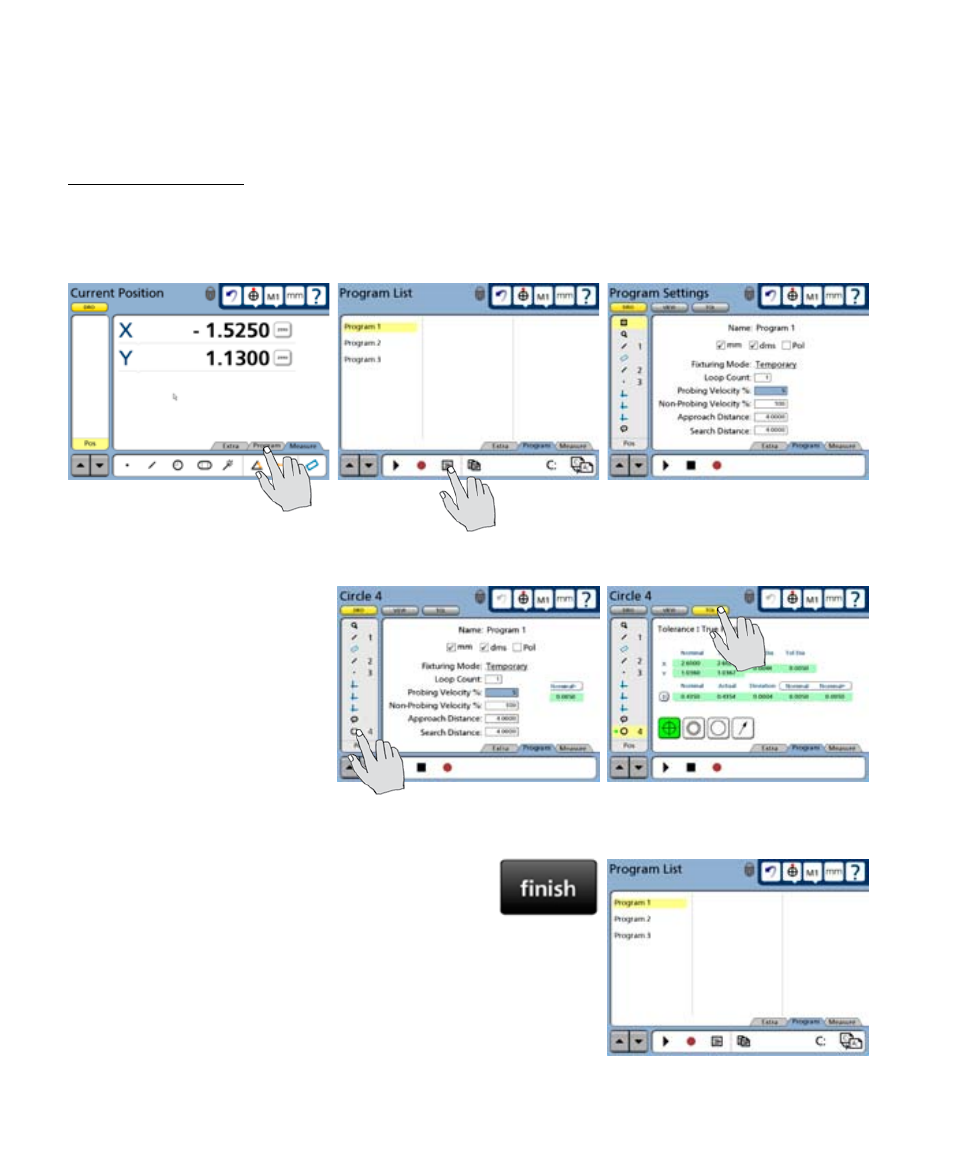
148
QC-300 Series User’s Guide
Editing tolerances
Tolerances are contained in the feature measurement data associated with each feature in the feature list.
Tolerances are initially assigned in tolerance screens when features are measured, as described in
Chapter 7: Tolerancing.
To edit tolerances:
1 Touch the Program tab, the program title and the Edit icon. Program steps will be displayed.
2 Touch the desired feature
and then touch the Tol button to
display the tolerance screen.
3 Edit tolerances and then press the Finish key to
save the changes and return to the program list.
Touch the Program tab...
select a program and touch the Edit icon, settings will be displayed
Select a feature...
and display the tolerance screen
Advertising