Chapter 8: programming, Creating programs – HEIDENHAIN ND 1300 OED and Crosshair Systems User Manual
Page 157
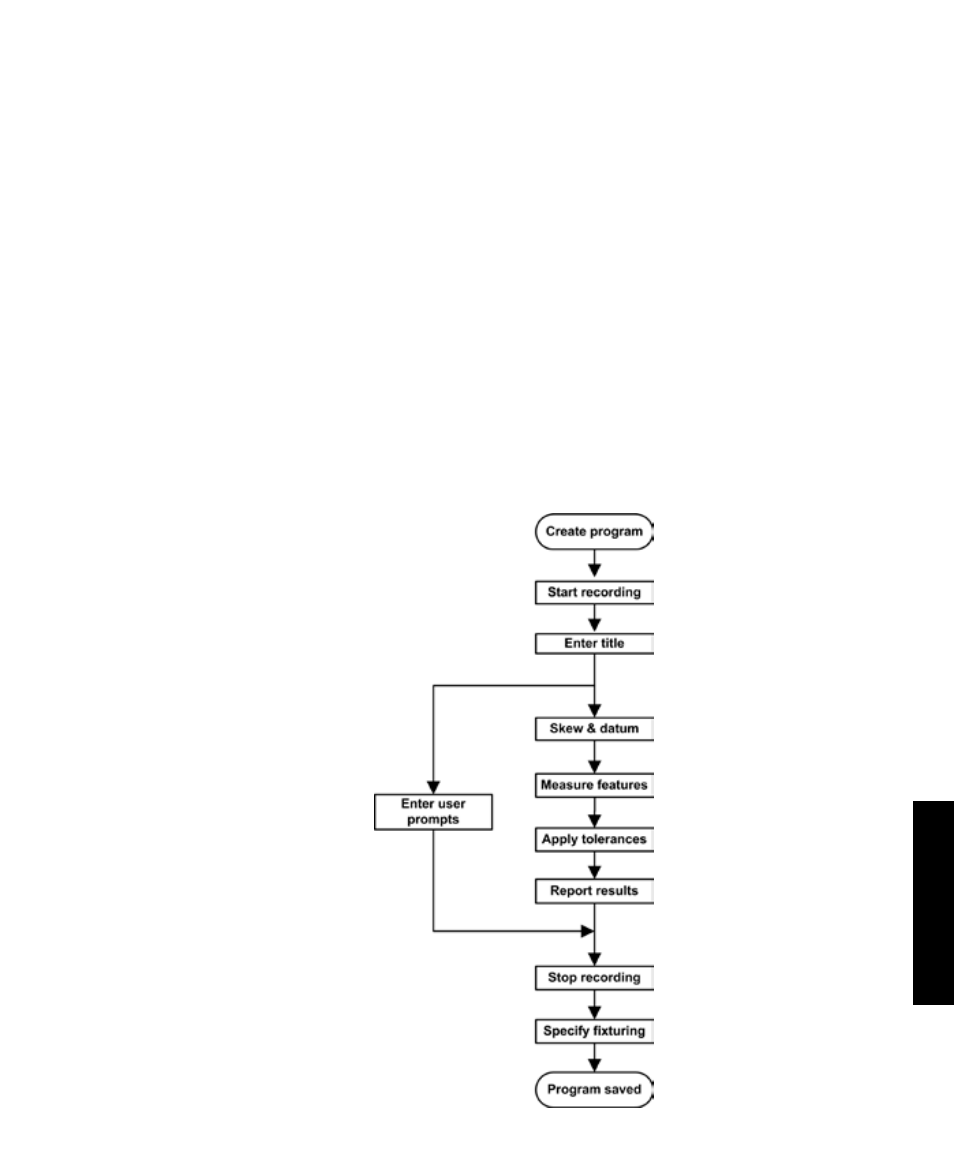
139
8
Programming
Begin recording all operator
activities
Enter a unique program name
Create the reference for part
measurements
Perform all feature
measurements
Apply tolerances to desired
feature measurements
Print or transmit (send)
measurement data
Stop recording operator
activities
Enter messages that will be
displayed for the operator as the
program is played back. Messages
can be inserted anywhere in the
program.
Specify the part fixturing if
necessary (CNC option)
Chapter 8:
Programming
QC-300 programs are sequences of measurement activities performed on a part by the operator and stored
by the system for playback later on other identical parts. Using the programming capabilities of the QC-
300 greatly increases productivity by compressing the many manual steps required to measure, tolerance
and report part dimensions into a few semi-automated steps which are little more than operator responses
to system prompts.
Programs can be:
• Created (recorded) • Edited • Run on new parts • Archived • Deleted
Creating programs
The basic programming process shown here is identical
for all part types. The details of program recording are
described in the remaining pages of this section and are
included in an example that measures the largest hole
in the QC Quickie slide, applies a position
tolerance and prints the results.