Sorting data in the reports template, To sort data in the reports template – HEIDENHAIN IK 5293 User Manual
Page 258
Advertising
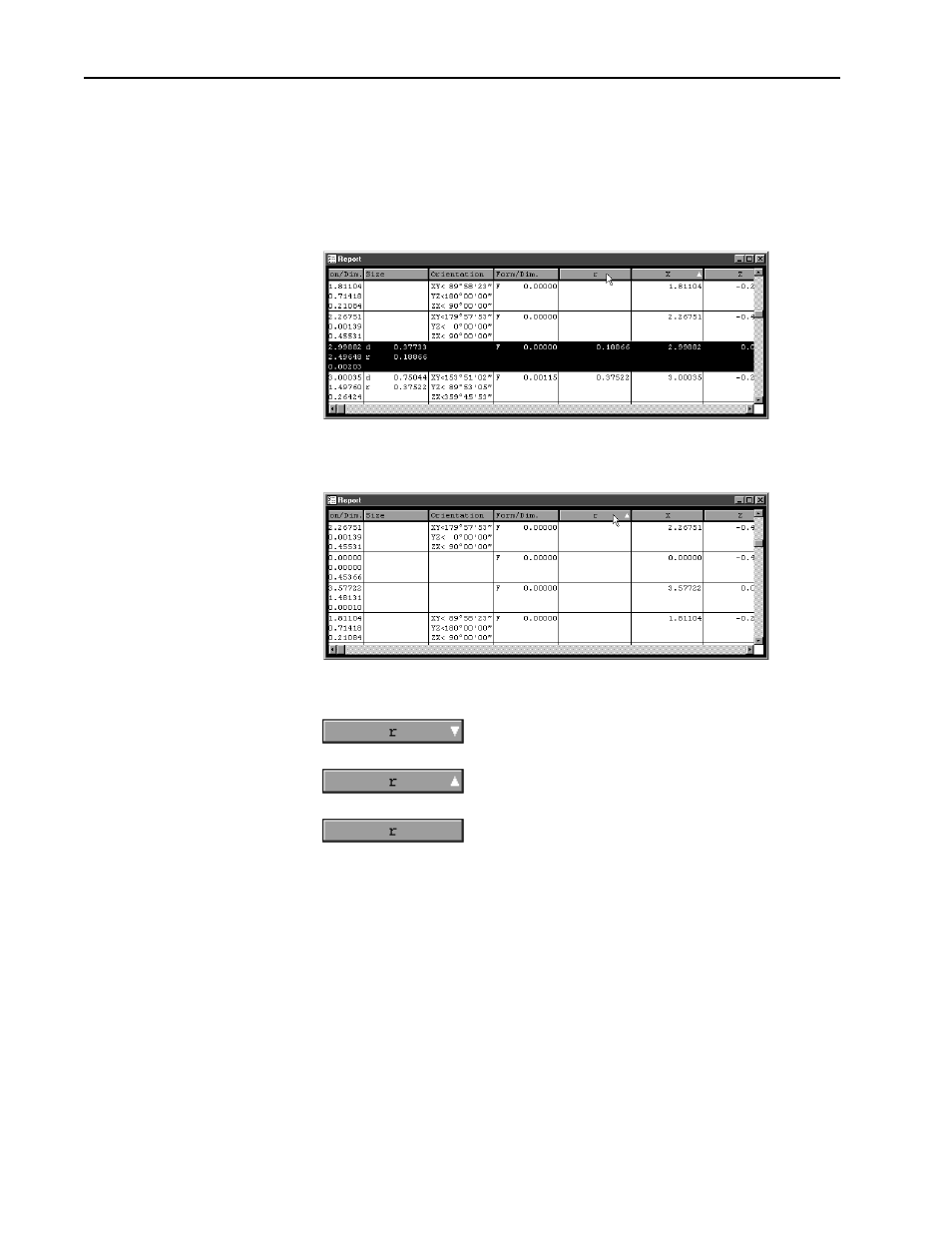
244
Chapter 6
Templates
Sorting Data in the Reports Template
Sort data in the reports template by clicking on the column header. Each data
column can be arranged from high to low, low to high, or by order entered.
To sort data in the reports template
Step 1
Place the cursor on the desired column header.
Step 2
Click on the column header.
A small arrow to the right of the column label indicates the arrangement:
•
high to low (arrow down)
•
low to high (arrow up)
•
order entered (no arrow)
Advertising