To construct an anchor point – HEIDENHAIN IK 5293 User Manual
Page 98
Advertising
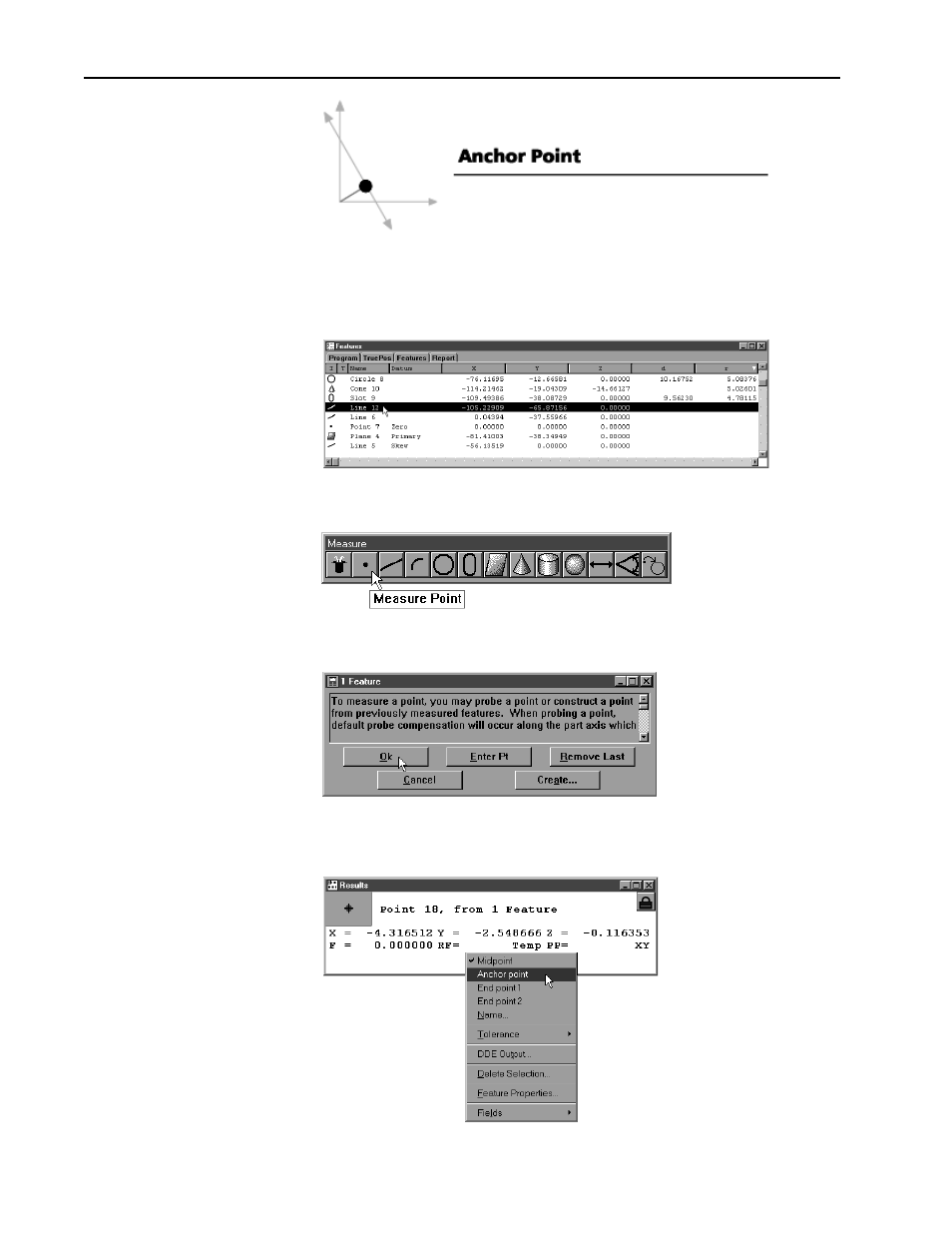
84
Chapter 4 General Measuring
To construct an anchor point
Step 1
Use the mouse to highlight a linear feature on the features list.
Step 2
Click the point button on the measure toolbar.
Step 3
Click OK in the dialog box.
Step 4
Right click in the results window and select anchor point from the list.
Advertising