If-then statement – HEIDENHAIN IK 5293 User Manual
Page 334
Advertising
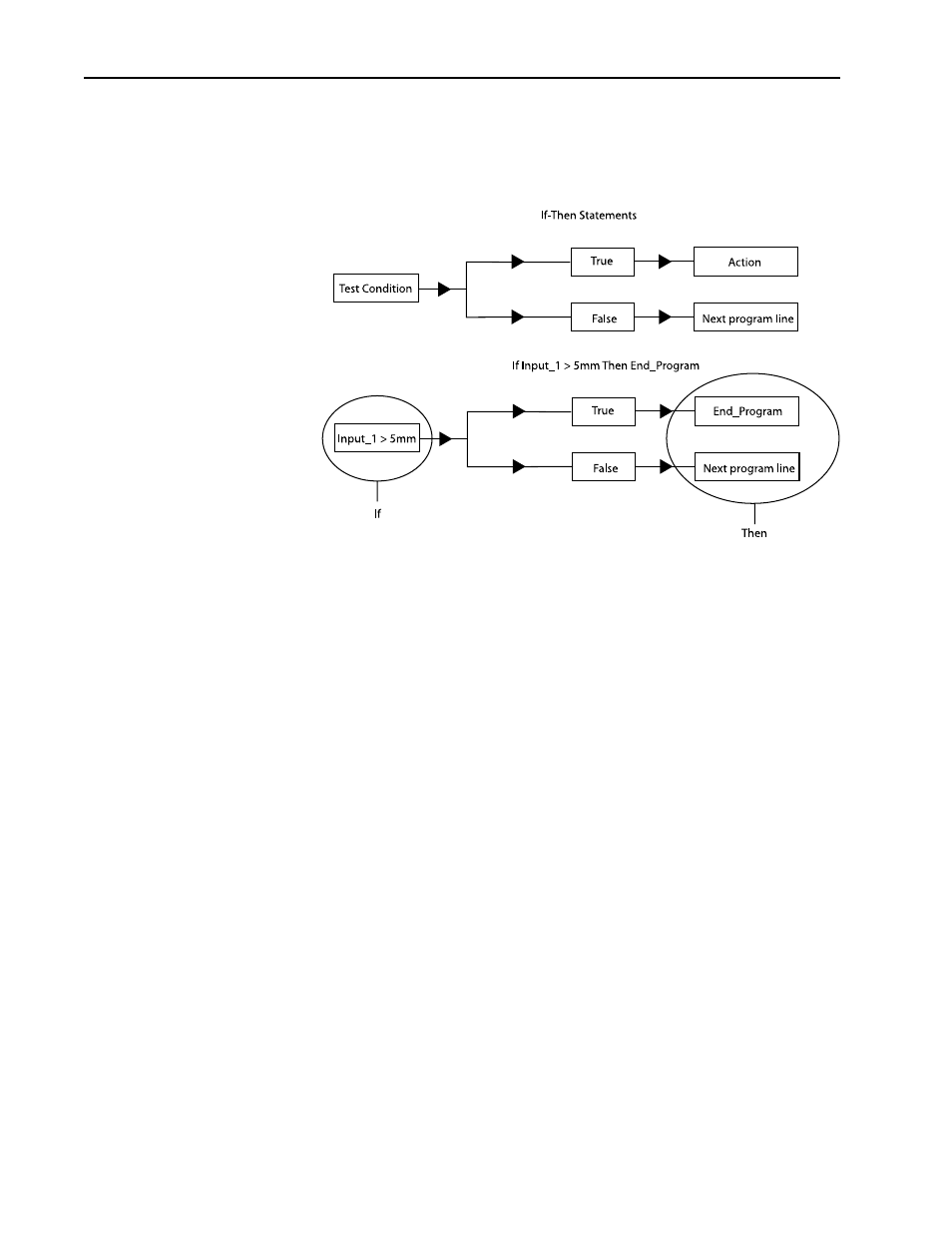
Chapter 7
Programming
320
If-Then Statement
If-Then statements check the test condition and, if it is true, carries out the
action and proceeds to the next program line. If the test condition is false
the program continues to the next line without carrying out the action.
In this example, if the feature measures greater than 5mm the program car-
ries out the action ‘End_Program.’ If the feature measures less than 5mm
the program continues to the next line.
To place an If-Then statement in a program, click the If-Then Statement
button in the program toolbar.
Advertising