Probe families, Groups, Hardprobe group – HEIDENHAIN IK 5293 User Manual
Page 62: Probe families & groups
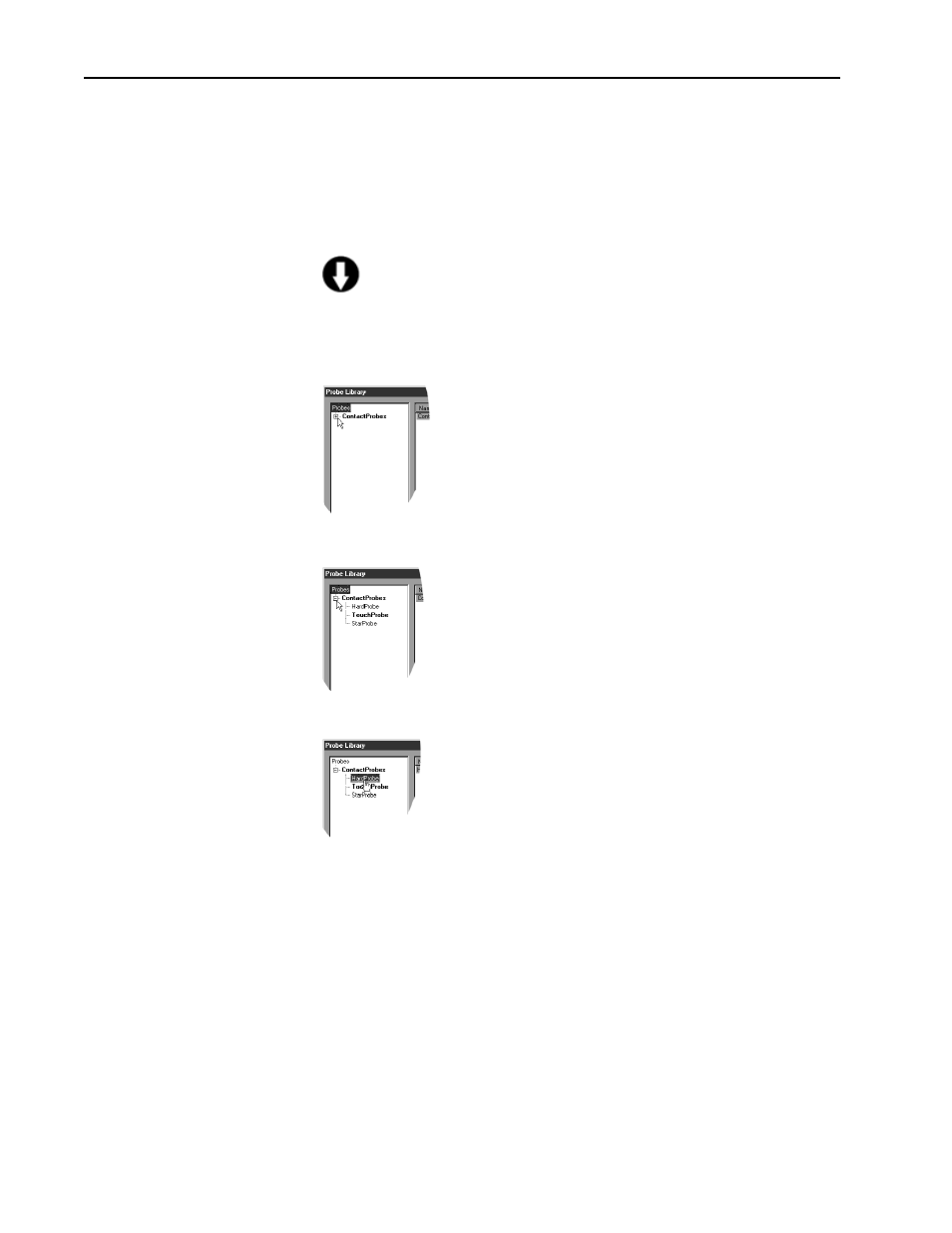
48
Chapter 3 Using Probes
Probe Families
& Groups
Click the tool library button on the probe toolbar to view the tool library dialog
box. Probes are organized into families and groups. Families consist of groups.
Groups consist of probes.
Probe families organize similar probe groups. For example, the contact probes
family contains the groups: HardProbe, TouchProbe, StarProbe.
NOTE
NOTE
NOTE
NOTE
NOTE
QC5000 metrology software for manual CMMs uses only the
QC5000 metrology software for manual CMMs uses only the
QC5000 metrology software for manual CMMs uses only the
QC5000 metrology software for manual CMMs uses only the
QC5000 metrology software for manual CMMs uses only the
contact probes family
contact probes family
contact probes family
contact probes family
contact probes family. New probe families cannot be created.
. New probe families cannot be created.
. New probe families cannot be created.
. New probe families cannot be created.
. New probe families cannot be created.
Click on the plus (+) sign next to the contact probes family.
Observe the three default probe groups: HardProbe, TouchProbe, StarProbe.
HardProbe group
Hard probes have no internal switching mechanism to detect contact with the
part. User simply position a hard probe in contact with the part and manually
enters the point.