HEIDENHAIN IK 5293 User Manual
Page 45
Advertising
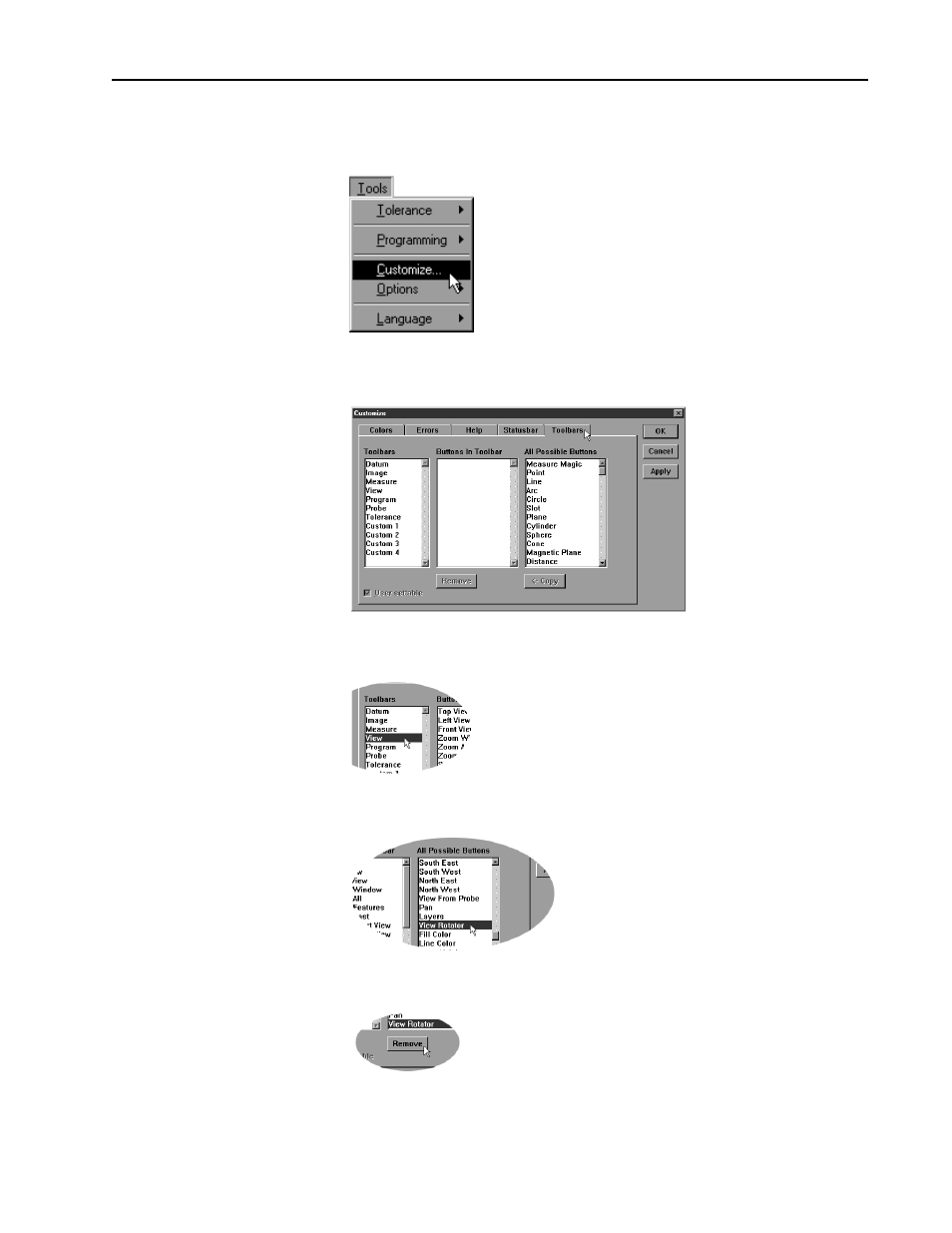
Quadra-Chek
®
5000
31
To remove buttons to a toolbar
Step 1
Select customize from the tools menu.
Step 2
Select the toolbars tab in the customize dialog box.
Step 3
Highlight the desired toolbar in the toolbars list as shown.
Step 4
Highlight the desired button in the buttons in toolbar list.
Step 5
Click the remove button.
Advertising