Encoder setup, To setup encoders – HEIDENHAIN IK 5293 User Manual
Page 342
Advertising
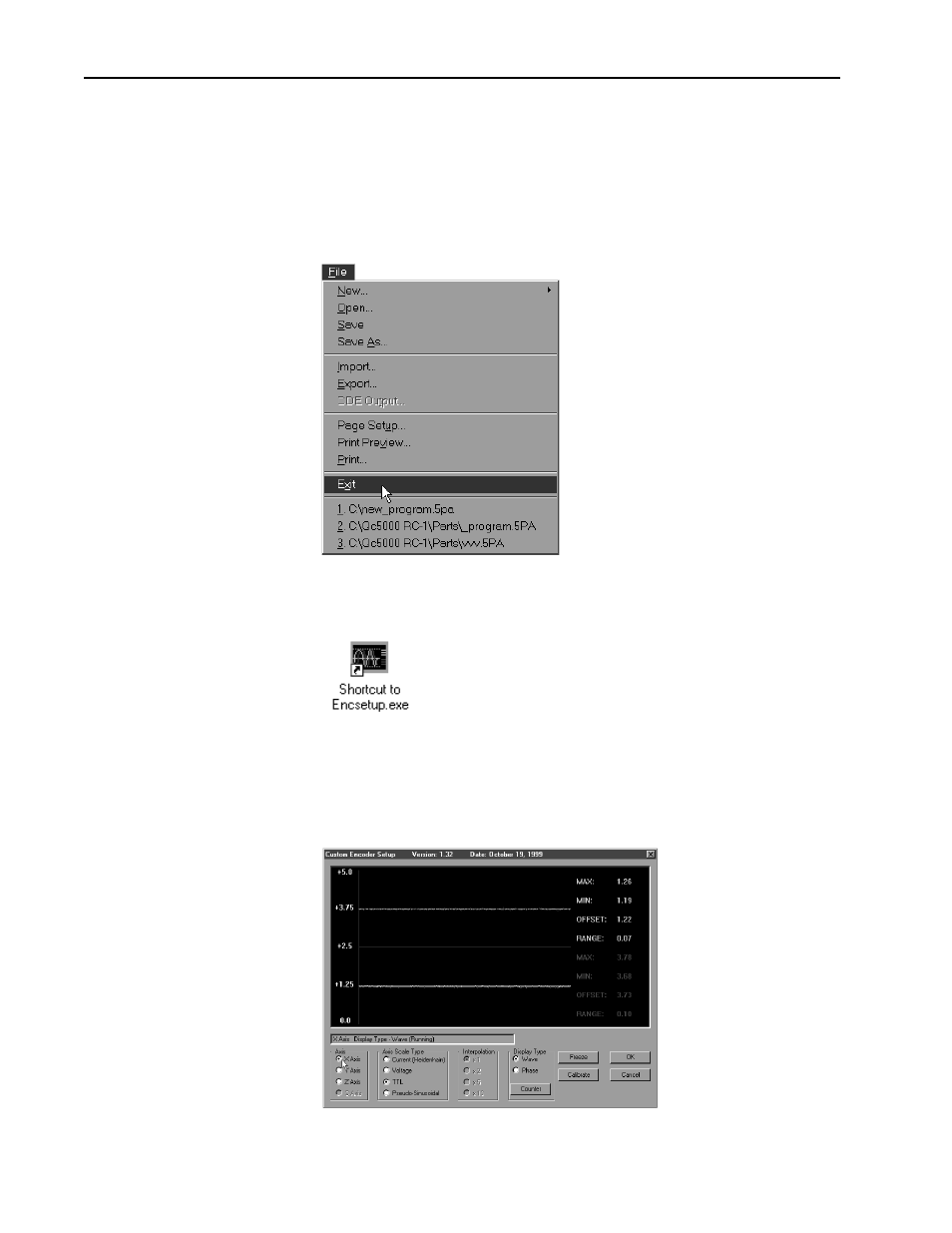
328
Chapter 8 Setup
Encoder Setup
Use the encoder setup program to detect scale errors and calibrate encoders.
Double click on the encoder setup icon to open the program.
To setup encoders
Step 1
Shut down the QC5000
Step 2
Double-click the encoder setup icon.
Step 3
Click OK in the dialog box.
Step 4
Select the desired axis as shown.
Advertising