Operator programming errors (ope), Table 6.3 ope error and fault displays, Diagnostic & troubleshooting 6 - 14 – Yaskawa E7B Drive Bypass User Manual
Page 194
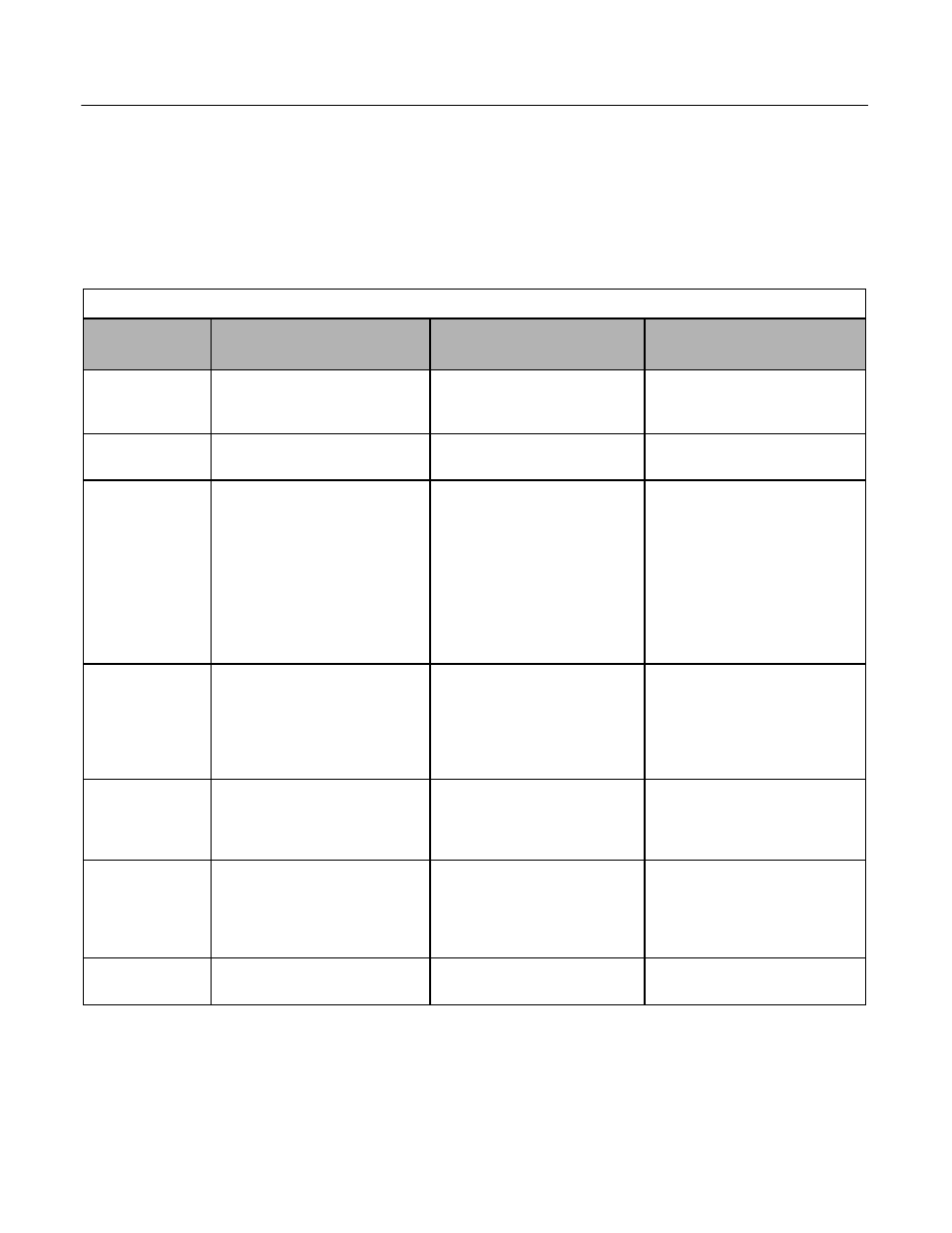
Diagnostic & Troubleshooting 6 - 14
Operator Programming Errors (OPE)
An Operator Programming Error (OPE) occurs when an inapplicable parameter is set or an individual parameter setting is inap-
propriate.
The Drive does not operate until the parameter is set correctly. (Alarm output and fault contact do not operate.)
If an OPE occurs, change the appropriate parameter by checking the cause shown in Table 6.3.
Table 6.3 OPE Error and Fault Displays
Digital Operator
Display
Description
Cause
Corrective
Action
OPE01
kVA Selection t
Drive kVA setting error
The control board was replaced
and the kVA parameter is set
incorrectly.
Enter the correct kVA setting (o2-04)
by referring to the Drive model
number in Appendix B.
OPE02
Limit
Constant data out of range
Parameter set above the allowable
range
Verify the program settings.
OPE03
Terminal
Multi-function input selection fault
Duplicate functions are selected,
up/down commands or trim control
increase/decrease are not set
simultaneously. Speed search from
maximum frequency and set
frequency are set simultaneously.
Emergency override FWD
(H1-0X = 81) and Emergency
Override REV (H1-0X = 82) are set
simultaneously.
Verify program settings
(H1-01~H1-05).
OPE05
Sequence Select
Run command is selected through
serial communication at 2CN but
option board is not installed.
Serial communication option board
is not installed, option board is
installed incorrectly. The run com-
mand selection parameter
B1-02 is set to 3 and option board is
not installed.
Verify that the board is installed.
Remove power to the Drive and
connect the option board once more.
OPE10
V/f Ptrn Setting
V/f data setting fault
V/f parameter settings are not set
correctly.
Check parameters (E1-04 ~ E1-11).
A minimum frequency/voltage value
may be set higher than the maximum
frequency/voltage.
OPE11
CarrFrq/On-Delay
Carrier frequency data setting fault
Carrier frequency proportional gain
C6-05 > 6 and C6-04 > C6-03.
Upper/lower limit error of C6-03 to
5.0kHz
Parameter setting incorrect
Check the program settings and
correct the errors.
ERR
EEPROM R/W Err
It does not match at EEPROM write.
• Power supply is turned OFF.
• Parameter is reset repeatedly.
• Cycle power off and on to Drive.
• Do a factory initialization (A1-03).