Chapter 3, Control panel, Chapter 3 control panel – Yaskawa E7B Drive Bypass User Manual
Page 65
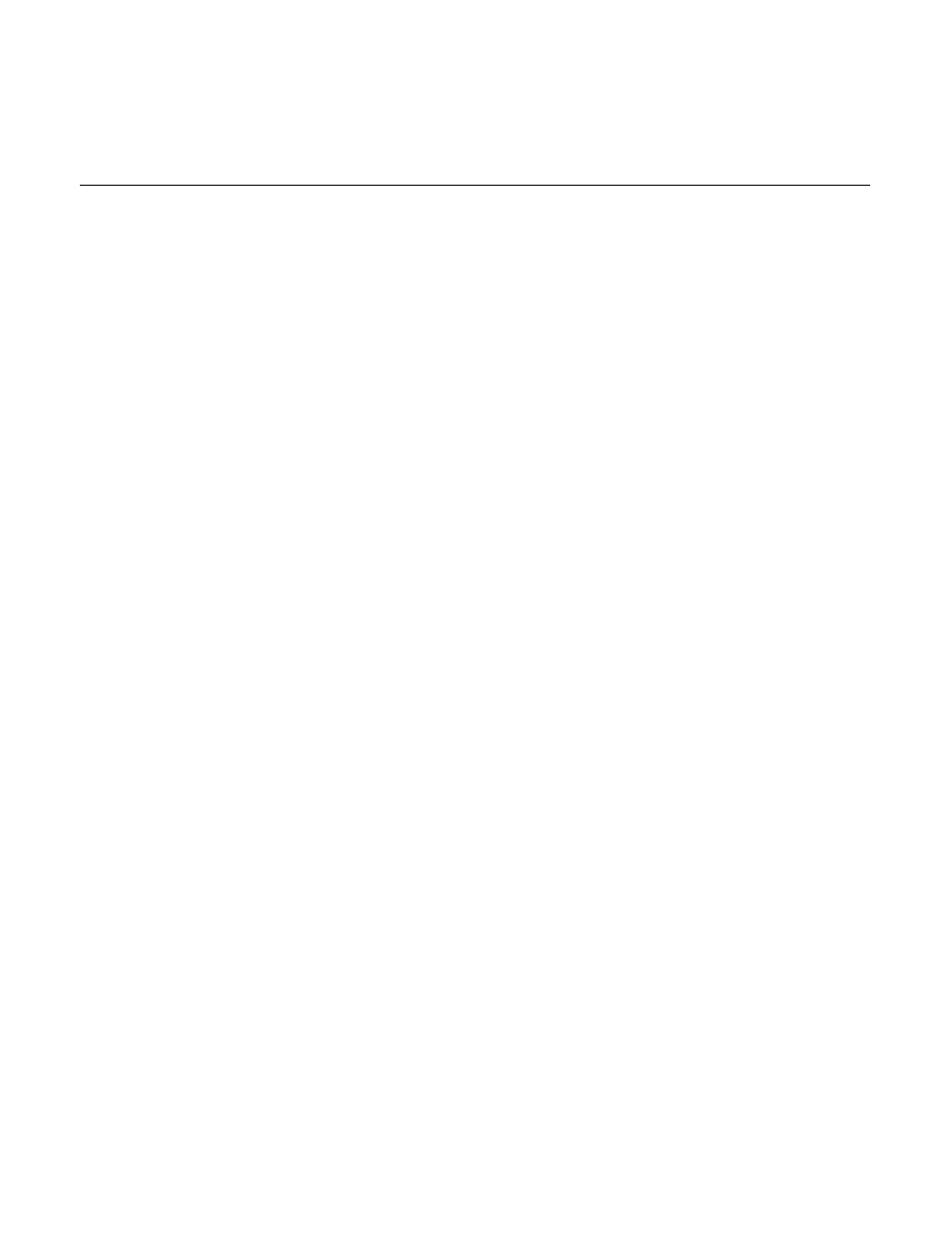
Control Panel 3 - 1
Chapter 3
Control Panel
This chapter describes the displays and functions of the Control Panel.
Digital Operator and Control Panel Display .................................... 2
Digital Operator Keys ................................................................. 3
Drive Mode Indicators ................................................................ 4
Control Panel Indicator Lights .................................................... 5
Drive Main Menus .......................................................................... 8
Main Menu Structure ................................................................. 9
- DRIVE - Operation Menu ...................................................... 10
- QUICK - Quick Setting Menu ................................................ 13
- ADV- Programming Menu ..................................................... 14
- VERIFY - Modified Constants (Parameters) Menu ............... 15
- A.TUNE - Auto-Tuning Menu ................................................ 15
Example of Changing a Parameter .............................................. 16