Bypass basic programming parameters, Programming 5 - 2 – Yaskawa E7B Drive Bypass User Manual
Page 96
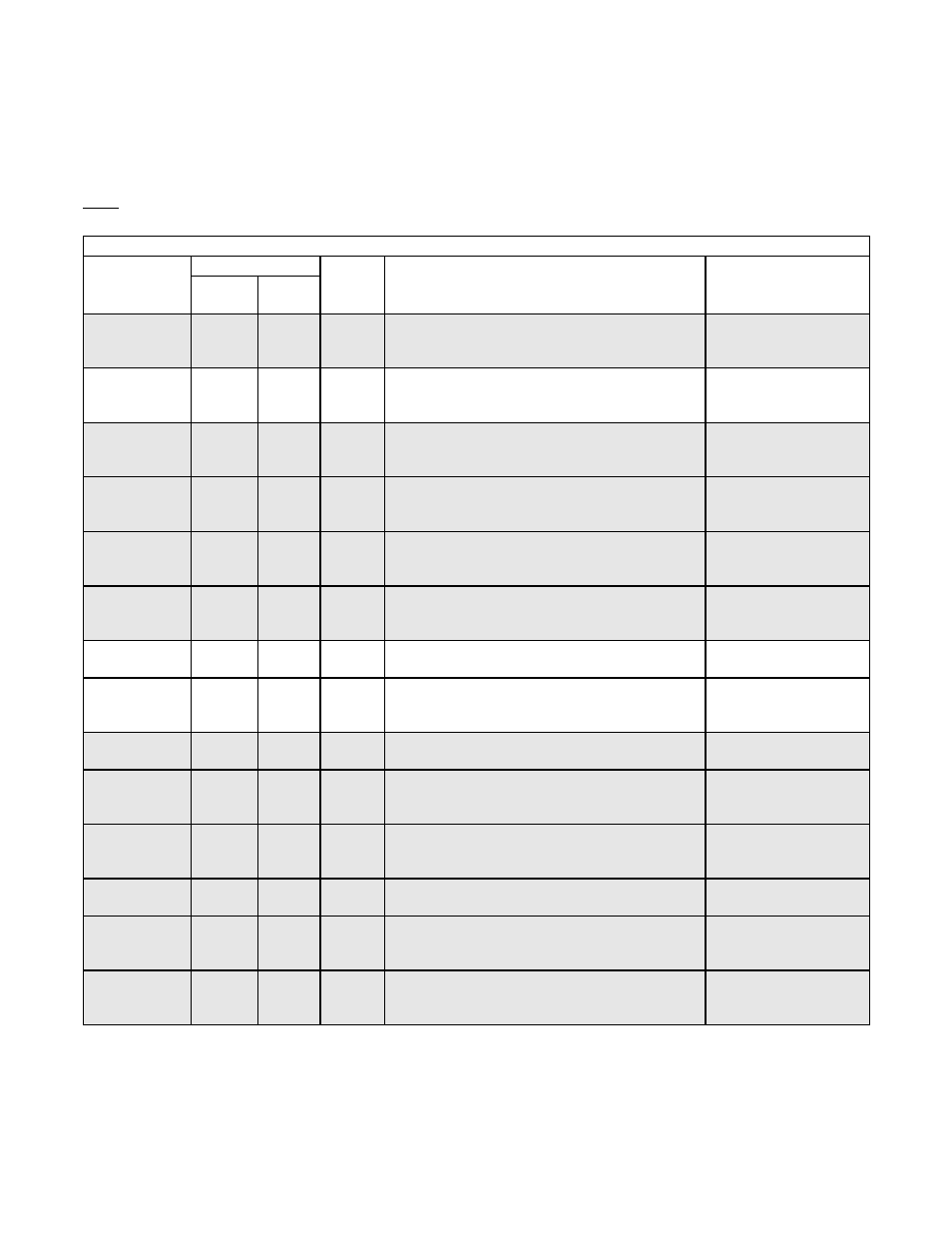
Programming 5 - 2
Bypass Basic Programming Parameters
The basic Drive programming for a Bypass unit is different from that of a Drive installation without the Bypass option.
Several Drive parameters have been programmed at the factory to meet the needs of the Bypass logic circuit. See Table 5.1
below, the highlighted parameters are required by the Bypass logic circuit. Only those parameters that are changed from the
Drive default are listed.
Table 5.1 Bypass Parameter Settings
PARAMETER
NUMBER
SETTING
UNITS
DESCRIPTION
KEYPAD DISPLAY
For Bypass Setting
For
Bypass
Drive
Default
b1-01
SEE
TABLE
5.2
1
N/A
Frequency Reference Selection – Selects the speed
command input source
Reference Source /
Terminals
b1-08
1
0
N/A
Run Command Selection During Programming –
Selects if run command is accepted in DRIVE Opera-
tion menu only or in all menus.
RUN CMD at PRG /
Enabled
b2-03
5.0
0.0
SEC
DC Injection Braking Time At Start – Sets the
braking time at Drive start, to stop a coasting motor
before starting
Dcinj Time@Start /
(0-10)
d1-01
10.0
0.0
HZ
Frequency Reference 1 – Hand Mode Speed Refer-
ence, used with serial communication, see Table 5.2
and H1-03
Reference 1 / (0-60)
d1-02
6.0
0.0
HZ
Frequency Reference 2 – Hand Mode Speed Refer-
ence, used without serial communication, see Table
5.2 and H1-03
Reference 2 / (0-60)
d1-04
40.0
0.0
HZ
Frequency Reference 4 – Speed Reference, used with
serial communication loss and H5-04 = “4: Run at
d1-04”
Reference 4 / (0-60)
E1-01
208, 240
or 480
240 or
480
VOLTS
Input Voltage Setting – Set to the nominal Voltage Set-
ting for the incoming line
Input Voltage / (range)
F6-01
3
1
N/A
Operation Selection After Communication Error –
Selects the serial com error response, alarm and con-
tinue operation
Com Bus Flt Sel / Alarm
Only
H1-01
70
24
N/A
Terminal S3 Function Selection – Set for Drive run
enable
Terminal S3 Sel / Drive
Enable
H1-02
SEE
TABLE
5.2
14
N/A
Terminal S4 Function Selection – Set for fault reset or
Frequency Reference 1
Terminal S4 Sel / Multi-
Step Ref 1
H1-03
SEE
TABLE
5.2
3
N/A
Terminal S5 Function Selection – Set For Frequency
Reference 1 or Serial Communication
Terminal S5 Sel / Multi-
Step Ref 1
H2-02
3B
A
N/A
Terminals M3 - M4 Function Selection – Set for serial
communication run command
Term M3-M4 Sel / Com
RUN Command
H3-02
SEE
TABLE
5.2
100.0
%
Terminal A1 Gain Setting
Terminal A1 Gain /
(0-1000)
H3-08
SEE
TABLE
5.2
2
N/A
Terminal A2 Signal Level –Signal selection, 0 to 10
VDC (Drive control board switch S1-2 off) or 4 to 20
mA (Drive control board switch S1-2 on)
Term A2 Signal / 0-10
VDC