Drive mode indicators, Table 3.2 drive mode indicators – Yaskawa E7B Drive Bypass User Manual
Page 68
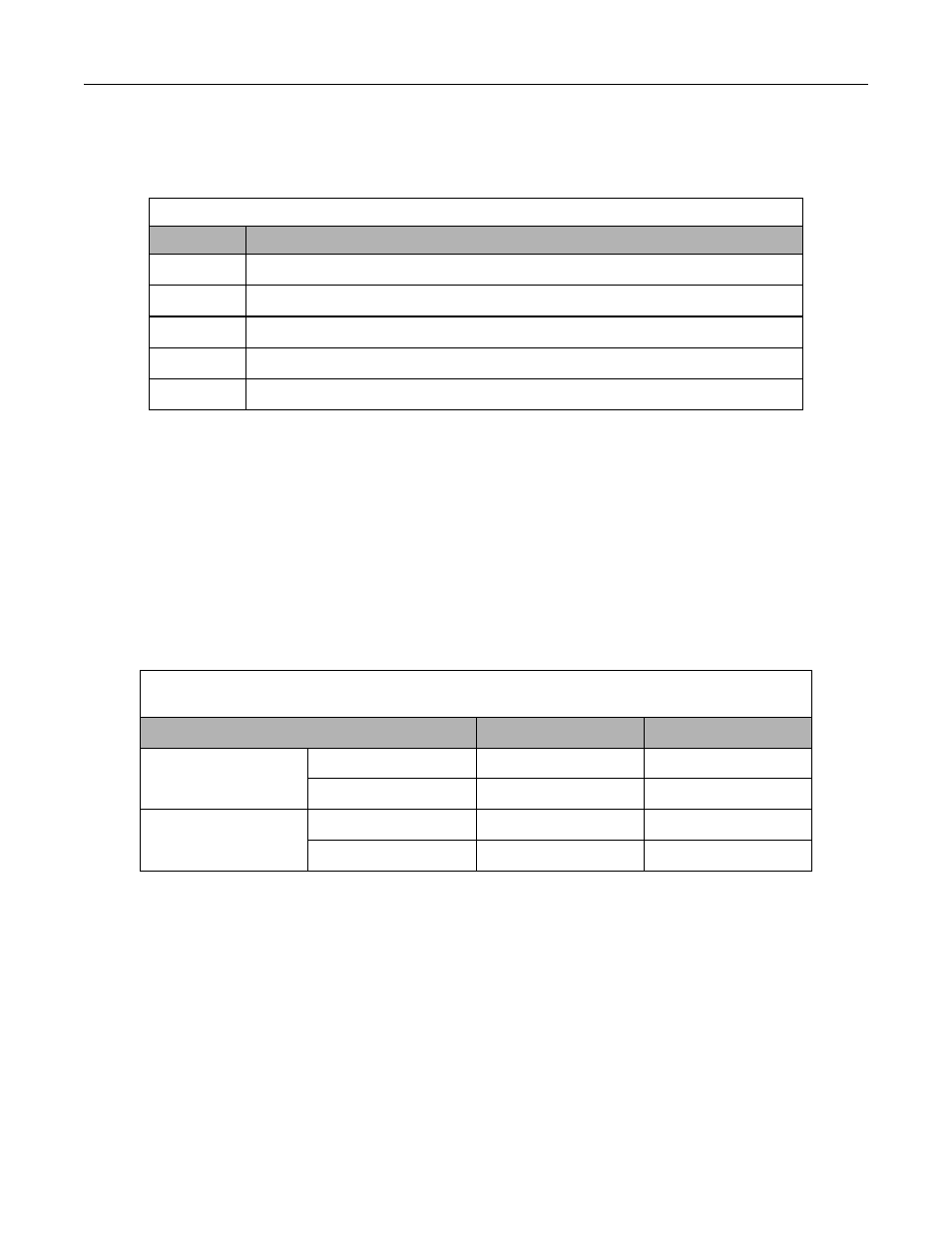
Control Panel 3 - 4
Drive Mode Indicators
The definition of the Drive mode indicators are shown in Table 3.2.
Drive AUTO Sequence (SEQ) and AUTO Reference (REF) indicators
The Bypass operates differently than a stand alone Drive with regard to these two indicators. The Bypass control logic interfaces
with the Drive via terminals that would be used, in a Drive only installation, for the AUTO Sequence (Run Command), and
AUTO Reference (Speed Command).
Since these terminals are active and the appropriate parameters configured for the Bypass unit operation (see Tables 5.1 and
5.2), the AUTO Sequence and AUTO Reference LED’s will be lit even when the H/O/A is in HAND position (local control),
providing both the run and speed command from the local control panel. The control signals are “Local” to the Drive and
Bypass unit, but “Remote” (AUTO) from the Drive itself.
An exception to this rule occurs for the AUTO REF indicator when serial communication is employed.
Table 3.2 Drive Mode Indicators
Indicator
Definition
FWD
Lit when a forward run command is input. Also lit when the Drive is in “Hand” Mode.
REV
Lit when a reverse run command is input.
AUTO SEQ
Lit when set up for remote run command, see Table 3.3.
AUTO REF
Lit when set up for remote speed command, see Table 3.3.
ALARM
Lit when a fault has occurred and flashing when an alarm has occurred.
Table 3.3 Drive AUTO Sequence (SEQ) and
Auto Reference (REF) Indicators
Indicator
Hand
Auto
Analog Input
Remote SEQ
On
On
Remote REF
On
On
Serial COM Input
Remote SEQ
On
On
Remote REF
Off
On