2 roadmap of this manual, Where to find what in this user’s manual – TA Triumph-Adler LP 210 User Manual
Page 10
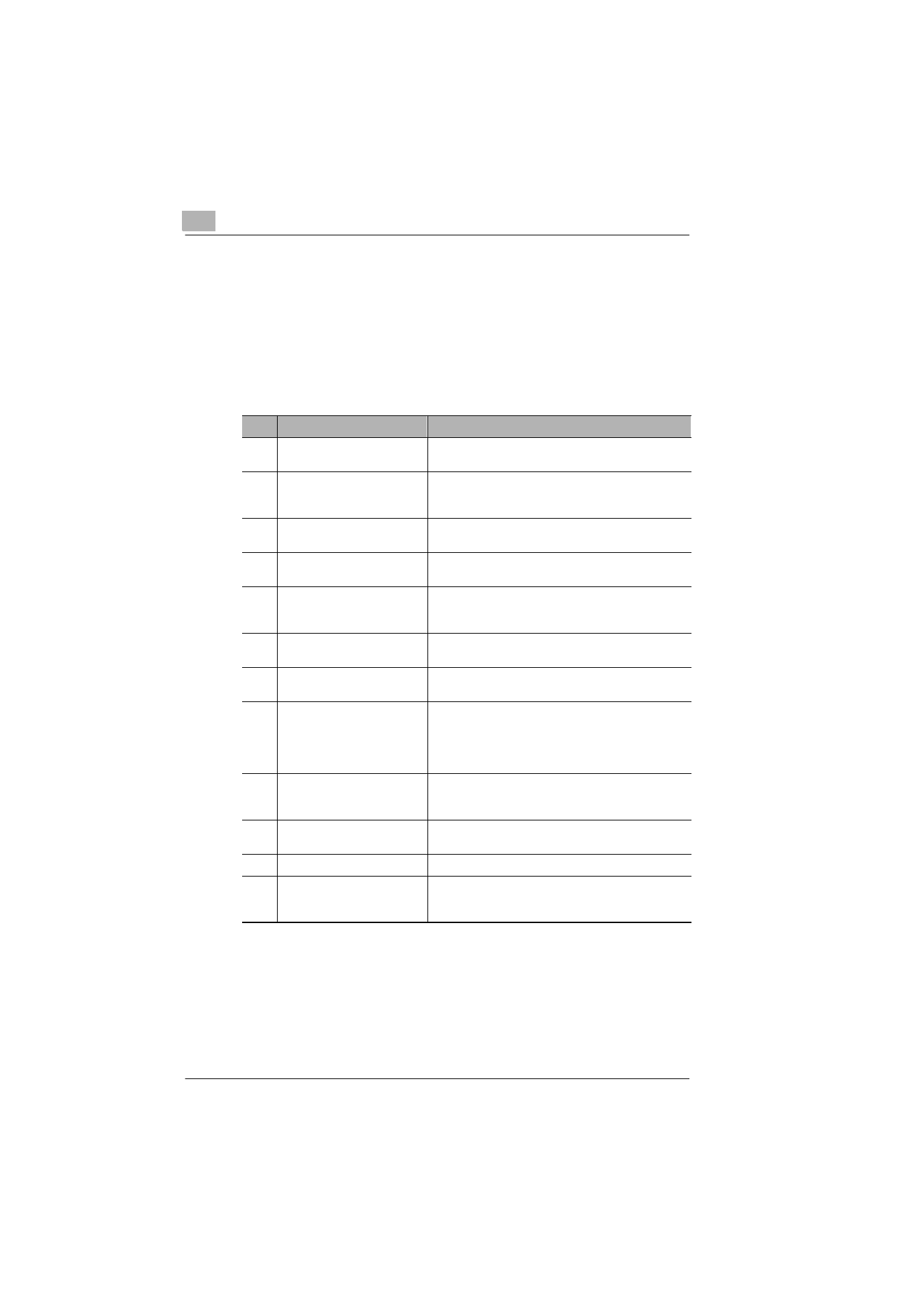
1
Introduction
1-2
Laser Printer 200 Series
1.2
Roadmap of this manual
Where to find what in this User’s Manual
You don’t know exactly where to find the information you need? The
following table is designed to help you.
Alternatively, to find information on a specific problem quickly and
precisely, please refer to the index at the end of the User’s Manual.
No.
Title of chapter
Content of chapter
Table of contents
A complete list of all the chapters and sub-chapters in
this User’s Manual.
1
Introduction
Introductory remarks and information on how to use
this manual as well as notes on the safe use of the
printer.
2
Unpacking, installing and
setting up the printer
Information on how to set up the printer as well as an
introduction to the various features.
3
Installing the printer driver
A step-by-step explanation of the routine for installing
the printer driver.
4
Working with the Windows
printer drivers
Details of how to control the printer via the printer
driver. This helps you learn how to use the printer’s
functions effectively.
5
Working with the Windows
printer tools
Details of how you can use the supplementary
Windows programs most effectively.
6
Working with the DOS printer
tools
Details of how you can use the supplementary DOS
programs most effectively.
7
Working with the printer
Getting to know how your printer works. For example,
information on:
• loading paper
• monitoring print jobs
• cancelling print jobs
8
Installing optional
accessories
Details of how to install optional accessories
correctly, e.g.:
• 500-sheet paper feed tray
9
Caring for and maintaining
your printer
Details of how to look after your printer and how you
can easily replace cerain parts yourself.
10
Troubleshooting
Help with analysing and rectifying faults.
11
Appendix
A collection of helpful additional information, e.g.:
• technical specification
• index of keywords