Activating the optional paper feed tray 2, Specifying the total memory capacity – TA Triumph-Adler LP 210 User Manual
Page 59
Advertising
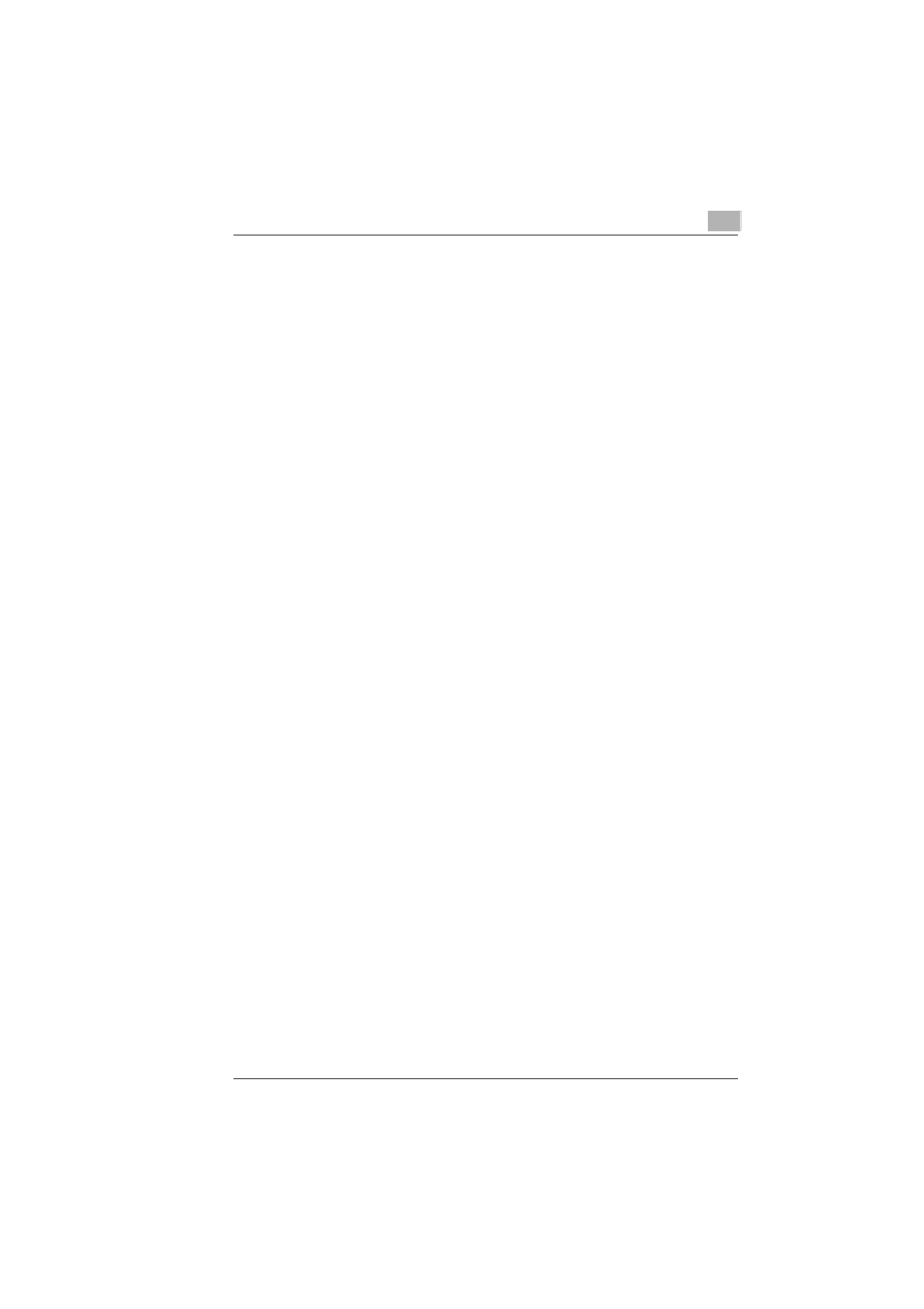
Working with the Windows printer drivers
4
Laser Printer 200 Series
4-19
Activating the optional paper feed tray 2
Use the “Input option“ function to specify whether the optional paper feed
tray 2 is installed.
➜
Activate the “Tray 2“ checkbox if the optional paper feed tray 2 has
been installed.
➜
Deactivate the “Tray 2“ checkbox if the optional paper feed tray 2 has
not been installed.
Specifying the total memory capacity
Use the “Memory option“ function to specify how many megabytes of
memory capacity have been installed in your printer.
➜
Enter the value corresponding to the total memory capacity
(installed 4 MB memory module + optional memory module).
Advertising