Resetting the counter for the toner cartridge, Resetting the counter for the toner cartridge -5 – TA Triumph-Adler LP 210 User Manual
Page 101
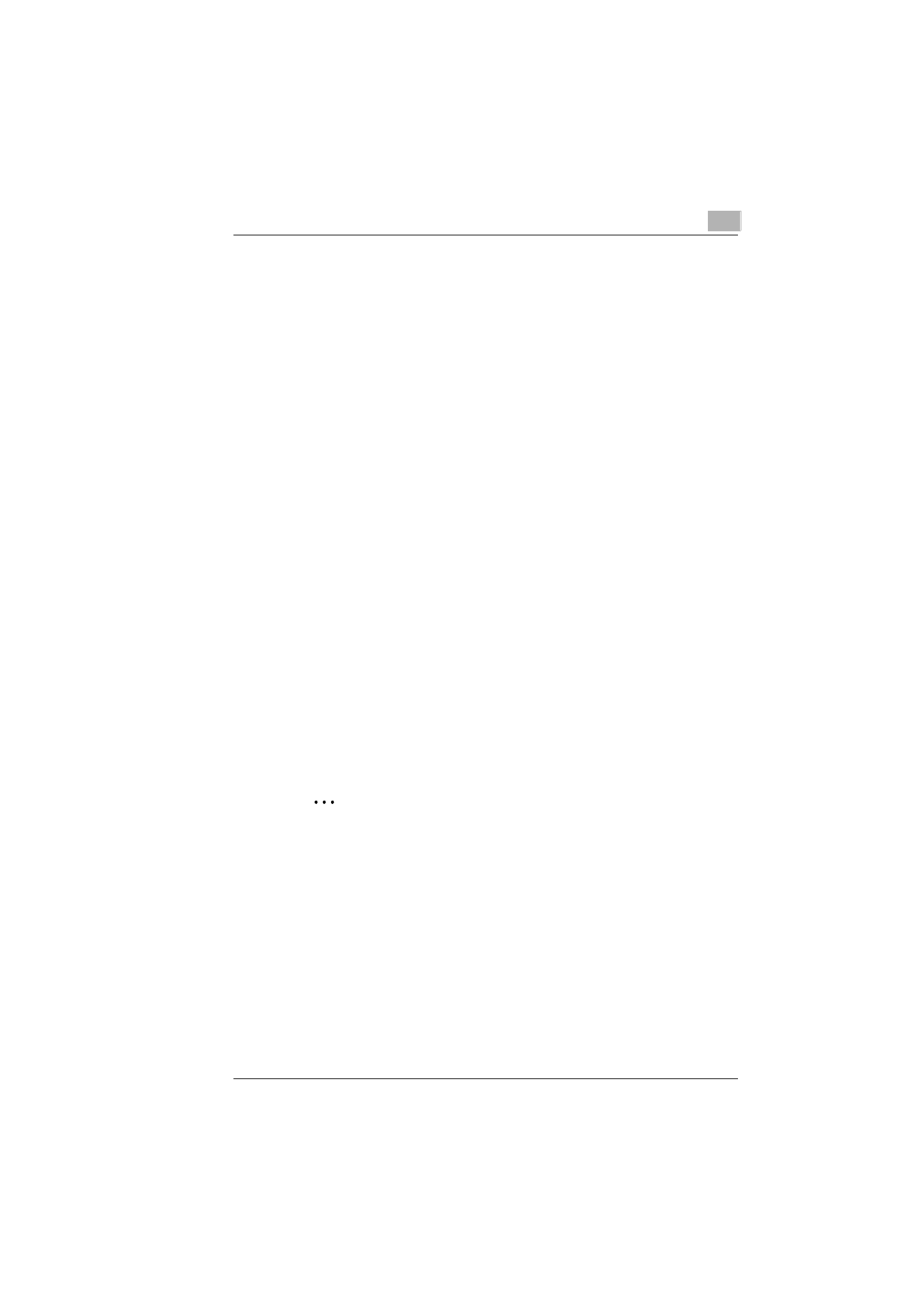
Working with the printer
7
Laser Printer 200 Series
7-5
Resetting the counter for the toner cartridge
After you have replaced the toner cartridge, reset the toner cartridge
counter.
1
Switch off the printer.
2
Hold down the control button and switch on the printer again.
The green “Stand-by“ lamp begins to flash.
3
Hold down the control button for another 5 seconds and then
release it.
All three lamps begin to flash.
4
Press the control button and hold it down again for
approx. 5 seconds.
The green “Stand-by“ lamp continues to flash. The other lamps go out.
5
Release the control button.
The green “Stand-by“ lamp goes out. The amber “Paper“ lamp begins
to flash.
After a few seconds, all three lamps begin to flash.
The toner cartridge counter has now been reset.
6
Switch the printer off and then on again.
Once the green “Stand-by“ lamp remains on permanently, the printer
is again in Stand-by mode.
✎
The counter can also be reset via the software!
The toner cartridge counter can also be reset via the “Counter“
function, see page 5-13.