TA Triumph-Adler LP 210 User Manual
Page 139
Advertising
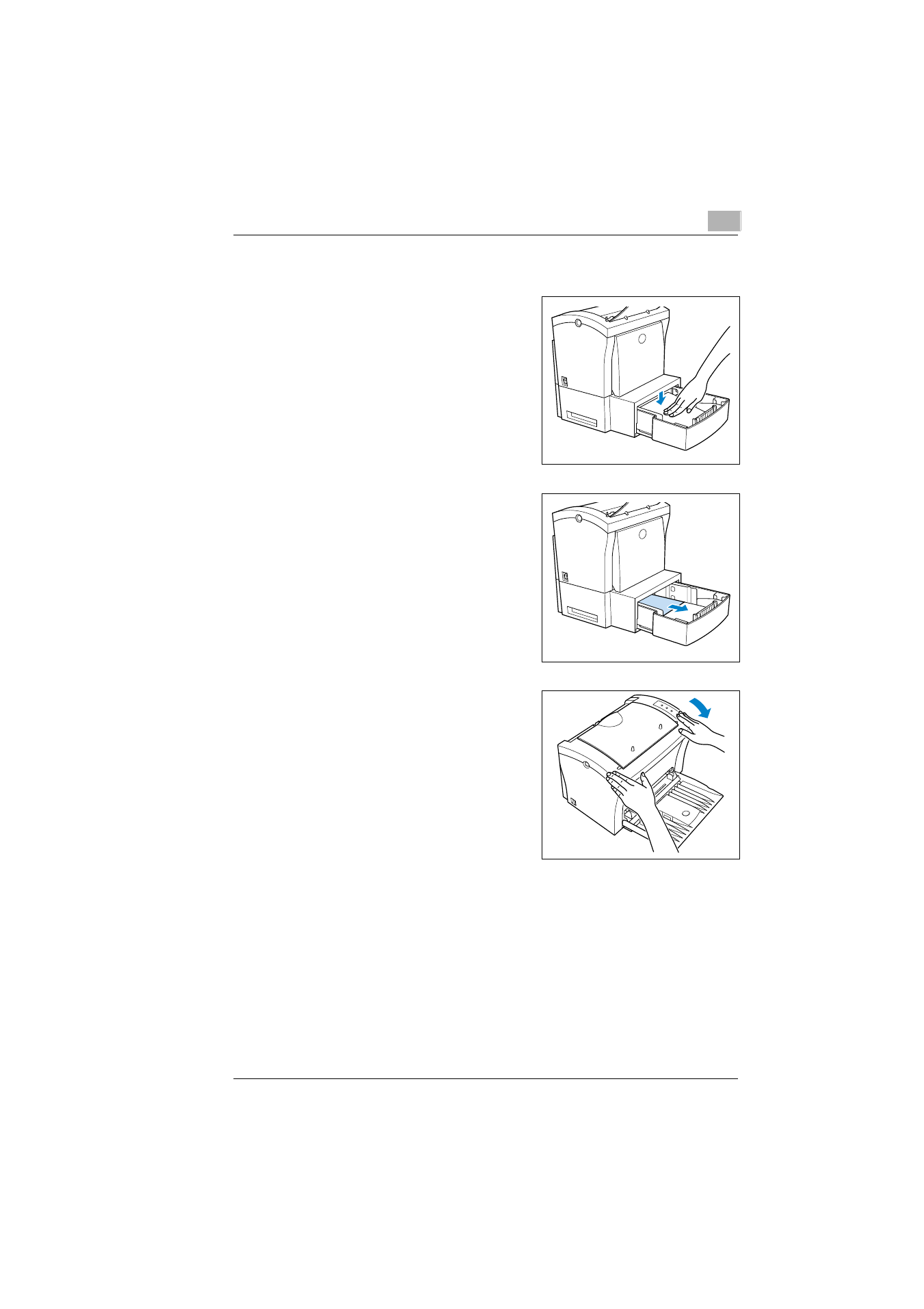
Troubleshooting
10
Laser Printer 200 Series
10-9
Clearing a paper misfeed at paper feed tray 2 (optional)
1
Pull the cassette out of the tray and
remove the cover.
2
Press down the stack of paper so
that the lifting plate underneath
locks in place.
3
Remove the stack of paper from the
cassette and carefully pull the
misfed sheet(s) out of the tray.
4
Open the top cover and close it
again in order to reset the printer.
Advertising