Specifying the paper source, Defining the type of paper/media, Scaling the printed document – TA Triumph-Adler LP 210 User Manual
Page 48
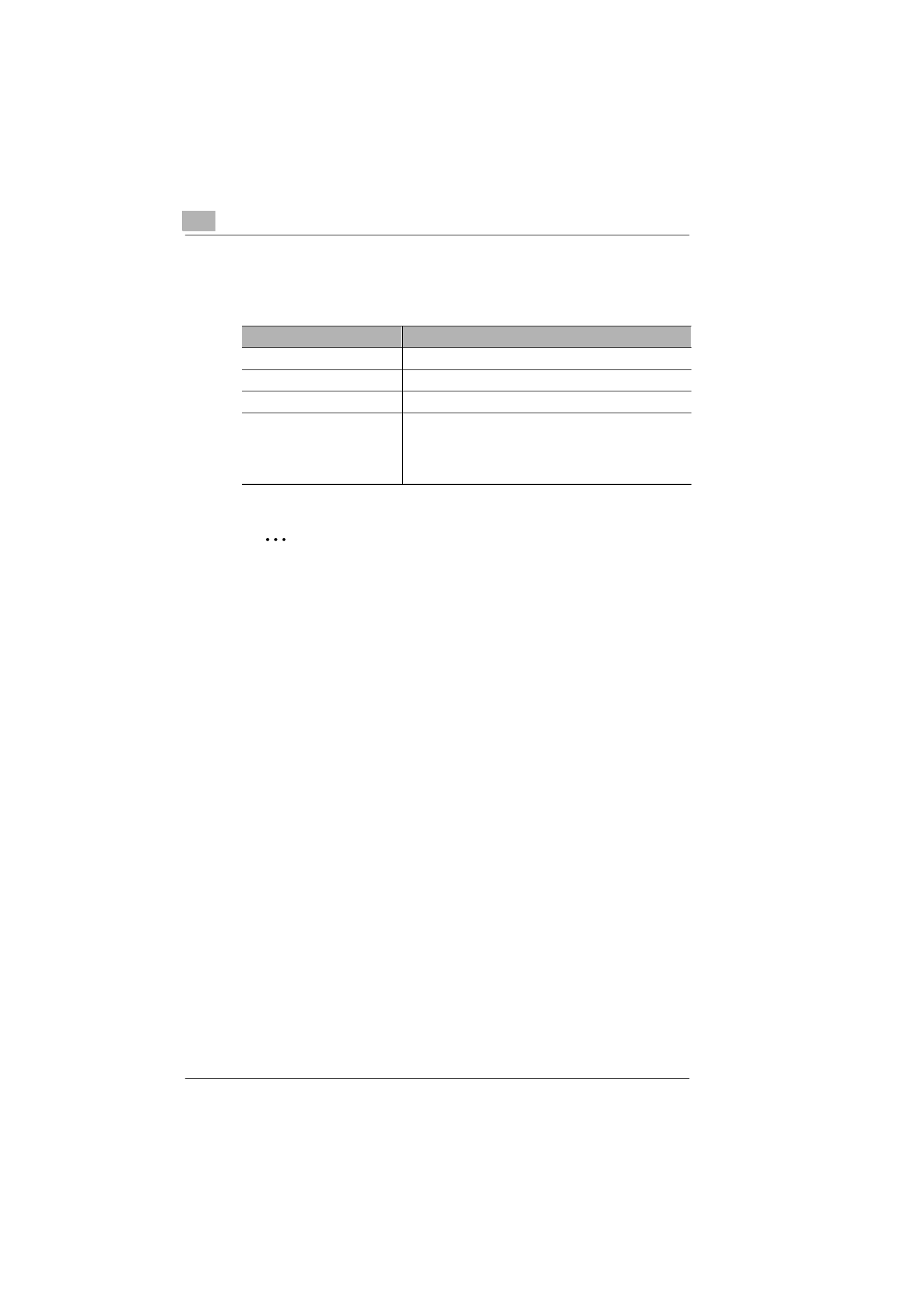
4
Working with the Windows printer drivers
4-8
Laser Printer 200 Series
Specifying the paper source
Under “Paper source“ you can specify which tray will feed the printer.
* optional paper source unit
✎
Not all paper formats available?
If you have selected the optional paper feed tray 2 under “Paper feed“,
then not all the paper formats given in the table are available.
Defining the type of paper/media
Specifying the “Media type“ allows you to define the type of paper on
which you wish to print:
G
normal paper,
G
transparent film,
G
envelopes,
G
thick paper.
Scaling the printed document
The print-out of a document may be enlarged or reduced by means of the
“Scaling“ function.
The “Scaling“ function cannot be used at the same time as the “N-up“ or
“All raster“ functions.
➜
In the “Scaling“ box, enter the value – in per cent (%) – by which the
document is to be enlarged or reduced (max. reduction: 50%; max.
enlargement: 200%).
Paper source
Description
Auto
Printing paper is fed from all available trays
Tray 1
Printing paper is fed from tray 1
Tray 2*
Printing paper is fed from tray 2
Manual feed
Printing paper is fed into the printer through the manual
feed unit.
To feed paper manually, place a sheet in the input and
press the control button.