Switching on/off popup messages (setup menu), Defining popup messages (setup menu) – TA Triumph-Adler LP 210 User Manual
Page 76
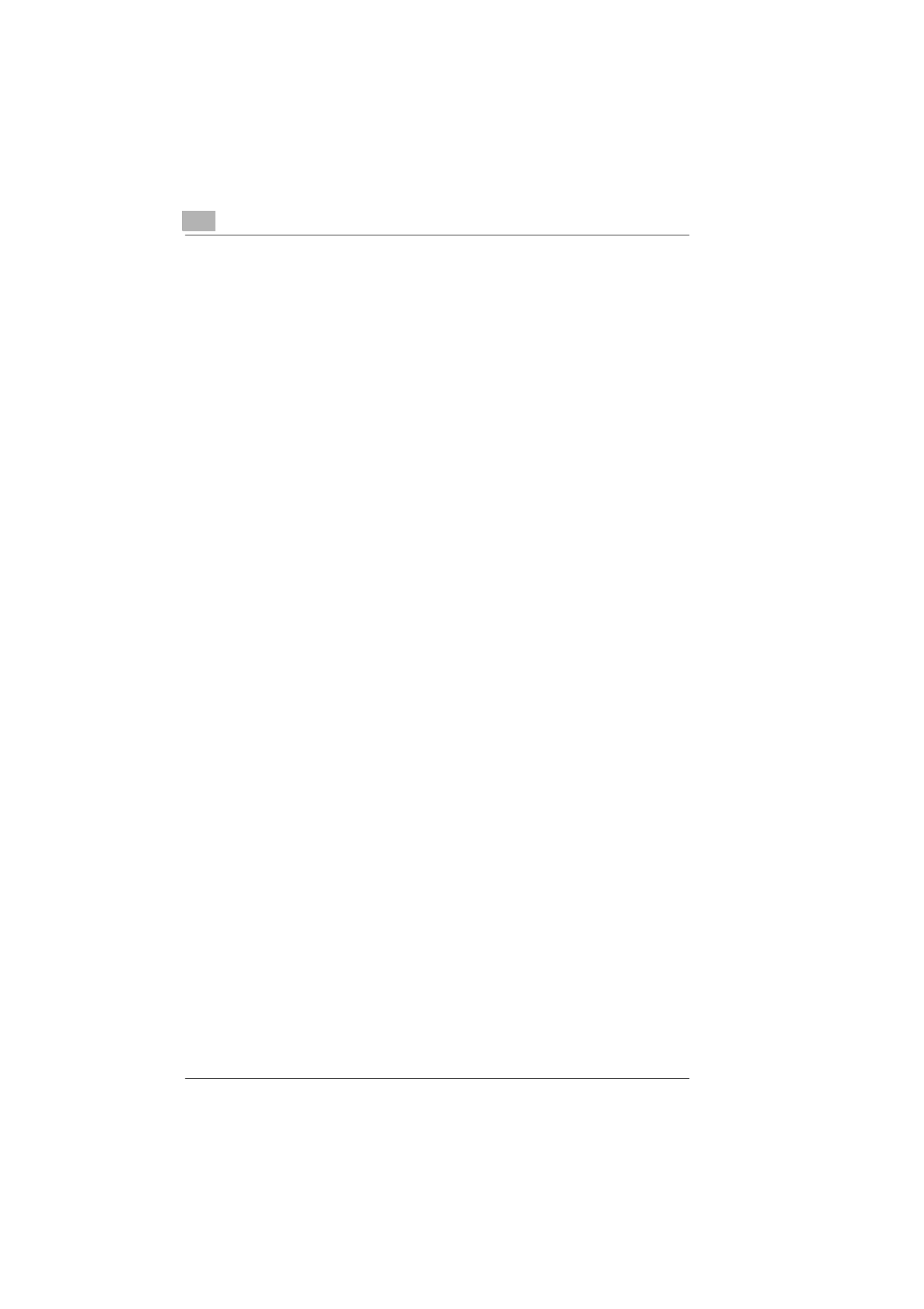
6
Working with the DOS printer tools
6-2
Laser Printer 200 Series
Switching on/off popup messages (Setup menu)
Faults are quickly signalled by means of popup messages. If the printer
malfunctions, a dialogue box containing an appropriate message
automatically appears on the screen.
➜
Activate the checkbox “Enable popup“ so that popup messages
appear automatically on the screen.
Changing the hotkey command for the Status Monitor (Setup menu)
You can change the key combination for calling up the Status Monitor.
➜
Press the desired keys in succession in order to define a new key
combination for calling up the Status Monitor.
Defining popup messages (Setup menu)
You can specify which printer faults cause a popup message to appear on
the screen.
➜
Mark one of the error messages and press [ENTER] in order to change
the status of the error message.
Active
= show popup message
Inactive
= suppress popup message