Clearing a paper misfeed at the fusing unit, Clearing a paper misfeed at the fusing unit -4 – TA Triumph-Adler LP 210 User Manual
Page 134
Advertising
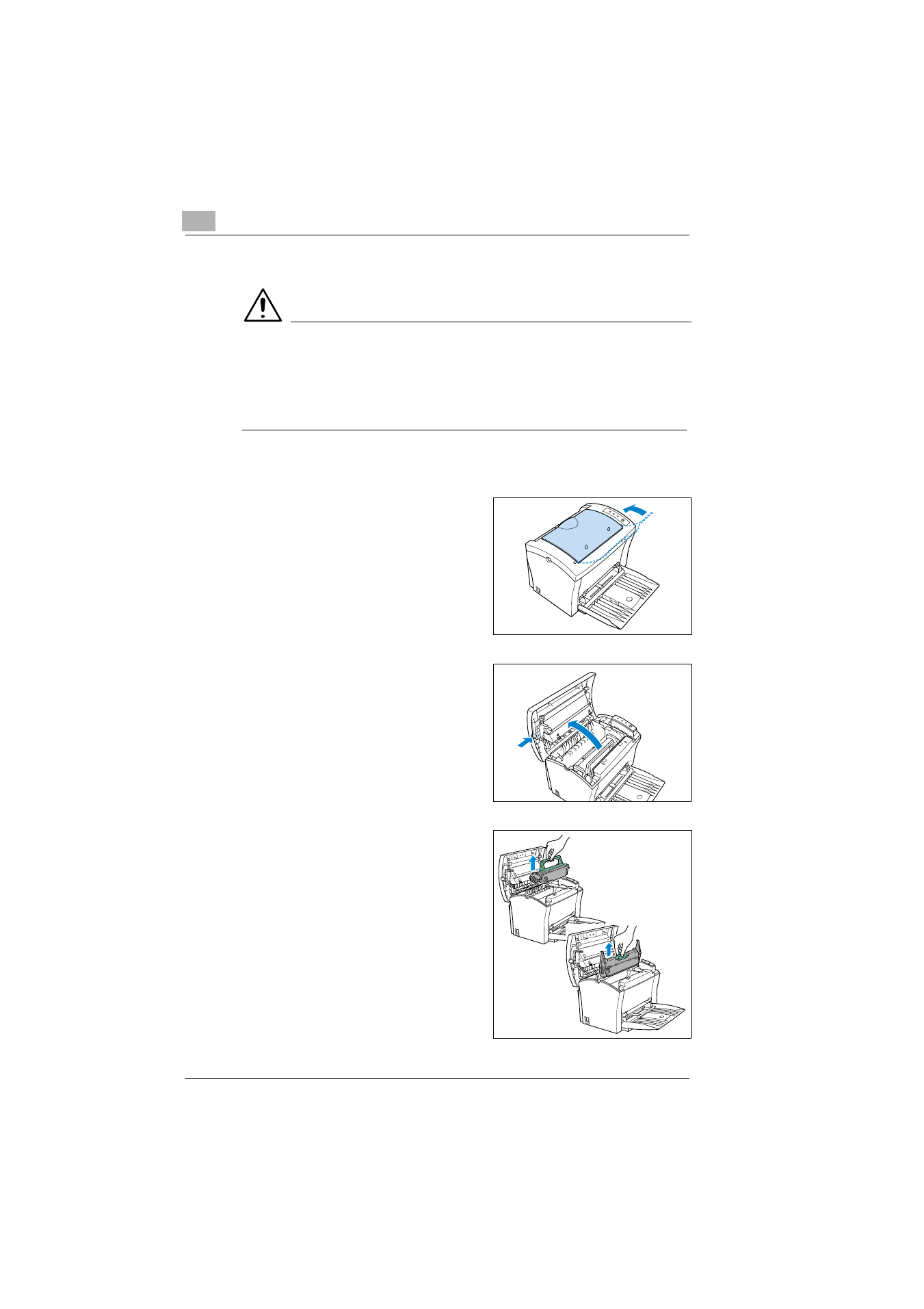
10
Troubleshooting
10-4
Laser Printer 200 Series
Clearing a paper misfeed at the fusing unit
CAUTION
The fusing unit can become very hot!
The fusing unit, which is located beneath the top cover, can become very
hot when the printer is in operation.
➜
To prevent injuries, avoid contact with this area.
1
Switch the printer OFF.
2
Fold down the output tray.
3
Press the top cover release button
and open the cover.
4
Lift out the toner cartridge and the
image transfer roller.
5
Wrap the the image transfer roller in
a cloth to protect it against exposure
to light.
1
2
Advertising