Displaying the settings in windows 3.1x, Displaying the settings in windows 3.1x -3 – TA Triumph-Adler LP 210 User Manual
Page 43
Advertising
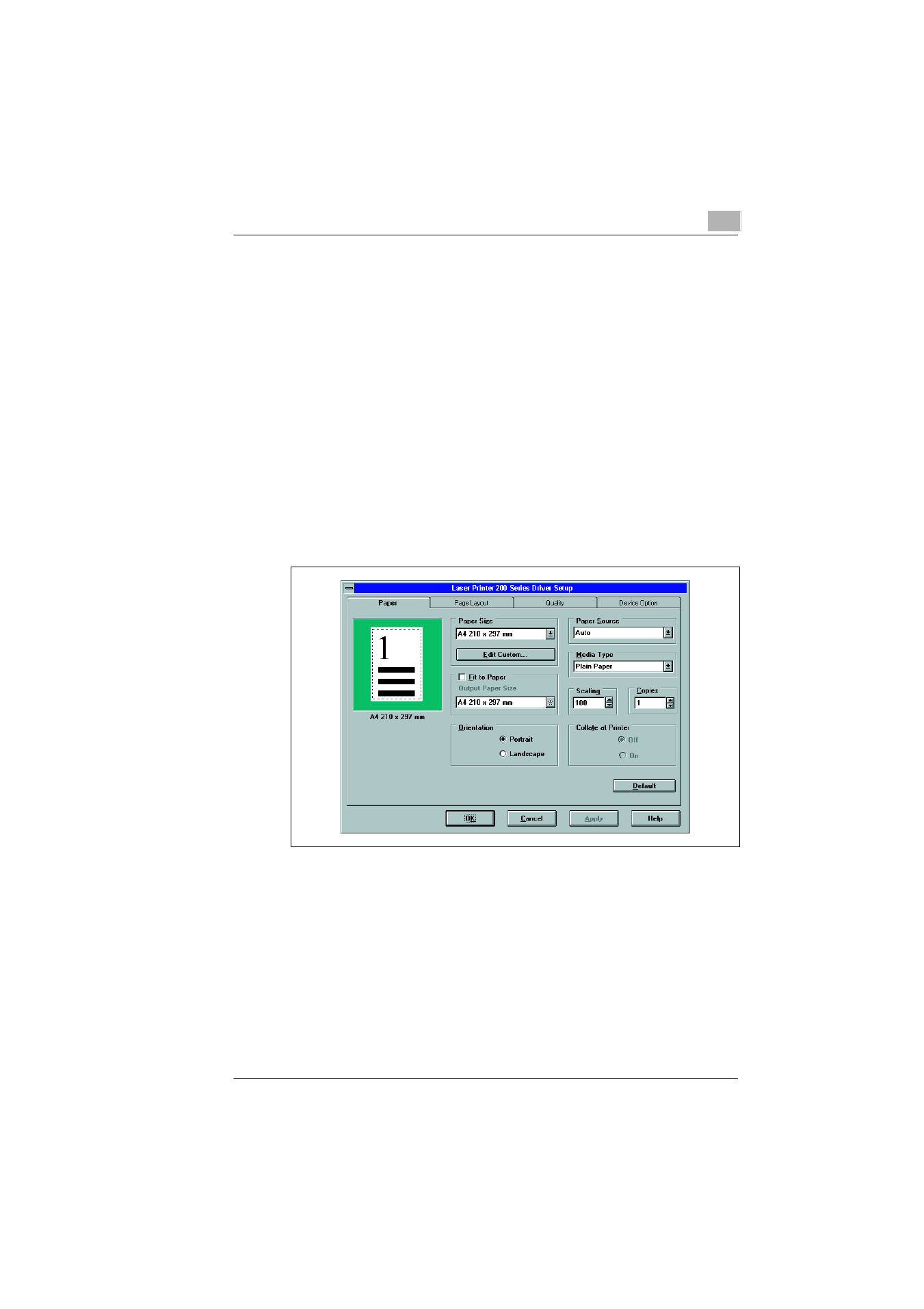
Working with the Windows printer drivers
4
Laser Printer 200 Series
4-3
Displaying the settings in Windows 3.1x
The options on the individual index cards correspond to those of
Windows 95/98.
1
In the Windows main group, double-click on the “Control panel“ icon.
The “Control panel“ program group appears.
2
In the Control panel window, click on the “Printers“ icon.
The “Printers“ dialogue box appears.
3
In the “Printers“ dialogue box, select Laser Printer 200 Series from the
list of “Installed printers“.
4
Click on [SETUP...].
The Driver Setup dialogue box appears.
Advertising