8installing optional accessories, 9caring for and maintaining your printer, 10 troubleshooting – TA Triumph-Adler LP 210 User Manual
Page 7
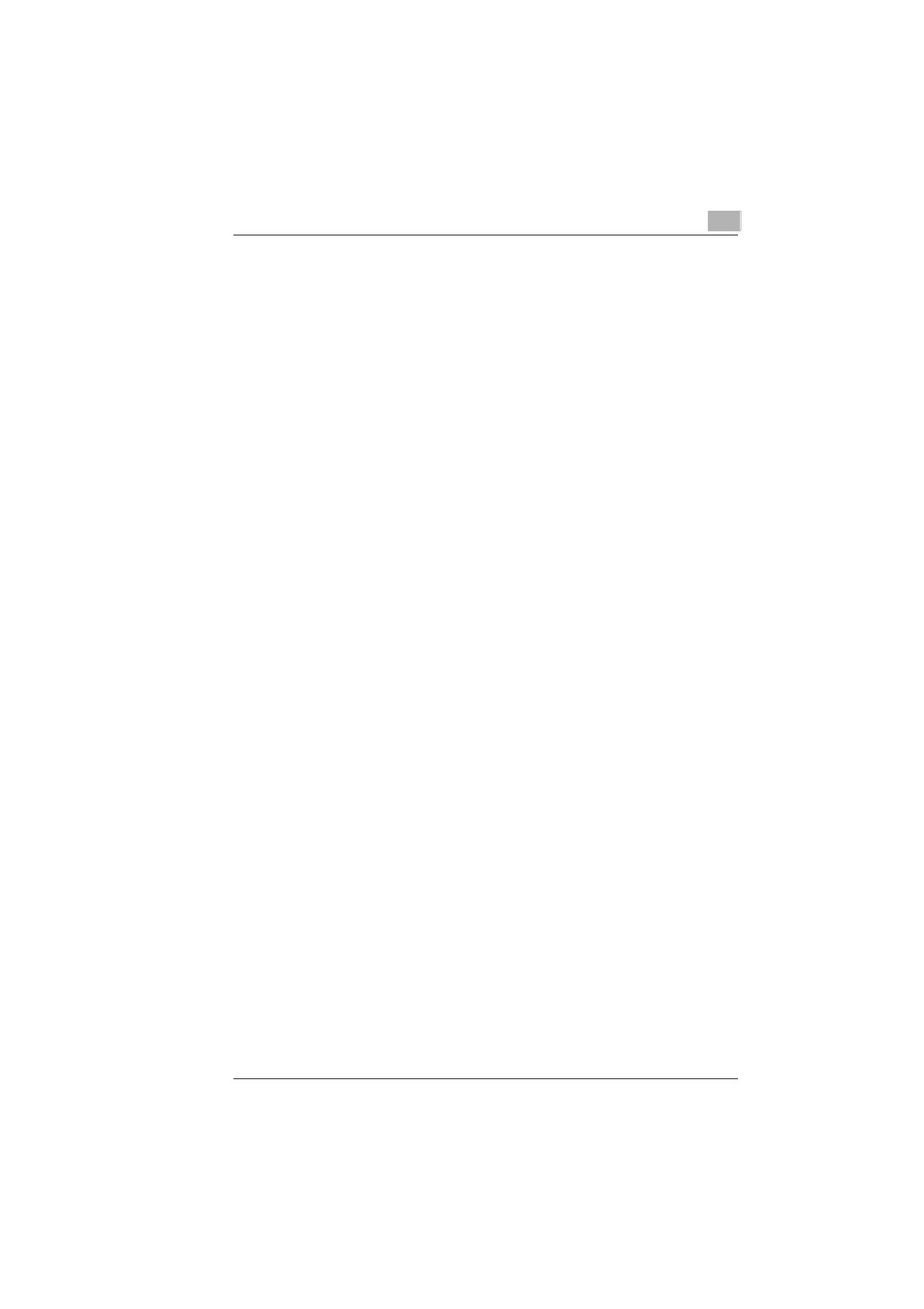
Laser Printer 200 Series
TOC-5
Loading paper ...............................................................................7-8
Loading paper into paper feed tray 1 ..............................................7-8
Loading paper into the manual feed unit ........................................7-9
Loading paper into paper feed tray 2 ............................................7-10
Determining the direction of the print-out ................................7-12
Monitoring print jobs with the Status Monitor .........................7-14
Cancelling a print job..................................................................7-15
Installing optional accessories
Installing paper feed tray 2...........................................................8-1
Installing the face-up output tray ................................................8-3
Installing the DIMM memory module...........................................8-4
Caring for and maintaining your printer
Replacing the toner cartridge ......................................................9-5
Replacing the image transfer roller.............................................9-8
Clearing paper misfeeds ............................................................10-2
Clearing a paper misfeed at the image transfer roller ...................10-2
Clearing a paper misfeed at the fusing unit...................................10-4
Clearing a paper misfeed at the output tray ..................................10-6
Clearing a paper misfeed at paper feed tray 1..............................10-7
Clearing a paper misfeed at the manual feed unit ........................10-8
Clearing a paper misfeed at paper feed tray 2 (optional)..............10-9
Problems with print quality ......................................................10-10
General print problems.............................................................10-14
Printer messages ......................................................................10-15
Indicator lamp functions ..............................................................10-15
Status messages.........................................................................10-16
User messages ...........................................................................10-17
Service messages.......................................................................10-18