General information on the printer driver, Information on installation using "add printer – TA Triumph-Adler LP 210 User Manual
Page 34
Advertising
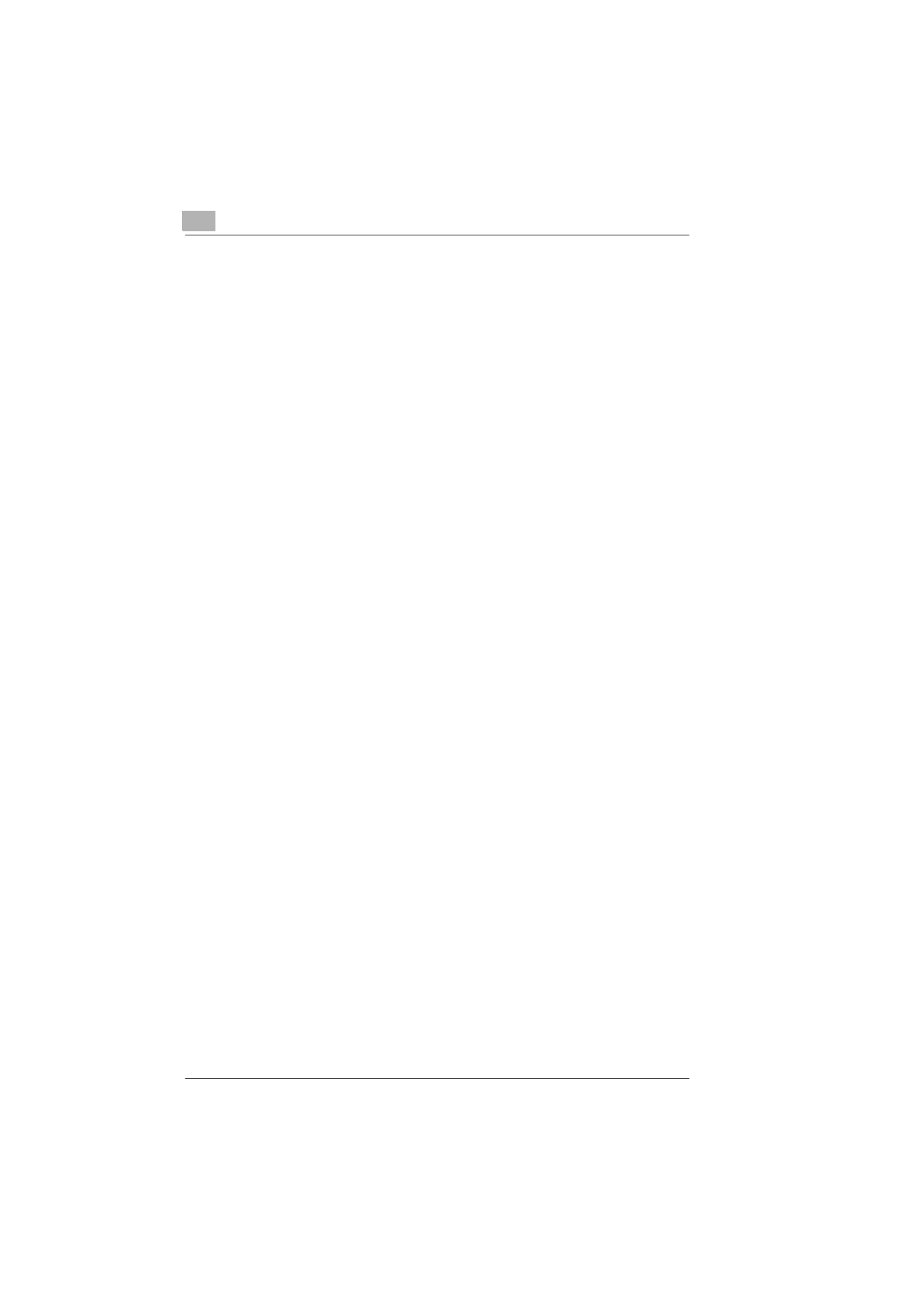
3
Installing the printer driver
3-2
Laser Printer 200 Series
General information on the printer driver
The printer driver is delivered on a CD-ROM along with the printer.
Information on installation using "Add Printer"
When installing the printer driver using “Start – Settings – Printer – Add
Printer“ please note the following points:
G
The dialogue box for installing options is not displayed. Adjust the
additional options after you have completed the installation in the
printer driver.
G
The Status Monitor will not be installed.
G
The uninstaller utility will not be installed. To use this program later for
deinstallation, start the file “zuninst.exe“ on the CD supplied with the
printer.
Advertising