TA Triumph-Adler LP 210 User Manual
Page 109
Advertising
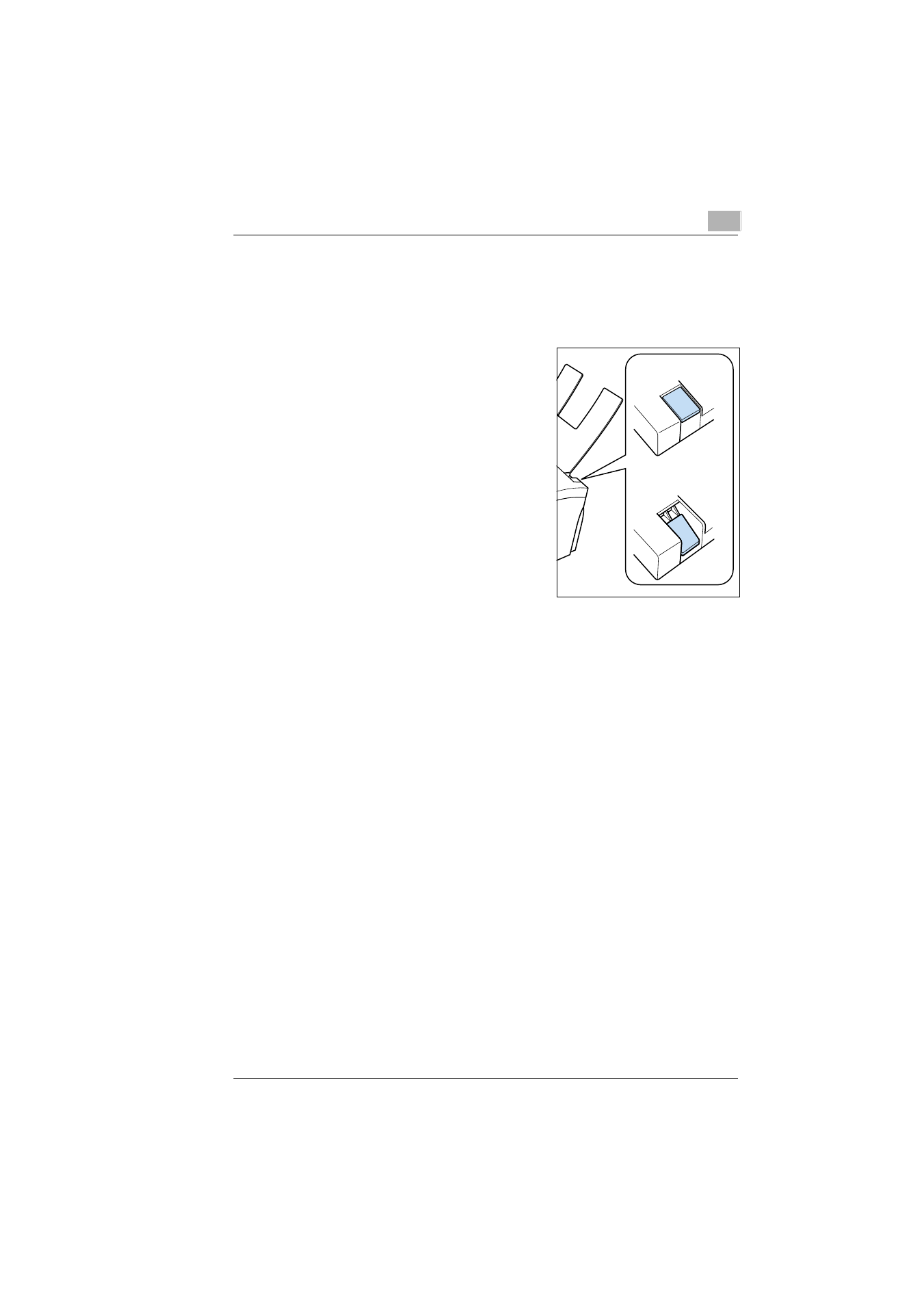
Working with the printer
7
Laser Printer 200 Series
7-13
Please note the following points:
✔
Do not change the output direction while a print job is in progress.
✔
Make sure that the output selector switch is in the correct position
when the optional output tray is not installed.
➜
Make sure that the switch is set for
“Face-down output“ when the printed
sheets are to be output face down;
or
make sure that the switch is set for
“Face-up output“ when your printer is
fitted with the optional output tray and
the printed sheets are to be output
face up.
Face-down output
Face-up output
Advertising