4 working with the windows printer drivers, 1 displaying printer driver settings, Displaying settings in windows 95/98 – TA Triumph-Adler LP 210 User Manual
Page 41: Working with the windows printer drivers, 4working with the windows printer drivers
Advertising
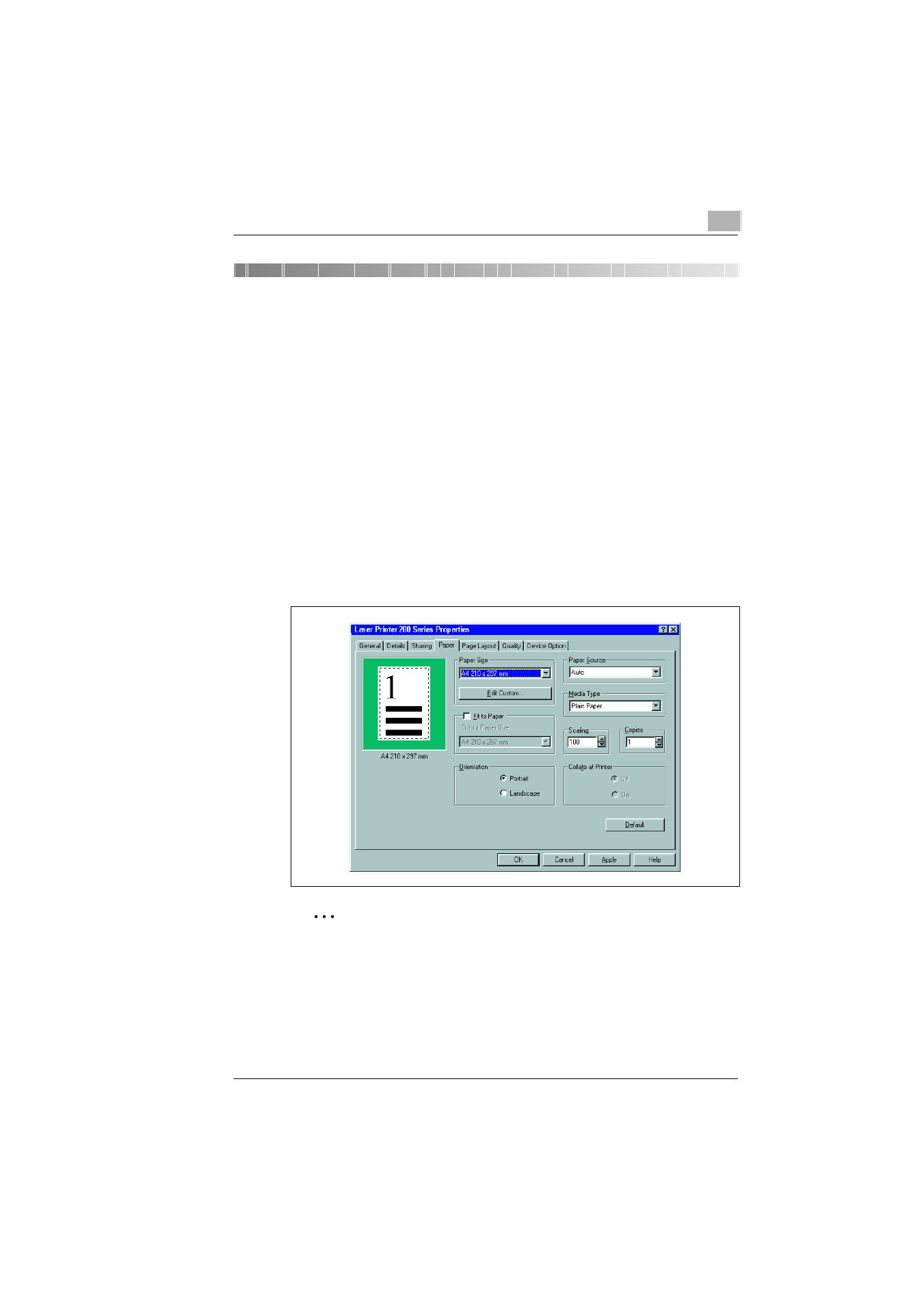
Working with the Windows printer drivers
4
Laser Printer 200 Series
4-1
4
Working with the Windows printer
drivers
4.1
Displaying printer driver settings
Displaying settings in Windows 95/98
1
In the START menu, select “Settings – Printer“.
The “Printers“ dialogue box appears.
2
Click on the “Laser Printer 200 Series“ icon.
3
Under “File“, select the item “Properties“.
The printer driver dialogue box appears.
✎
The operating system also uses index cards!
The “General“ and “Details“ index cards are automatically determined
by the operating system and are therefore not described in this
manual.
Advertising