3 installation for windows 95/98 and nt 4.0, Cd-rom installation – TA Triumph-Adler LP 210 User Manual
Page 35
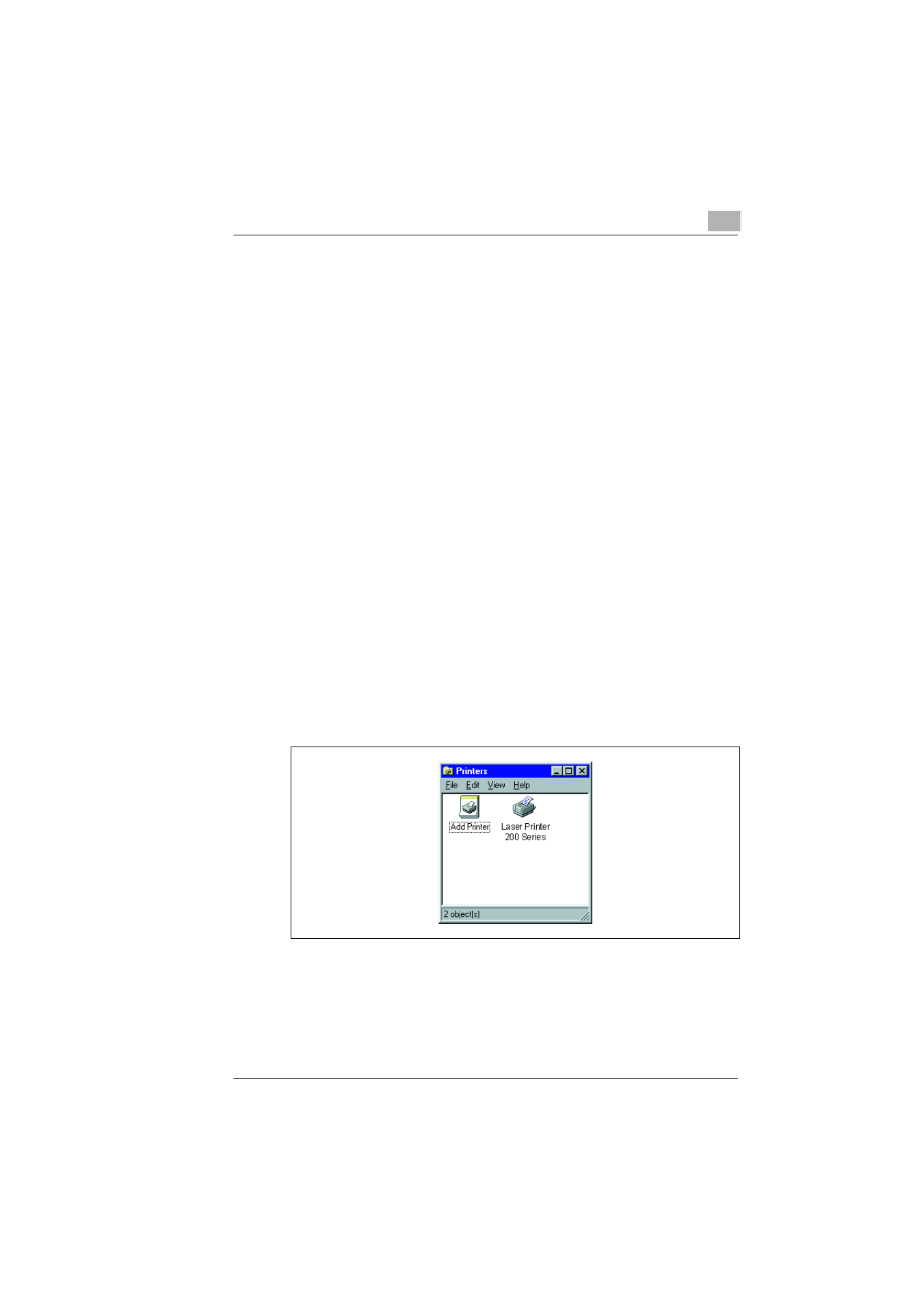
Installing the printer driver
3
Laser Printer 200 Series
3-3
3.3
Installation for Windows 95/98 and NT 4.0
CD-ROM installation
The CD-ROM supplied with the printer starts automatically after being
loaded into the CD-ROM drive of your computer. You are guided step by
step through the installation routine.
1
Make sure that the printer is connected to your computer.
2
Switch on the printer.
3
Switch on the computer and start Windows 95, Windows 98 or
Windows NT 4.0.
4
Place the Laser Printer 200 Series Utilities & Documentation CD-ROM
in the CD-ROM drive of your computer.
The installation program starts automatically.
?
The installation program does not start automatically?
➜
Start Windows Explorer and open the directory of the CD.
➜
Double-click on “autorun.exe“ to start the installation program.
5
Follow the instructions of the installation program.
Once the printer driver has been successfully installed, the icon for the
“Laser Printer 200 Series“ printer appears in the Printers folder.