TA Triumph-Adler LP 210 User Manual
Page 51
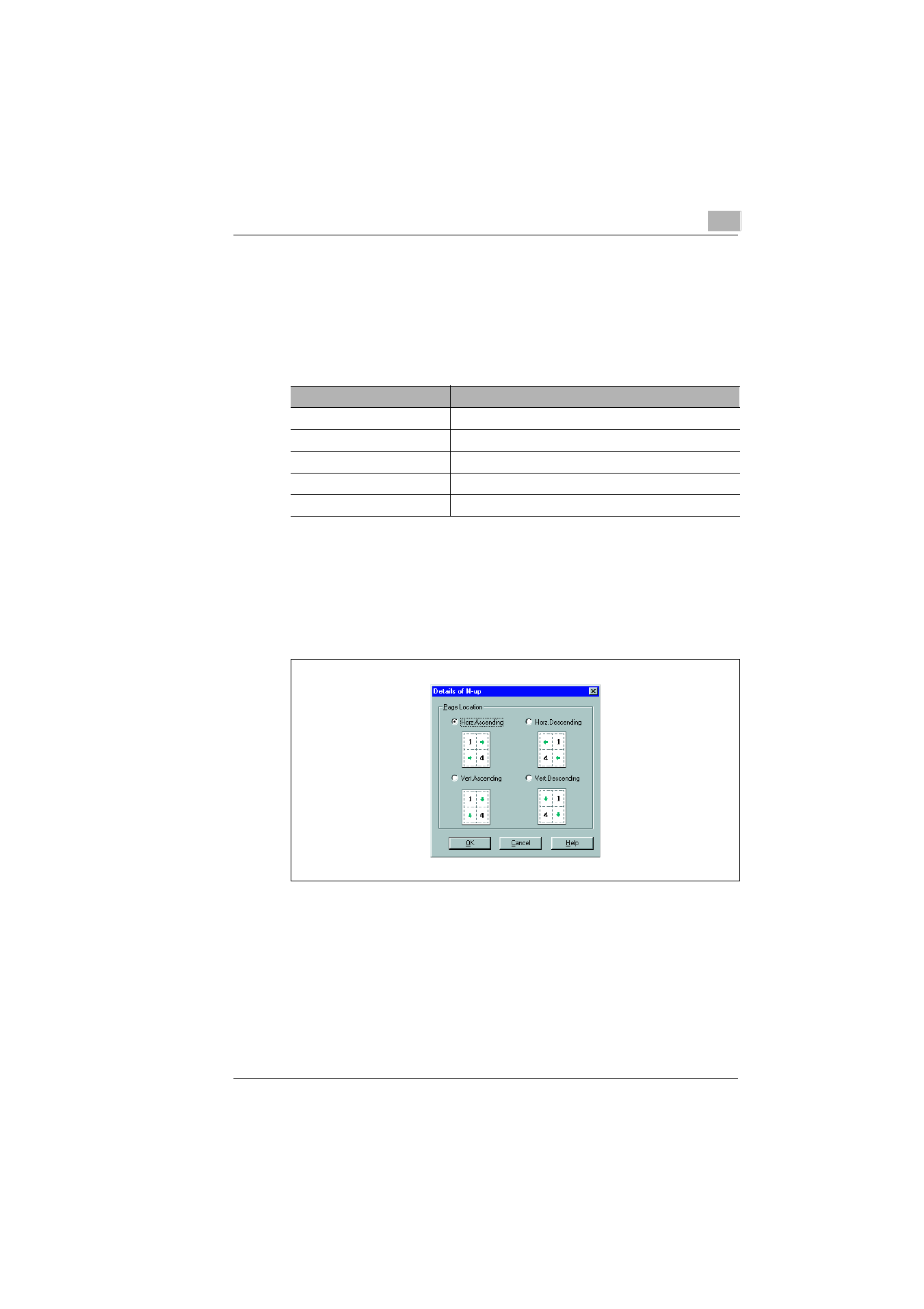
Working with the Windows printer drivers
4
Laser Printer 200 Series
4-11
Printing multiple document pages per print page (N-up)
Use the “N-Up“ function to print multiple reduced document pages on a
single print page.
The “N-up“ function cannot be used at the same time as the features
“Scaling“, “Fit to paper“ and “All raster“.
➜
Activate the “Borderline“ checkbox to separate individual document
pages from each other by means of lines.
➜
Click on the [DETAILS OF N-UP...] button to define the layout of
document pages on the print page.
The “Details of N-Up“ dialogue box appears.
N-Up settings
Description
Auto
One document page will be printed on each print page
2 pages per sheet
Two document pages will be printed on each print page
4 pages per sheet
Four document pages will be printed on each print page
9 pages per sheet
Nine document pages will be printed on each print page
16 pages per sheet
16 document pages will be printed on each print page