5 device option index card, Device option index card -18 – TA Triumph-Adler LP 210 User Manual
Page 58
Advertising
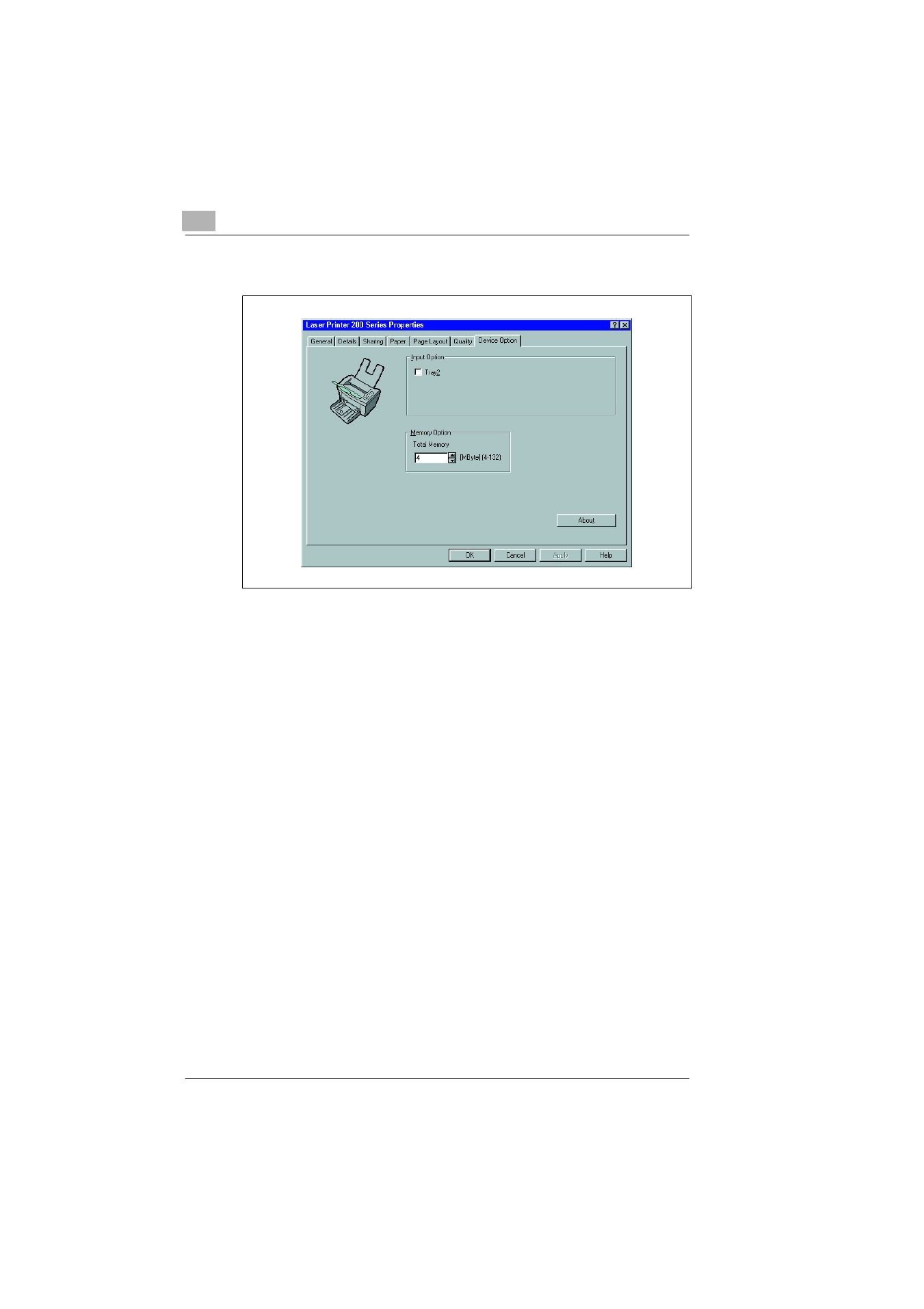
4
Working with the Windows printer drivers
4-18
Laser Printer 200 Series
4.5
Device option index card
This index card allows you to:
G
activate the optional paper feed tray 2,
G
define the total memory capacity of the printer.
Windows NT 4.0 only!
The “Device option“ index card for Windows NT 4.0 is integrated in a
different system sector and must be called up separately.
1
In the START menu, select “Settings – Printers“.
The “Printers“ dialogue box appears.
2
Click on the “Laser Printer 200 Series“ icon.
3
In the “File“ menu, select “Properties“.
The Properties dialogue box appears.
4
Click on the “Device option“ index card.
The “Device option“ index card appears.
Advertising