5working with the windows printer tools, 6working with the dos printer tools – TA Triumph-Adler LP 210 User Manual
Page 5
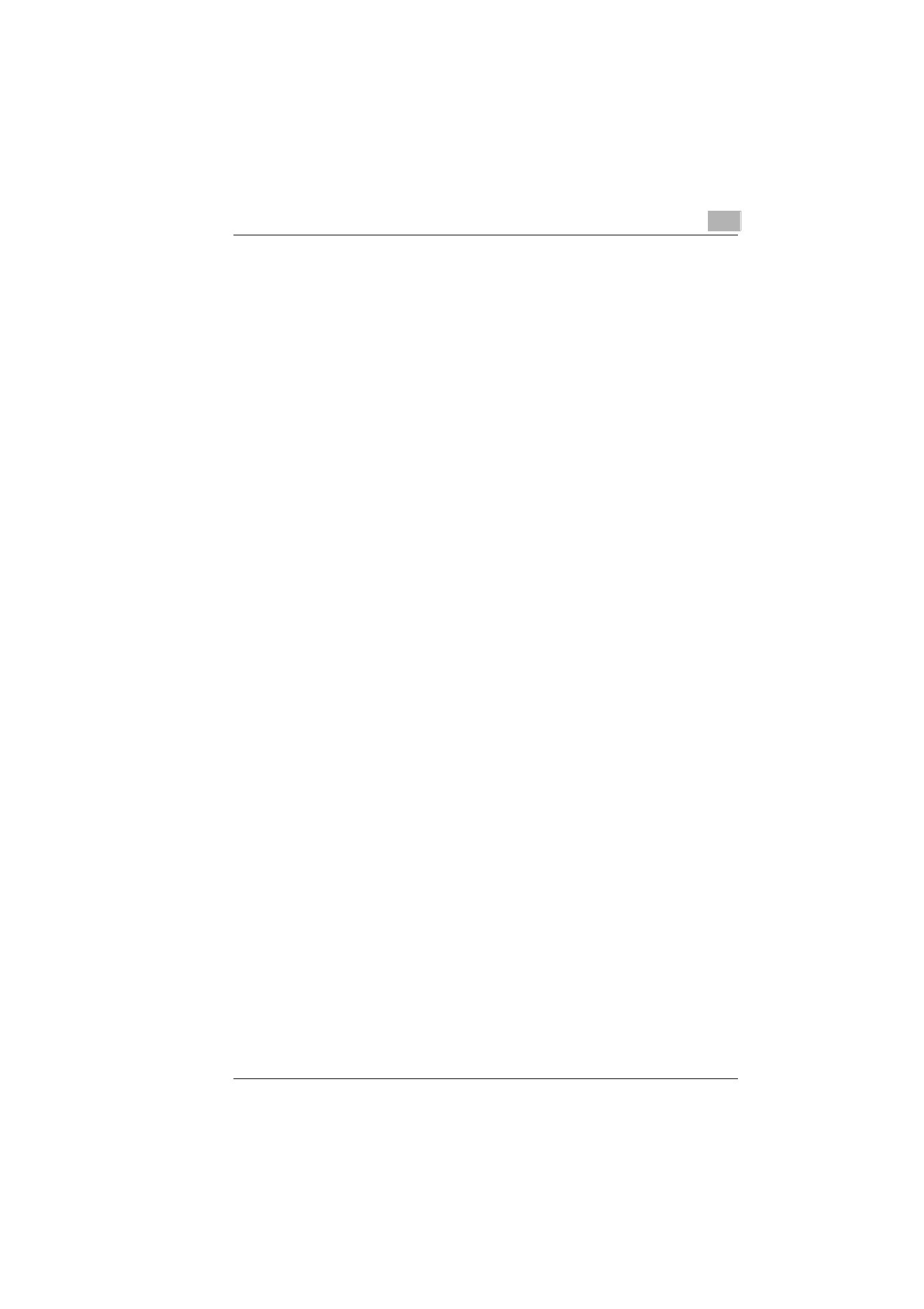
Laser Printer 200 Series
TOC-3
Device option index card............................................................4-18
Activating the optional paper feed tray 2.......................................4-19
Specifying the total memory capacity............................................4-19
Working with the Windows printer tools
Calling up the Status Monitor ......................................................5-2
Calling up the Status Monitor in Windows 95/98, Windows NT 4.0 5-2
Calling up the Status Monitor in Windows 3.1x...............................5-3
Altering the size of the Status Monitor window ...............................5-4
Calling up the Control Panel ........................................................5-5
Paper index card ...........................................................................5-6
Defining the response in the case of a lack of suitable paper.........5-7
Specifying a paper format for paper feed tray 1..............................5-7
Printer setting index card.............................................................5-8
Switching on/off the Power Save mode ..........................................5-9
Switching on/off the automatic continuation function ......................5-9
Specifying fast or normal printing modes ........................................5-9
Specifying the input/output timeout ...............................................5-10
Switching on/off the paper format error detection .........................5-10
Activating page protection.............................................................5-10
Counter index card .....................................................................5-12
Checking the status of a counter...................................................5-13
Resetting a counter .......................................................................5-13
Configuration index card............................................................5-14
Working with the DOS printer tools
Using the Status Monitor..............................................................6-1
Calling up the Status Monitor ..........................................................6-1
Switching on/off popup messages (Setup menu)............................6-2
Changing the hotkey command for the Status Monitor
(Setup menu) ..................................................................................6-2
Defining popup messages (Setup menu)........................................6-2
Using the DOS Control Panel.......................................................6-3
Calling up the Control Panel ...........................................................6-3
Creating and saving printer profiles ................................................6-4
Loading printer profiles....................................................................6-5
Printing a test or demo page ...........................................................6-6
Changing the printer port ................................................................6-6