Switching toner save function on and off, Specifying the resolution, Optimizing the print quality of text and graphics – TA Triumph-Adler LP 210 User Manual
Page 88
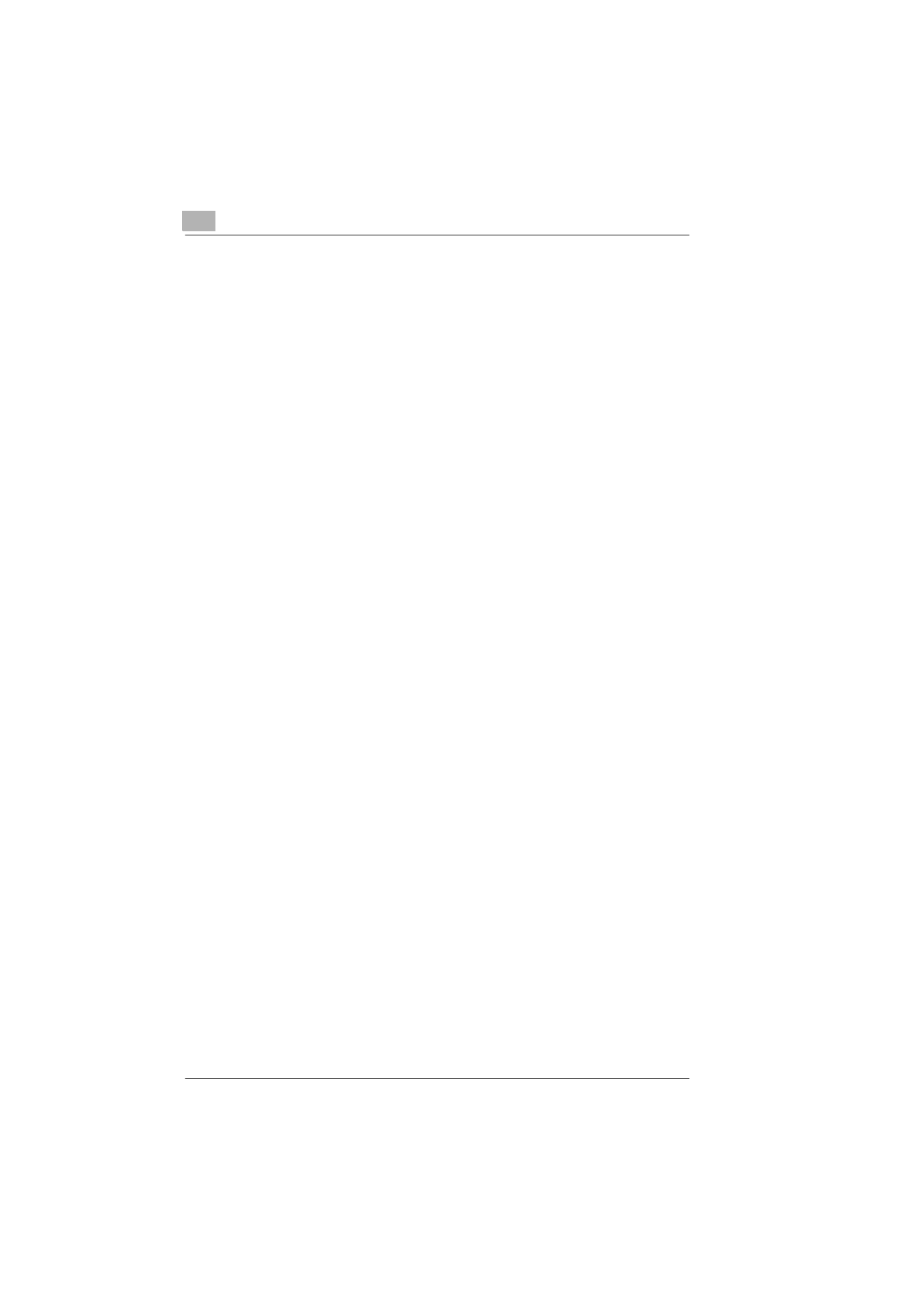
6
Working with the DOS printer tools
6-14
Laser Printer 200 Series
Switching Toner Save function on and off
You can reduce your printing costs with the “Toner Save“ feature.
Text and graphics are printed in grey in Toner Save mode. The purpose
of this is to use as little toner as possible. You can save on printing costs
by printing rough drafts and other preliminary materials in Toner Save
mode.
➜
Select “ON“ to print your documents using a minimal amount of toner.
➜
Select “OFF“ to print your documents with the normal amount of toner.
Specifying the resolution
The print quality is defined by means of the “Resolution“ function.
➜
Select “300 dpi“ for normal print-outs, e.g. for text and graphics with
thick line elements.
➜
Select “600 dpi“ for print-outs which require a high print quality, e.g. for
text and graphics with fine line elements.
Optimizing the print quality of text and graphics
Use this function to smooth the edges of text and graphics and hence
optimize the print quality.
➜
Select “OFF“ to achieve an optimum print quality for photos (raster
graphics).
➜
“MEDIUM“ is the default setting and is adequate for most text and
graphics.
➜
Select “LIGHT“ to smooth the edges of text and graphics by means of
a small number of dots. In the print-out this produces a softer transition
at the edges.
➜
Select “DARK“ to smooth the edges of text and graphics by means of
a large number of dots. In the print-out this produces a harder
transition at the edges.