Selecting a paper format, Selecting a paper format -5 – TA Triumph-Adler LP 210 User Manual
Page 45
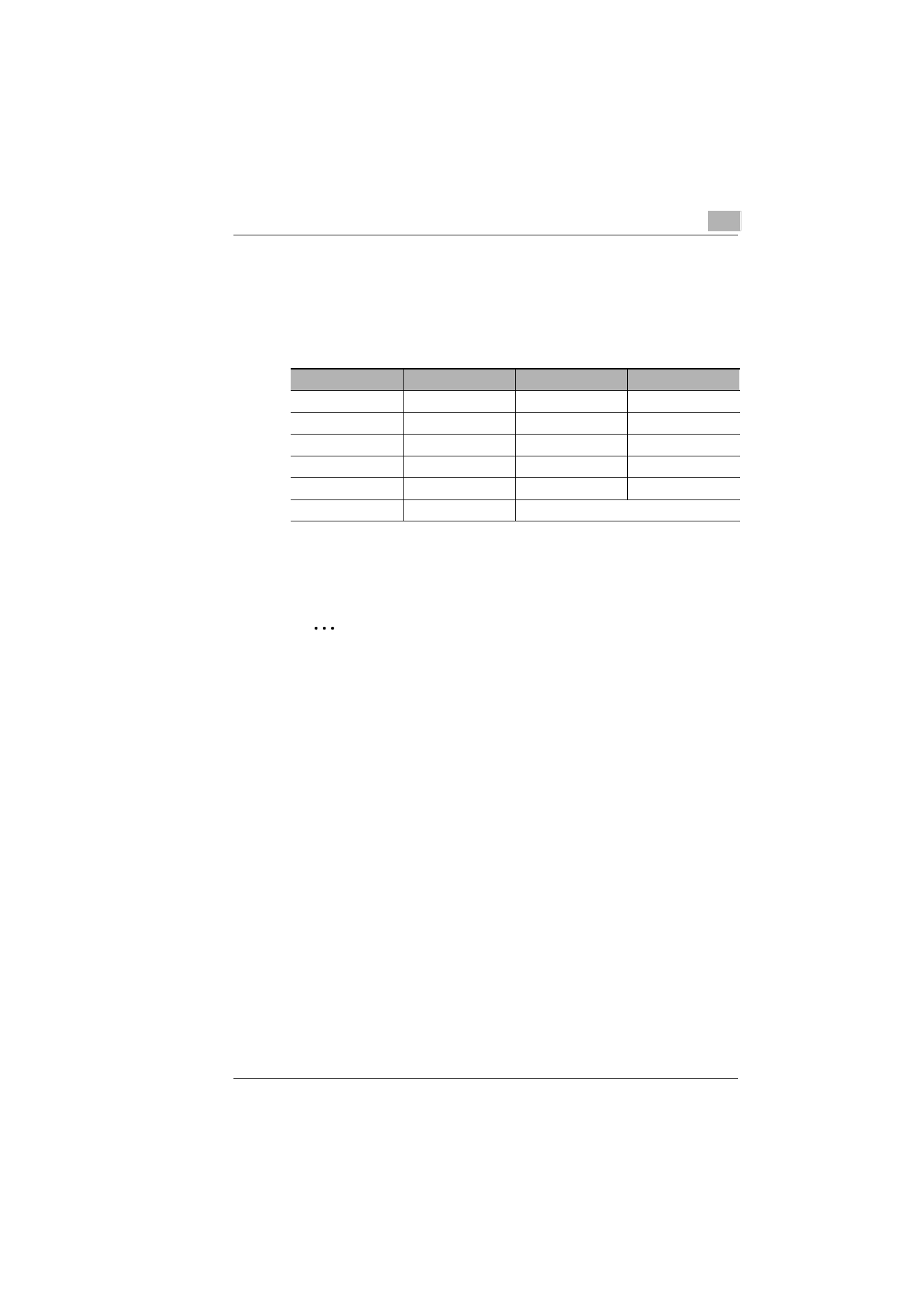
Working with the Windows printer drivers
4
Laser Printer 200 Series
4-5
Selecting a paper format
Use “Paper size“ to specify the format of the printed page. The various
paper sizes supported by your printer are shown in the dropdown list.
The following formats have a fixed definition in the dropdown list:
You can can design your own custom formats and add them to this list,
see page 4-6.
✎
Not all paper formats available?
If you have selected the optional paper feed tray 2 under “Paper feed“,
then not all the paper formats given in the table are available.
Paper
Size
Envelopes
Size
Letter
8.5 × 11 in.
Env. Monarch
3.875 × 7.5 in.
Legal
8.5 × 14 in.
Env. COM10 4.125 × 9.5 in.
Executive
7.25 × 10.5 in.
Env. DL 110 × 220 mm
A4
210 × 297 mm
Env. C5
162 × 229 mm
A5
148 × 210 mm
Env. B5
176 × 250 mm
JIS B5
182 × 257 mm