TA Triumph-Adler LP 210 User Manual
Page 143
Advertising
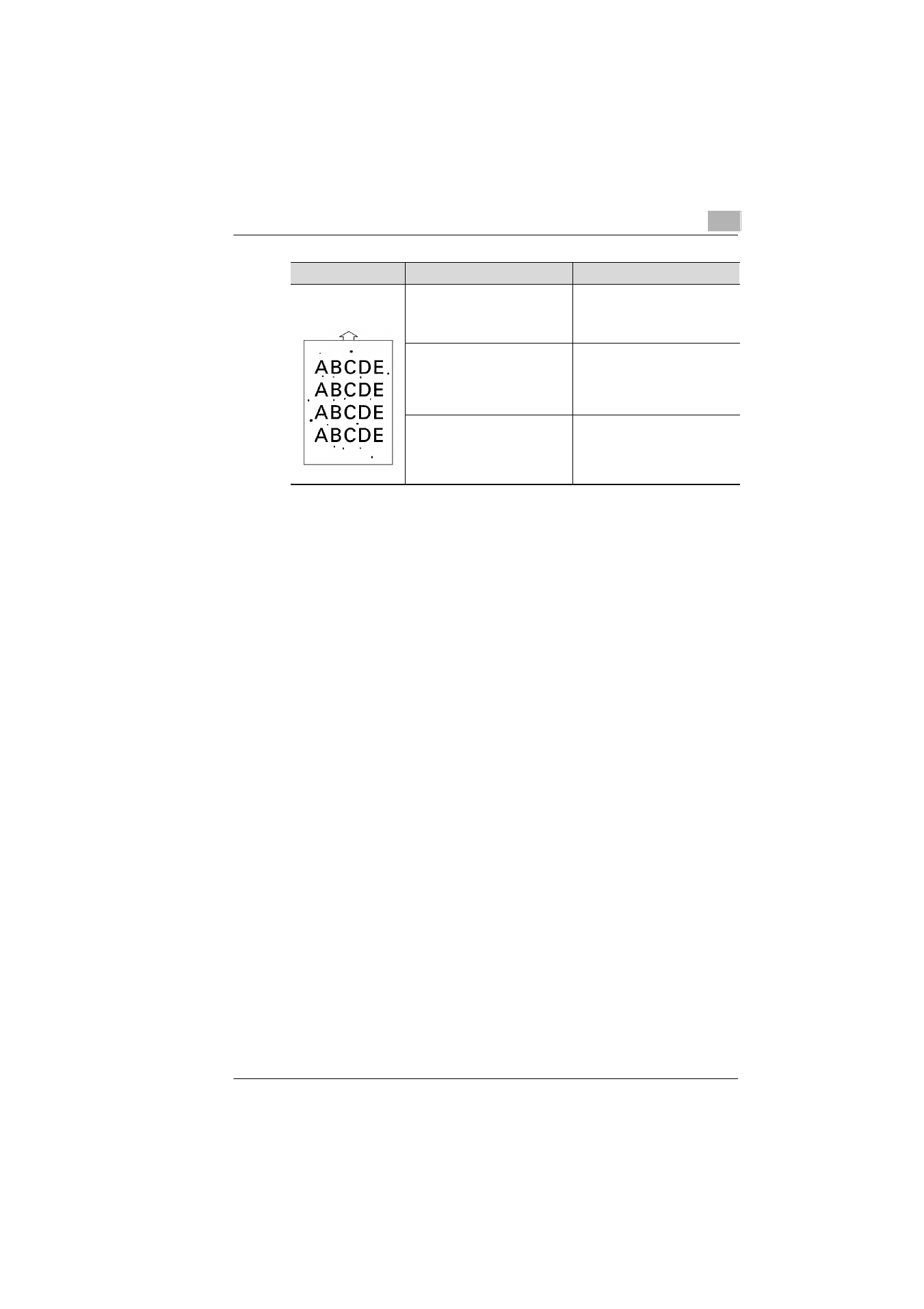
Troubleshooting
10
Laser Printer 200 Series
10-13
Toner smudges on
the print-out
The toner cartridge is damaged.
Remove the toner cartridge and
check it for damage. If
necessary, fit a new toner
cartridge, see page 9-5.
Insufficent toner in the cartridge.
Lift out the toner cartridge and
shake it in order to improve the
distribution of the remaining
toner. If the problem persists, fit
a new cartridge, see page 9-5.
The paper feed roller is dirty.
Clean the paper feed roller,
see page 9-2.
Problem
Possible cause
Action
Advertising