Changing the printer port – TA Triumph-Adler LP 210 User Manual
Page 80
Advertising
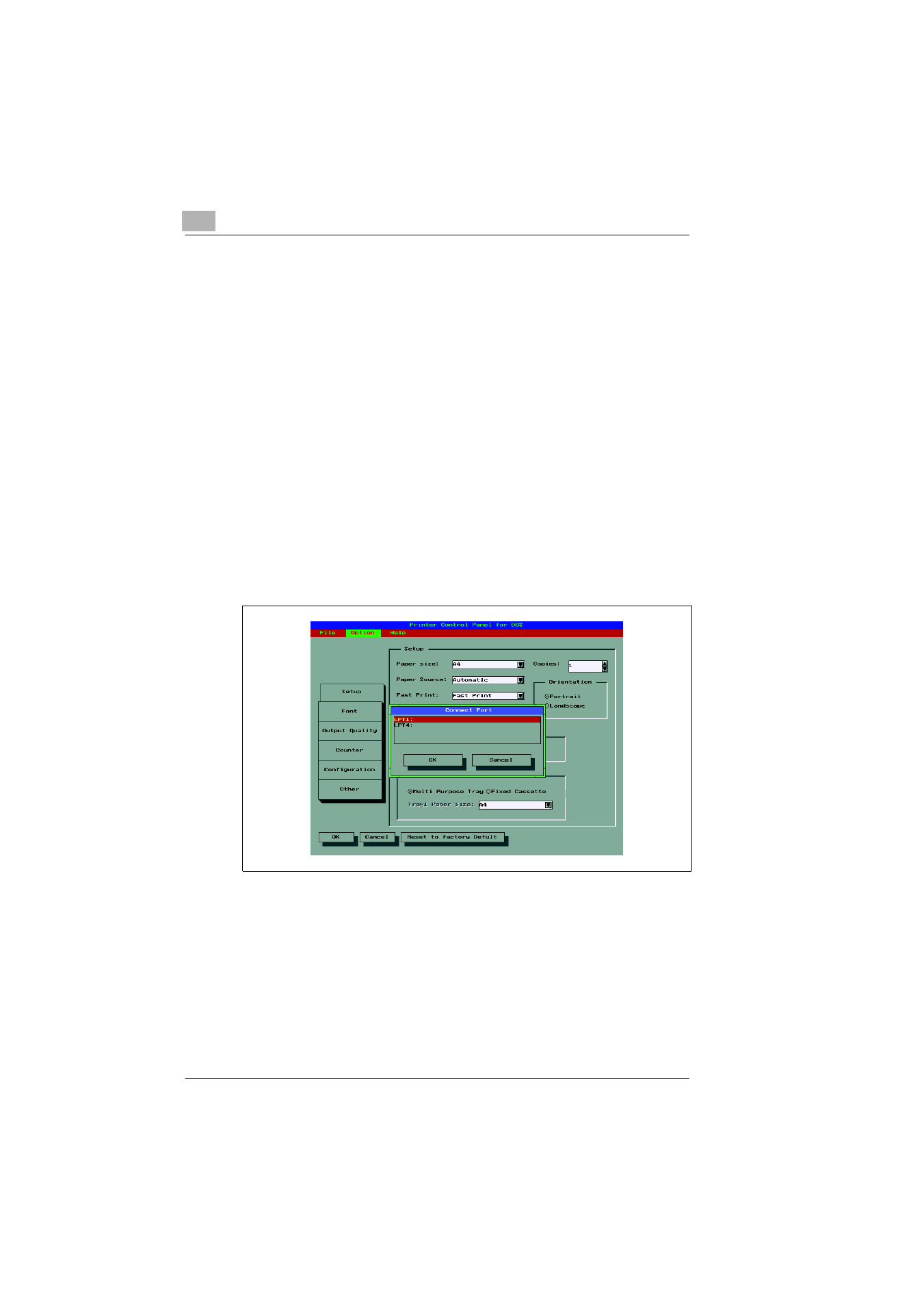
6
Working with the DOS printer tools
6-6
Laser Printer 200 Series
Printing a test or demo page
Print out a test page in order to obtain an overview of the current
configuration of the printer.
Print out a demo page in order to obtain an overview of all printer
functions.
➜
Select “Option“ from the menu bar and then the function “Test page“
or “Demo page“ in order to print out the appropriate page.
The page is printed out.
Changing the printer port
Change the setting for the printer port if you have changed the printer
connection.
1
Select “Option – Connect port“ from the menu bar.
The “Connect port“ dialogue box appears.
2
Select the printer port to which the printer is connected.
3
Confirm with [OK].
The printer port is changed and the dialogue box closed.
Advertising