2 installing the face-up output tray, Installing the face-up output tray -3 – TA Triumph-Adler LP 210 User Manual
Page 115
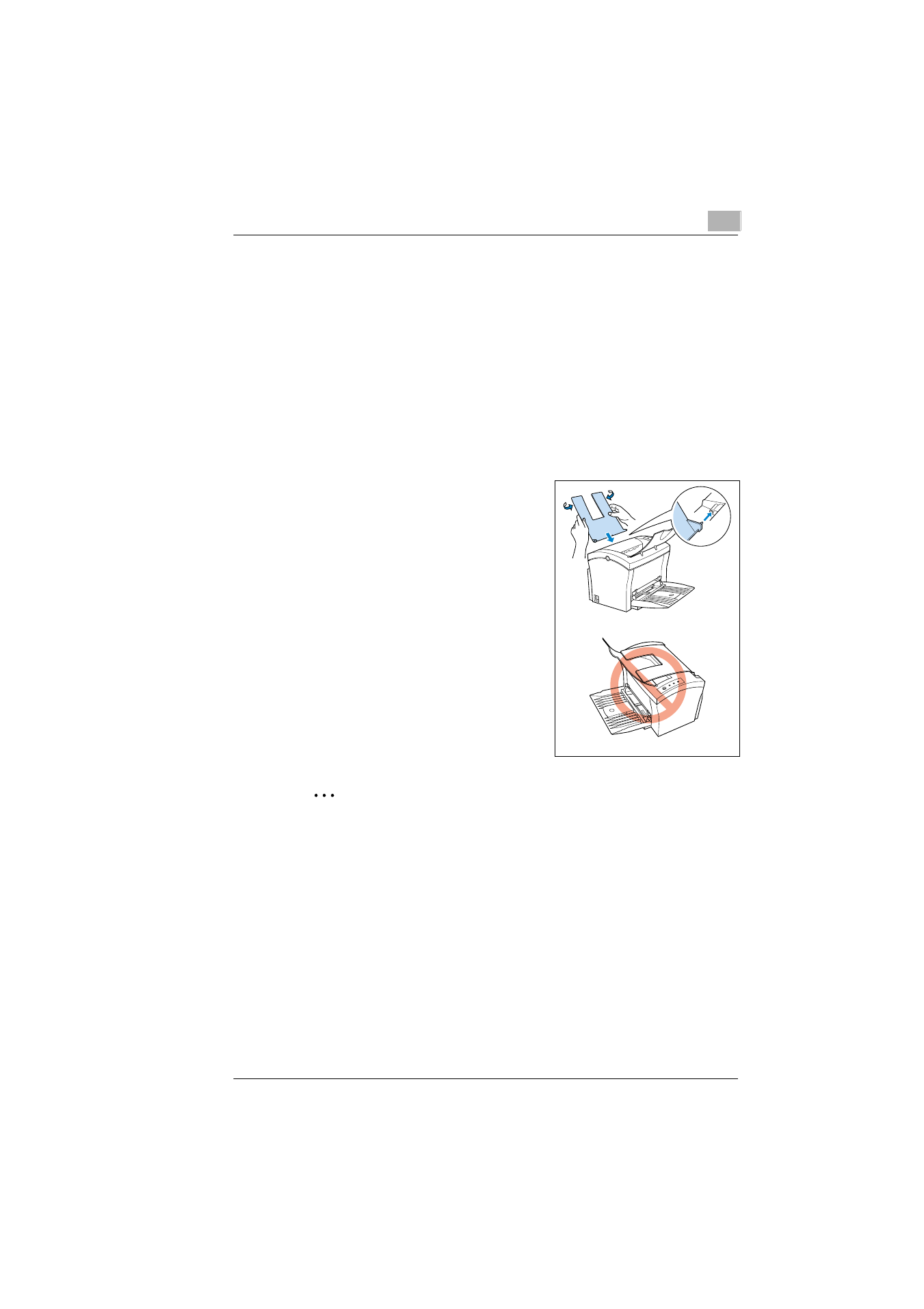
Installing optional accessories
8
Laser Printer 200 Series
8-3
8.2
Installing the face-up output tray
The printer is fitted with a tray for face-down output as standard. A tray for
face-up output is available as an option.
The face-up output option is especially suitable for thick papers and
envelopes because then the path through the printer is straighter.
The face-up output tray can hold up to 20 sheets.
1
Take the parts out of the box and remove the plastic packagings.
2
Remove all packaging materials and adhesive tape.
3
Mount the output tray on the printer in
such a way that the locating pins on
the tray engage with the matching
recesses in the printer. To do this, the
tray must be bent slightly.
✎
Output face up or face down?
You can set the output direction on the printer, see page 7-12.