3installing the printer driver, 4working with the windows printer drivers – TA Triumph-Adler LP 210 User Manual
Page 4
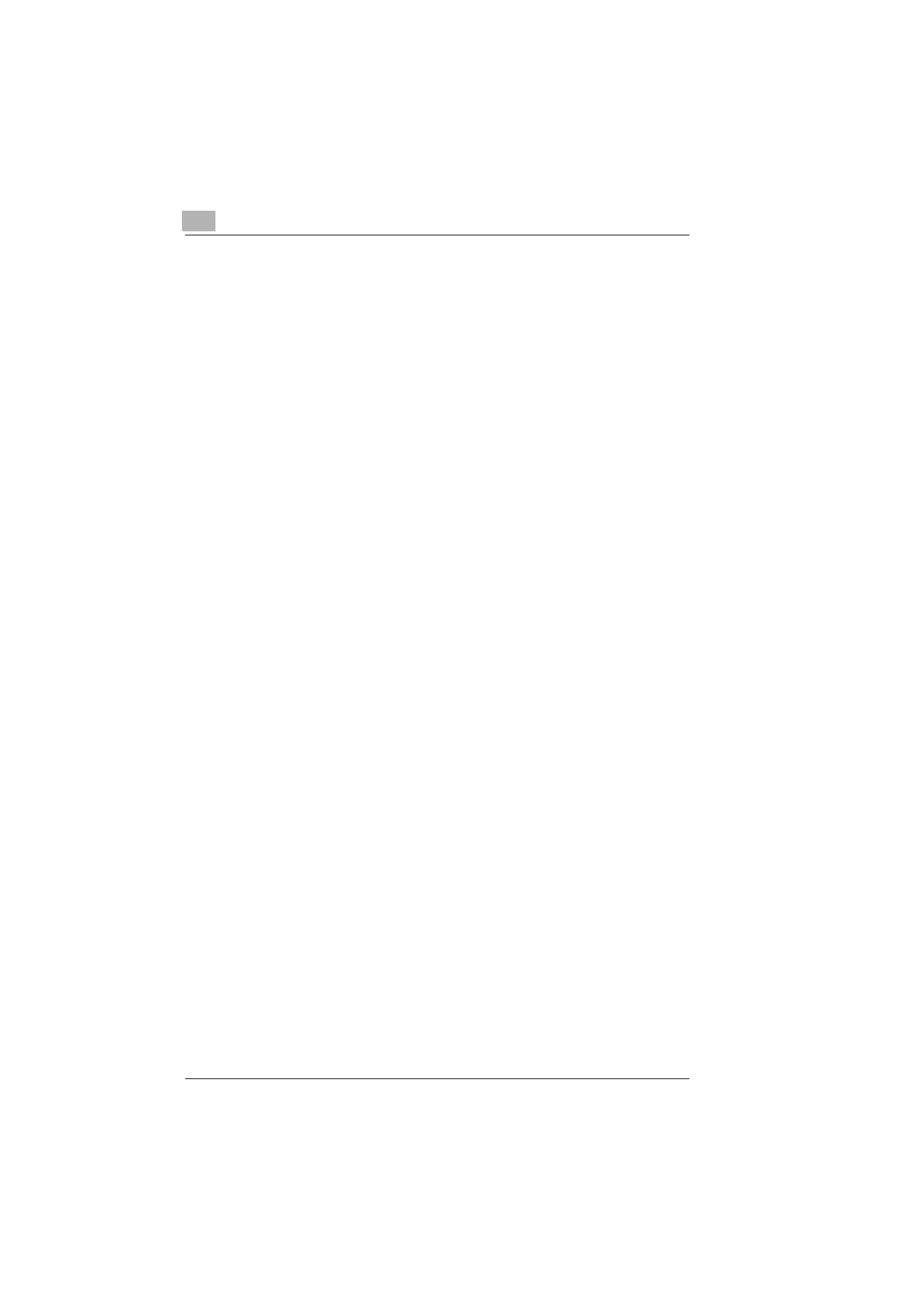
TOC-2
Laser Printer 200 Series
System requirements ................................................................... 3-1
Notes on installing the printer driver.......................................... 3-1
General information on the printer driver ........................................ 3-2
Information on installation using "Add Printer" ............................... 3-2
Installation for Windows 95/98 and NT 4.0 ................................ 3-3
CD-ROM installation ....................................................................... 3-3
Plug-&-Play installation (Windows 95/98 only) ............................... 3-4
Installation for Windows 3.1x ..................................................... 3-5
Uninstalling the Windows printer driver .................................... 3-6
Installation for MS-DOS ............................................................... 3-7
Working with the Windows printer drivers
Displaying printer driver settings ............................................... 4-1
Displaying settings in Windows 95/98 ............................................ 4-1
Displaying settings in Windows NT 4.0 .......................................... 4-2
Displaying the settings in Windows 3.1x ........................................ 4-3
Paper index card........................................................................... 4-4
Selecting a paper format ................................................................ 4-5
Creating a custom paper format ..................................................... 4-6
Adjusting the print-out to fit the paper............................................. 4-7
Specifying the orientation of the print paper ................................... 4-7
Specifying the paper source ........................................................... 4-8
Defining the type of paper/media.................................................... 4-8
Scaling the printed document ......................................................... 4-8
Specifying the number of copies .................................................... 4-9
Switching on/off the printer’s sorting function ................................. 4-9
Page layout index card .............................................................. 4-10
Printing multiple document pages per print page (N-up) .............. 4-11
Printing watermarks ...................................................................... 4-12
Custom watermarks...................................................................... 4-13
Adjusting the printable area (XY image shift) ............................... 4-14
Quality index card ...................................................................... 4-15
Switching Toner Save function on and off .................................... 4-16
Optimizing the print quality of text and graphics ........................... 4-16
Specifying the toner density ......................................................... 4-16
Optimizing data exchange with the printer (All raster) .................. 4-16
Specifying the resolution ............................................................. 4-17
Activating the use of printer-resident TrueType fonts ................... 4-17