3 installing your laser printer, Place of installation, Storage of consumables and accessories – TA Triumph-Adler LP 210 User Manual
Page 23
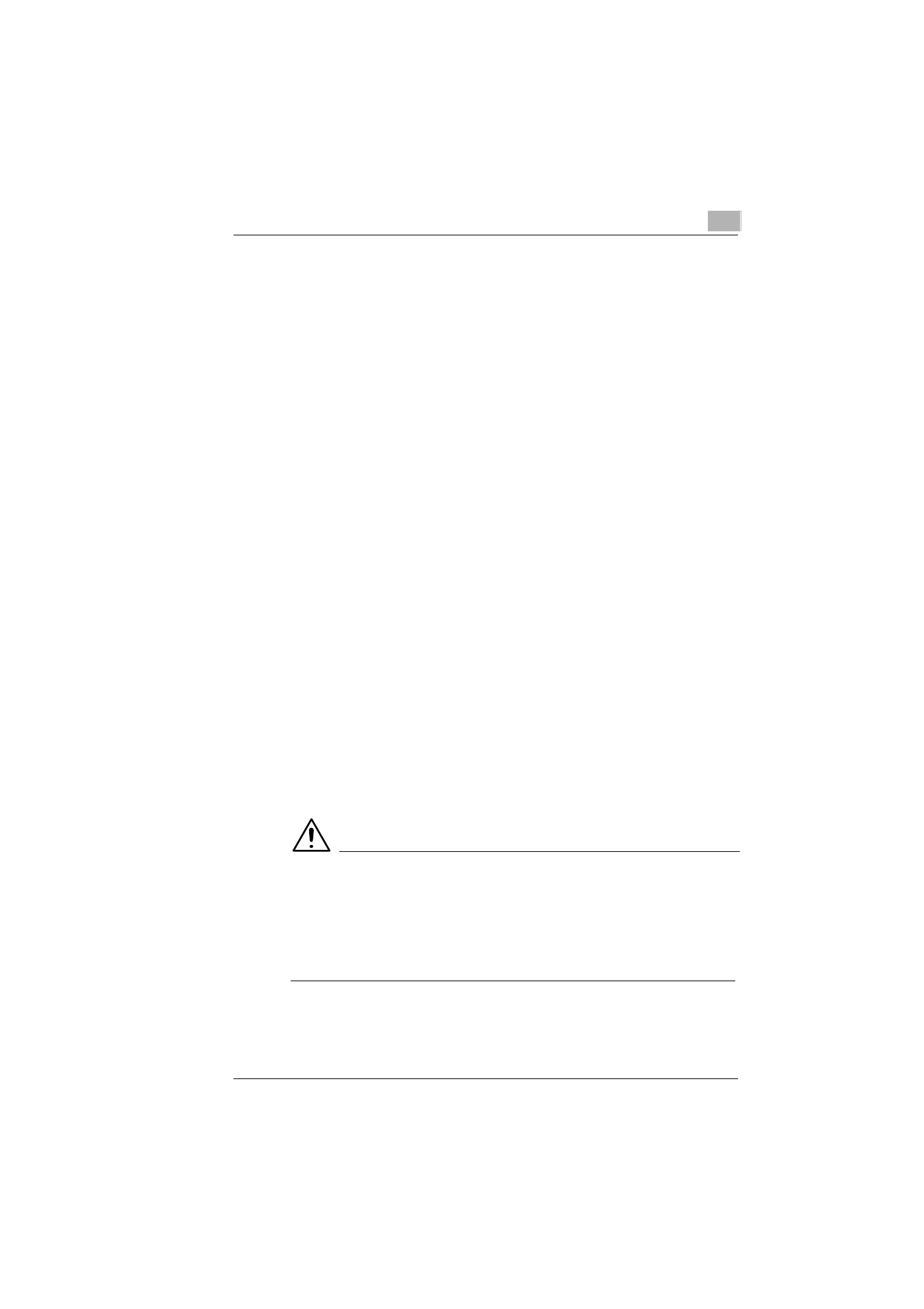
Unpacking, installing and setting up the printer
2
Laser Printer 200 Series
2-7
2.3
Installing your laser printer
Place of installation
The printer should be set up in a place which is:
G
dry and free from dust,
G
on a stable surface,
G
well ventilated,
G
well clear of highly flammable items, e.g. curtains,
G
clear of objects which might obstruct the printer’s ventilation slits,
G
near to an easily accessible power socket.
The printer must be positioned such that it cannot be adversely affected
by the following:
G
splashing liquids,
G
organic gases, e.g. ammonia,
G
direct sunlight,
G
severe temperature fluctuations,
G
exhaust-air from heating, ventilation or air-conditioning systems.
Storage of consumables and accessories
Printing consumables and accessories should be kept:
G
sealed in their original packagings,
G
protected against direct sunlight or heat,
G
protected against fluorescent light,
G
in a cool, dry and dust-free place,
G
out of reach of children.
CAUTION
Toner poses a health hazard!
Toner is harmful if swallowed.
➜
If you swallow toner, consult a doctor immediately.
➜
If you get toner on your hands, wash them immediately with cold water
and soap.