3 general print problems, General print problems -14 – TA Triumph-Adler LP 210 User Manual
Page 144
Advertising
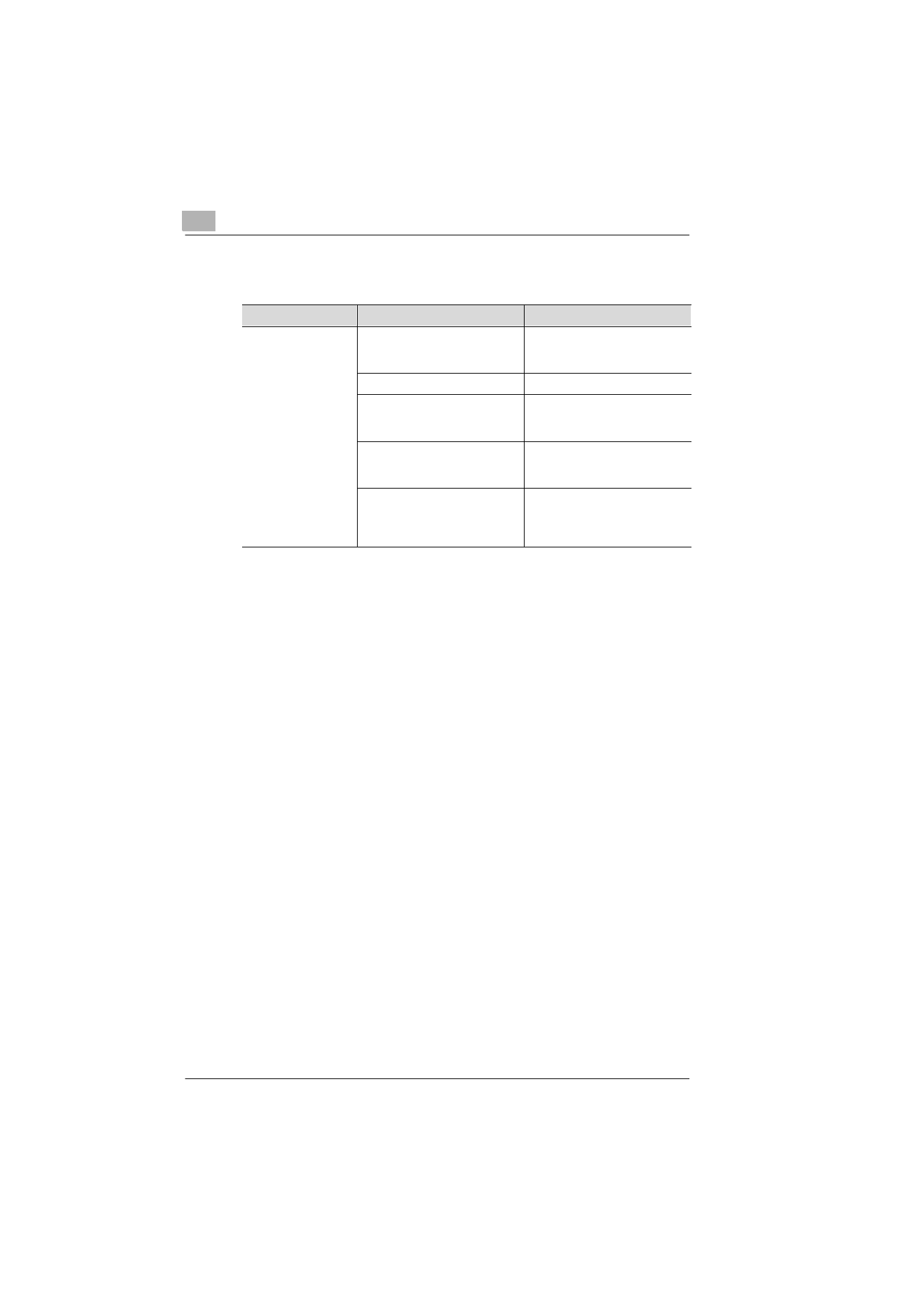
10
Troubleshooting
10-14
Laser Printer 200 Series
10.3
General print problems
Problem
Possible cause
Action
No output
The printer is not connected to
the power supply, or the cable is
not connected to the printer.
Check the power connection and
the interface connection to the
printer.
The printer is not switched on
Switch the printer on.
You are using the wrong type of
interface cable.
Check whether the interface
cable type conforms to the
specifications, see page 11-4.
The connection settings were
not made correctly for your
printer.
Check the connection settings of
the printer.
The parallel port on your
computer is also being used for
other equipment (e. g. scanner,
ZIP drive).
Disconnect the other equipment
and operate the printer via this
port.
Advertising