Calling up the status monitor in windows 3.1x, Calling up the status monitor in windows 3.1x -3 – TA Triumph-Adler LP 210 User Manual
Page 63
Advertising
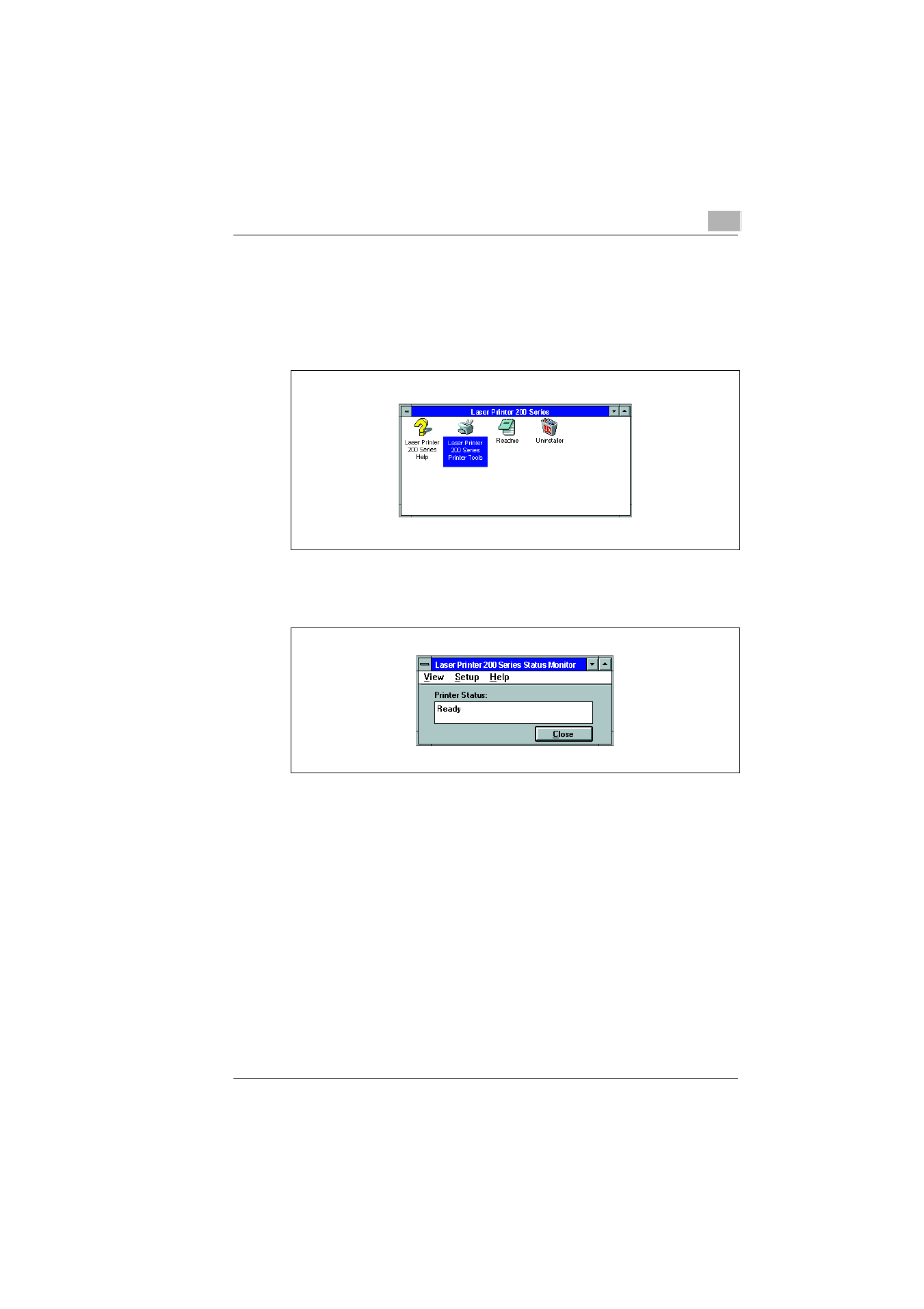
Working with the Windows printer tools
5
Laser Printer 200 Series
5-3
Calling up the Status Monitor in Windows 3.1x
The options on the individual index card correspond to those of
Windows 95/98.
1
Call up the program group “Laser Printer 200 Series“.
2
Click on “Laser Printer 200 Series Printer Tools“.
The Status Monitor appears.
Advertising