Setting the mp tray type – TA Triumph-Adler LP 4140 User Manual
Page 103
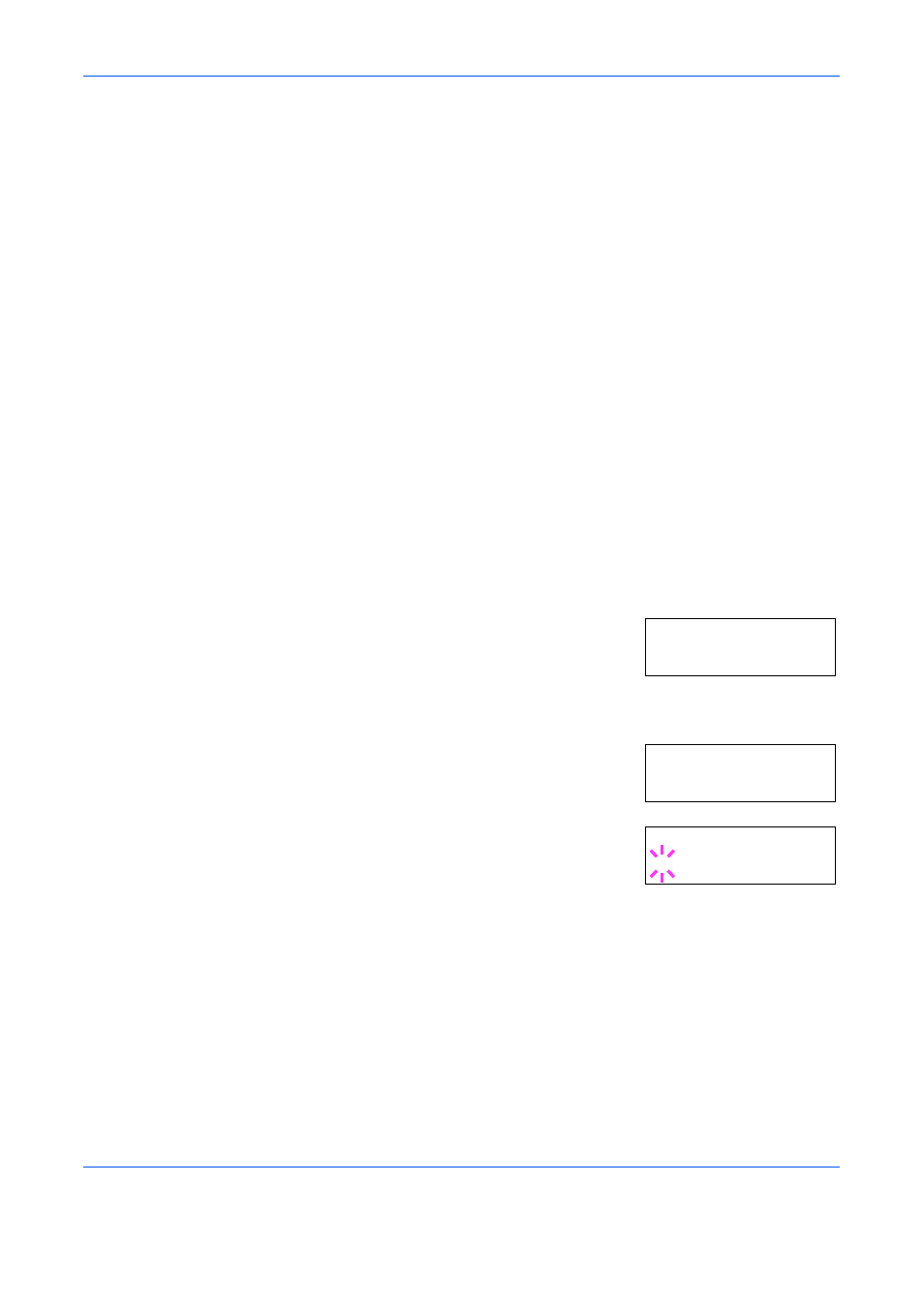
Using the Operation Panel
ADVANCED OPERATION GUIDE
2-75
Envelope #6
Envelope DL
Envelope C5
A6
B6
A5
B5
B5-R
ISO B5
A4-R
7
Press [OK].
8
Press [MENU]. The message display returns to Ready.
Setting the MP Tray Type
You can automatically select the paper cassette according to the selection
made by the application (printer driver). The factory default setting is
Plain
.
For more details about the paper types that can be fed from the MP tray,
refer to Paper Size Unit Selection on page 2-77.
1
Press [MENU].
2
Press
U or V repeatedly until Paper
Handling >
appears.
3
Press
Z.
4
Press
U or V repeatedly until >MP Tray
Type
appears.
5
Press [OK]. A blinking question mark (?)
appears.
6
Press
U or V to display the desired MP tray type. The display changes as
shown below.
Plain
Transparency
Preprinted
Labels
Bond
Recycled
Vellum
Rough
Paper Handling >
>MP Tray Type
Plain
>MP Tray Type
? Plain