TA Triumph-Adler LP 4140 User Manual
Page 42
Advertising
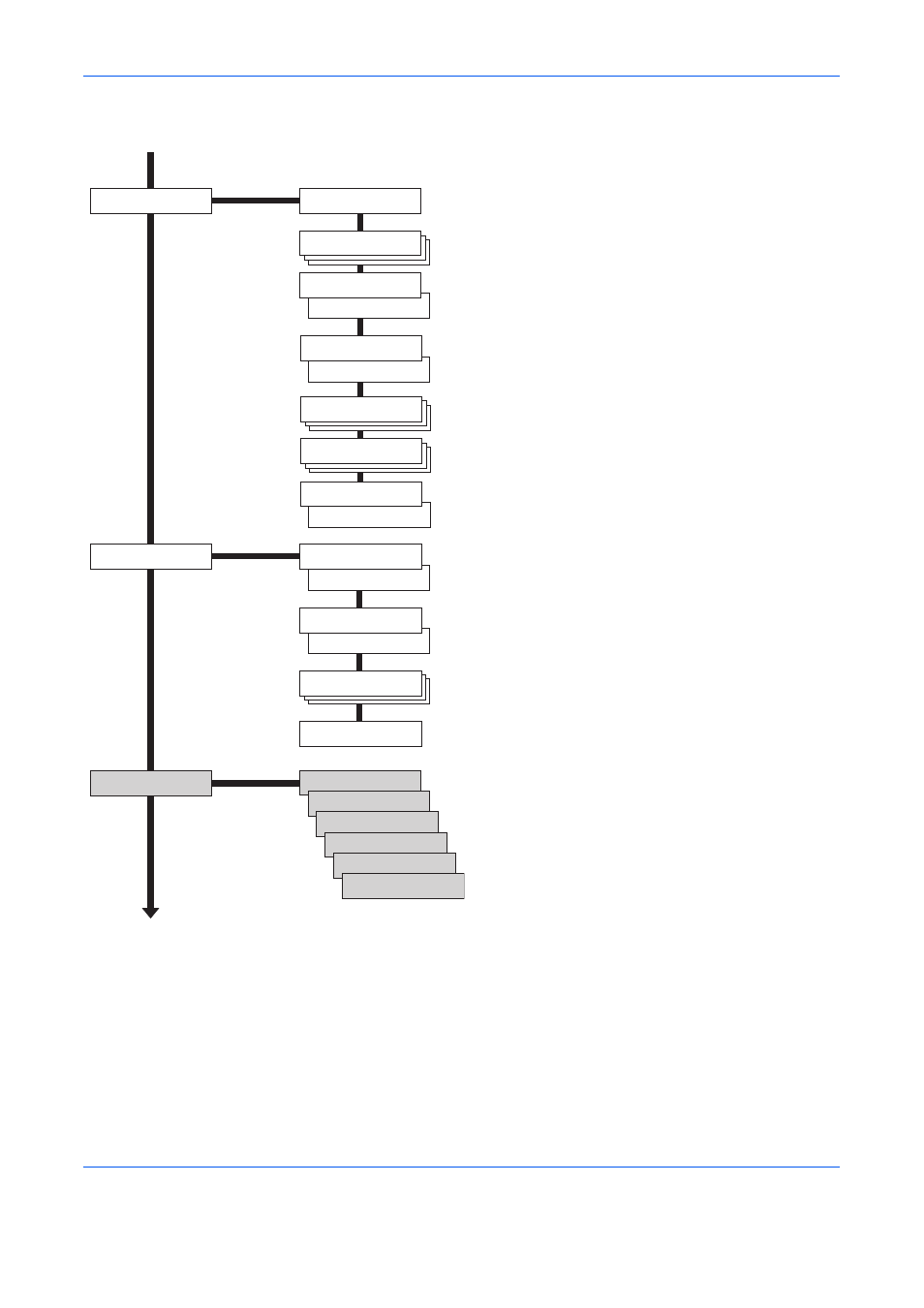
Using the Operation Panel
2-14
ADVANCED OPERATION GUIDE
Page Set >
>Copies
001
>Zoom
>Orientation
Portrait
>Orientation
Landscape
>Page Protect
Auto
>Page Protect
on
>LF Action
LF only
>CR Action
CR only
>Wide A4
Off
>Wide A4
On
Print Quality >
>Print Density
03
>Resolution
Fast 1200 mode
>KIR Mode
On
>KIR Mode
Off
>EcoPrint Mode
Off
>EcoPrint Mode
On
Hard Disk
>Read Data
>Write Data
>Delete Data
>Delete Font
Partition
>Format
Continued
Continued on the next page
Advertising
This manual is related to the following products: