TA Triumph-Adler LP 4140 User Manual
Page 23
Advertising
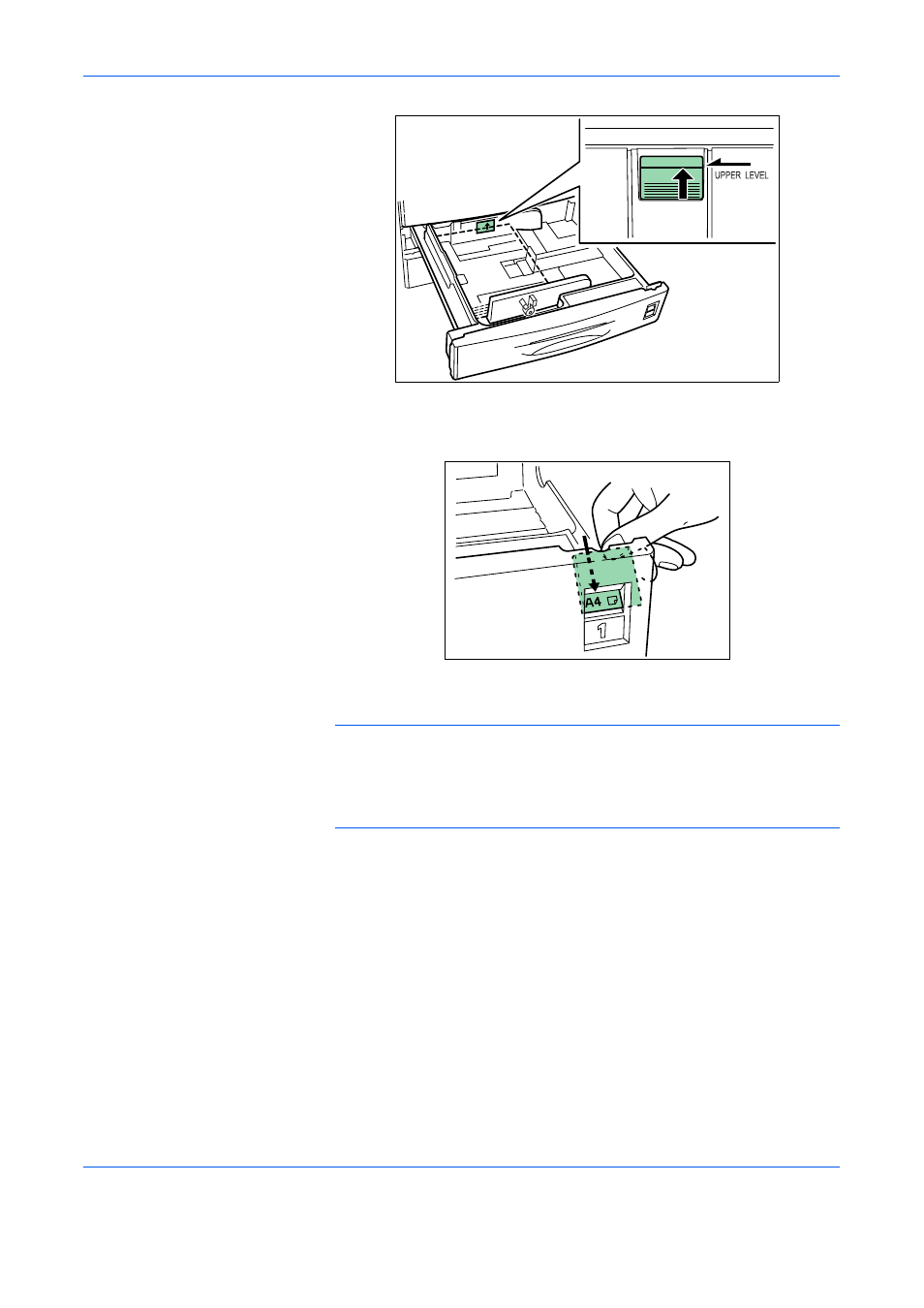
Handling Paper
ADVANCED OPERATION GUIDE
1-17
5
Set the supplied paper size plate so that the size of the paper loaded can
be checked by looking at the front of the paper cassette.
6
Push the paper cassette back until it stops.
NOTE:
Before leaving the printer in disuse for a prolonged period of time,
remove the paper from the paper cassette(s) and seal it in its original
packaging to protect from moisture. Also, when storing paper in a high
temperature and high humidity environment, seal it in a moisture-proof
bag.
Advertising
This manual is related to the following products: