Received data dumping, Printer resetting – TA Triumph-Adler LP 4140 User Manual
Page 118
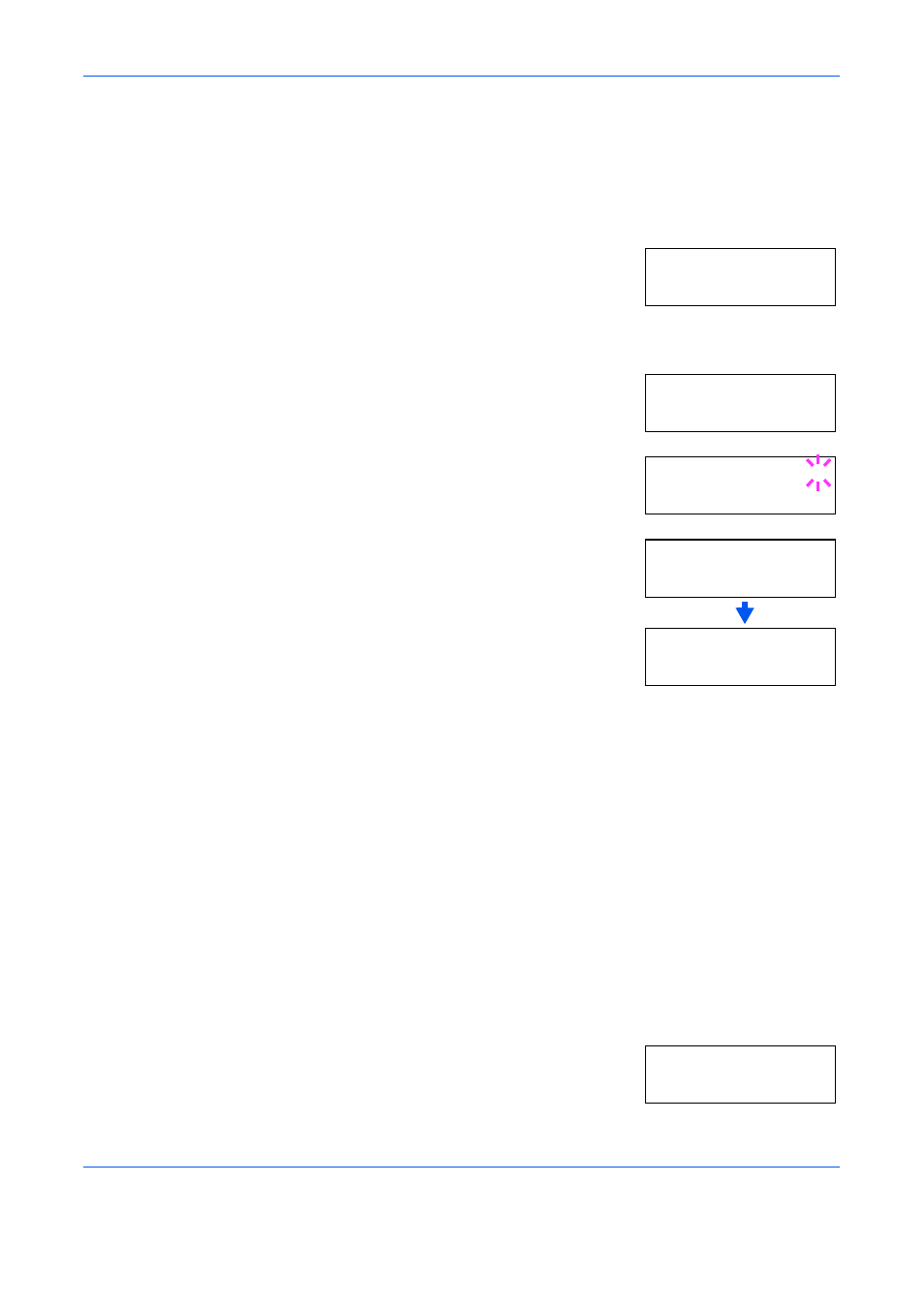
Using the Operation Panel
2-90
ADVANCED OPERATION GUIDE
Received Data Dumping
It is possible to print data received by the printer as hexadecimal code for
the purposes of debugging programs and files.
1
Press [MENU].
2
Press
U or V repeatedly until Others >
appears.
3
Press
Z.
4
Press
U or V repeatedly until >Print
HEX-DUMP
appears.
5
Press [OK]. A blinking question mark (?)
appears.
6
Press [OK] again. Processing appears
for a second, and then Waiting appears.
7
Send data to be dumped to the printer. The message Processing will be
displayed while receiving the data.
Once the dumped data you require has been printed, it is possible to
cancel the printing of any further dumped data by taking the printer offline
by pressing [GO] and then pressing [CANCEL].
8
Once all data has been received, the message Waiting will appear.
Press [GO] to finish printing.
Printer Resetting
The procedure described below resets the printer’s temporary conditions,
such as the current unit of measurement, page orientation, font, character
code set, margins, etc., set by commands to their default values.
1
Press [MENU].
2
Press
U or V repeatedly until Others >
appears.
Others >
>Print HEX-DUMP
>Print HEX-DUMP?
Processing
Waiting
Others >