TA Triumph-Adler LP 4140 User Manual
Page 25
Advertising
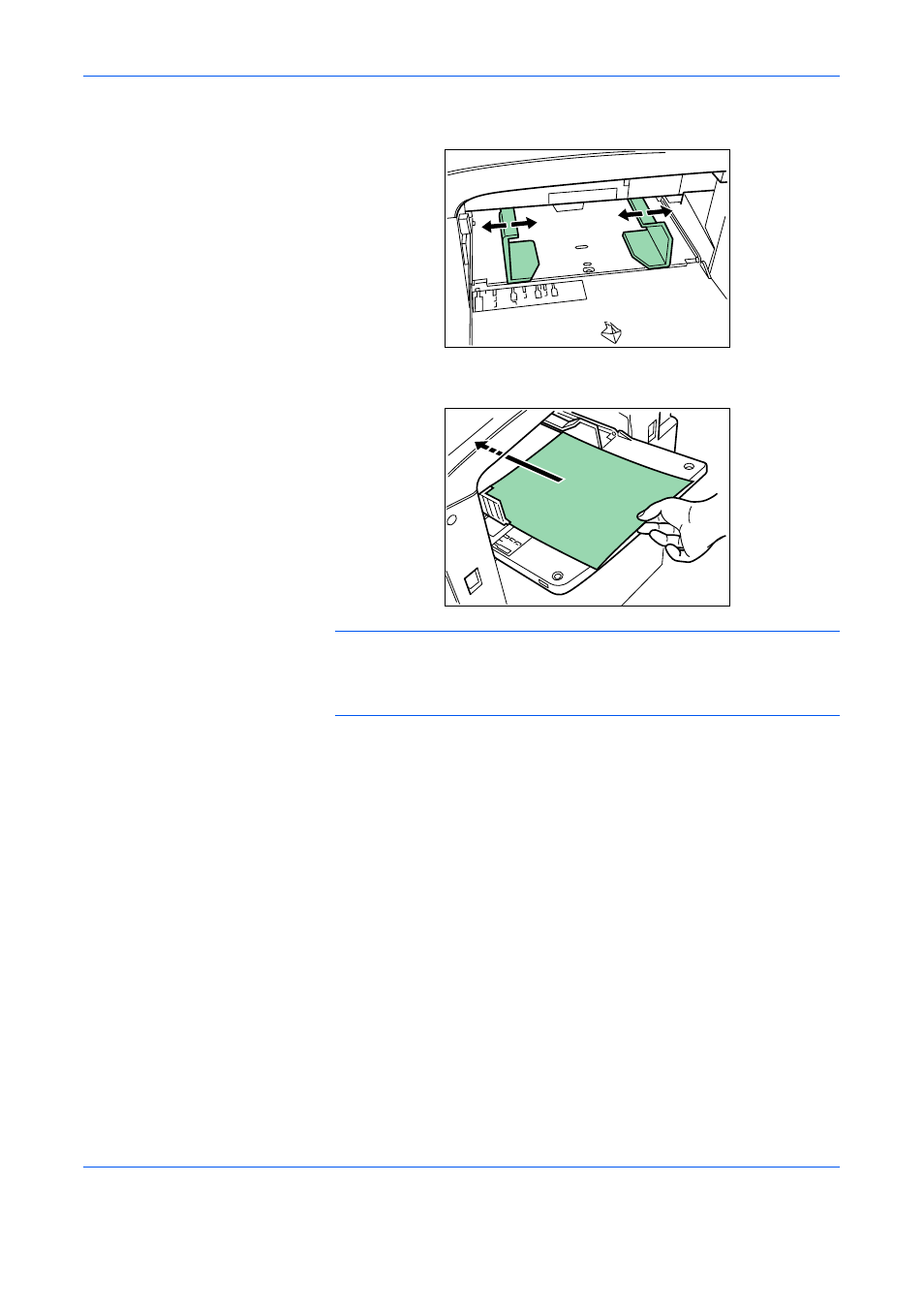
Handling Paper
ADVANCED OPERATION GUIDE
1-19
3
Adjust the insert guides to the size of the paper to be loaded.
4
Insert the paper along the guides as far as it will go.
IMPORTANT: When loading paper into the MP tray, make sure that the
print side is facing upward. (The print side is the side facing upward when
the package is opened.) If the leading edge of the paper is curled,
straighten it out before loading the paper in the MP tray.
Advertising
This manual is related to the following products: