TA Triumph-Adler LP 4140 User Manual
Page 58
Advertising
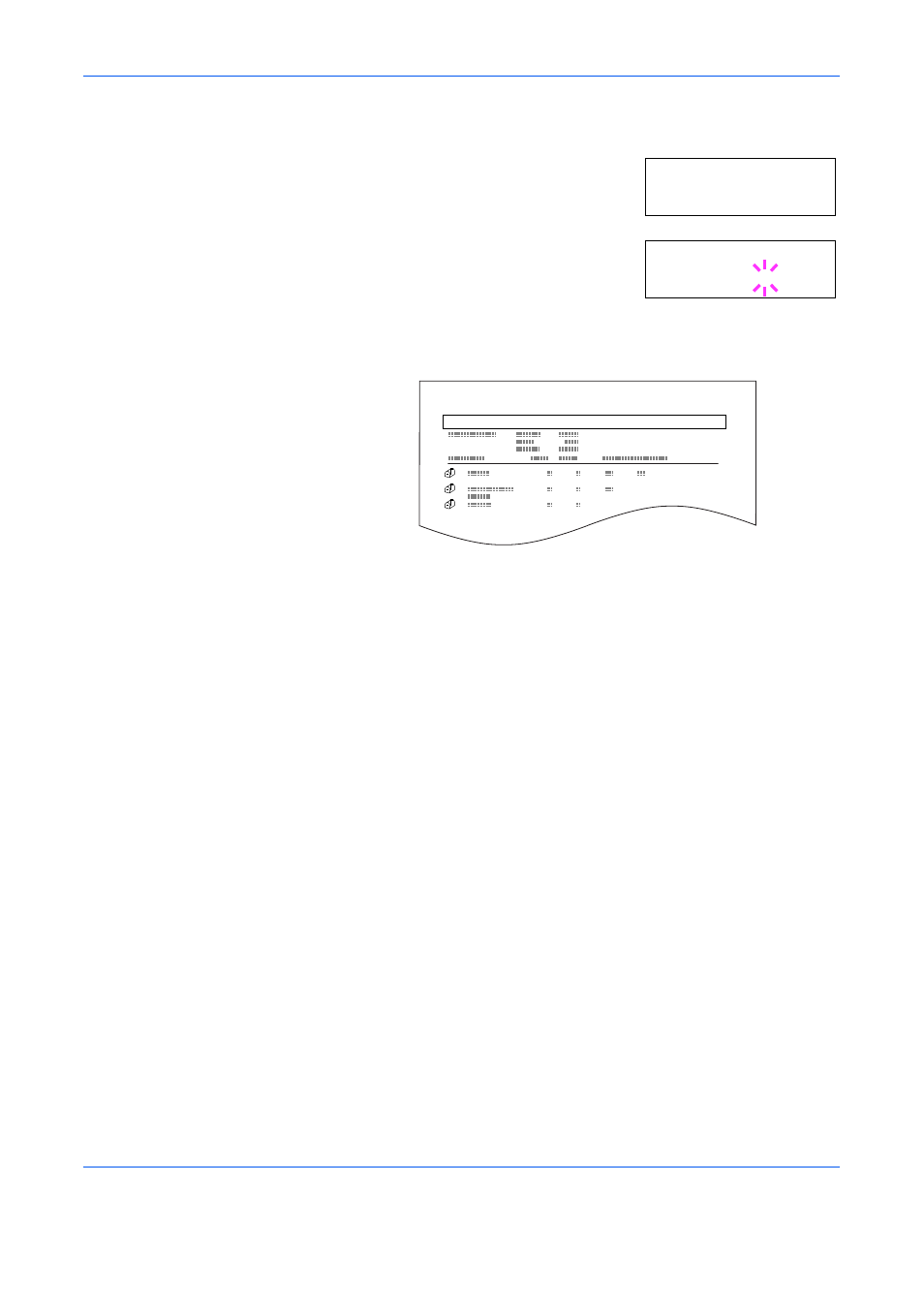
Using the Operation Panel
2-30
ADVANCED OPERATION GUIDE
3
Press
Z.
4
Press
U or V repeatedly until >Print VMB
List
appears.
5
Press [OK]. A blinking question mark (?)
appears.
6
Press [OK] again. The printer prints a list of jobs currently posted in the
virtual mailboxes as shown below.
VMB List
VMB List ?
VIRTUAL MAIL BOX LIST
Advertising
This manual is related to the following products: