Service menu – TA Triumph-Adler LP 4140 User Manual
Page 126
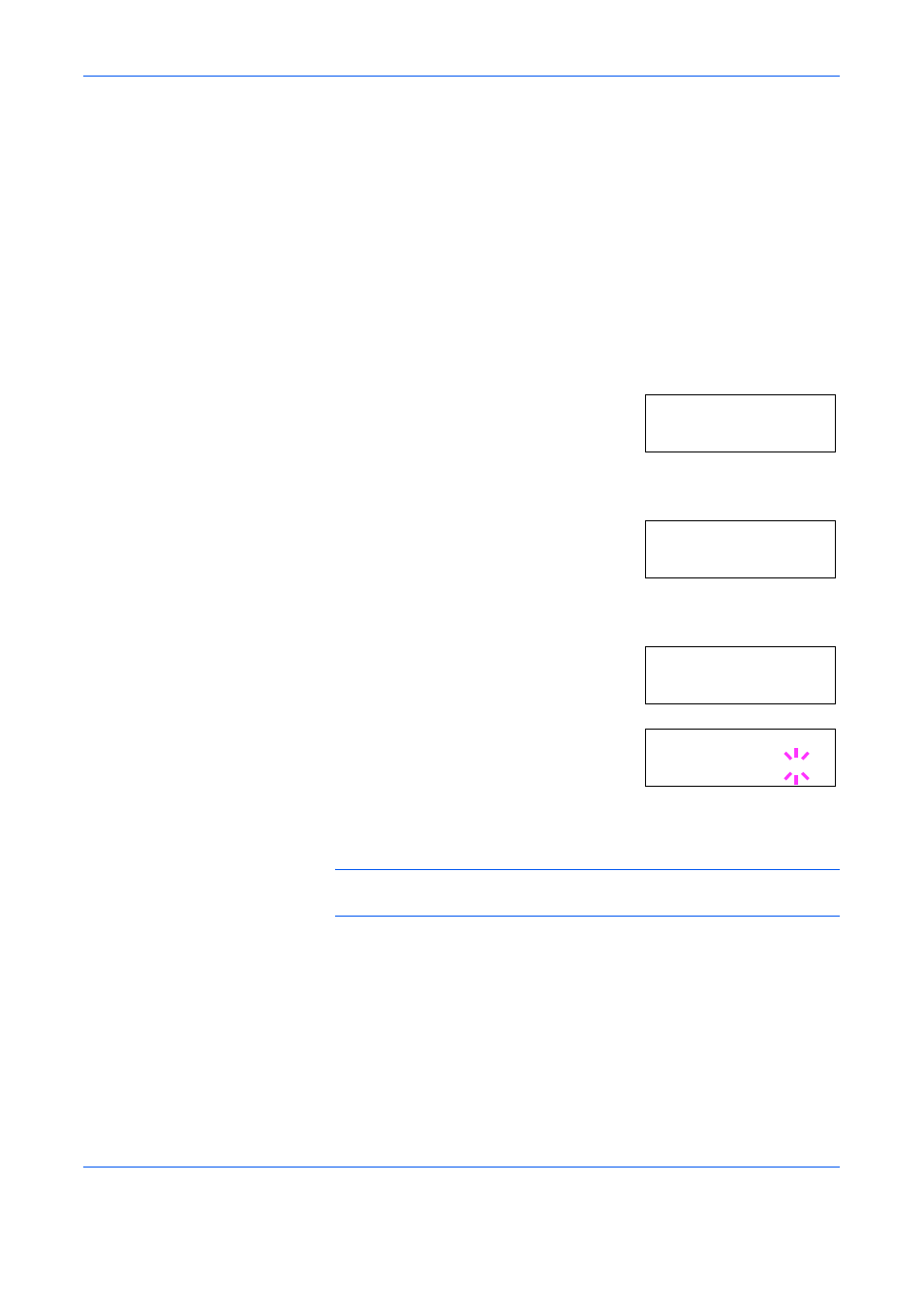
Using the Operation Panel
2-98
ADVANCED OPERATION GUIDE
Service Menu
The service menu contains maintenance operations to be performed by
service personnel. The Print Status Page, Developer, and Drum
menus appear; however, in general, you will only need to use the Print
Status Page
menus.
Printing the Service Status Page
The service status page contains printer settings information that is more
detailed than the standard status page and is therefore for mostly service
purposes.
1
Press [MENU].
2
Press
U or V repeatedly until Others >
appears.
3
Press
Z.
4
Press
U or V repeatedly until >Service >
appears.
5
Press
Z.
6
Press
U or V repeatedly until >>Print
Status Page
appears.
7
Press [OK]. A blinking question mark (?)
appears.
8
Press [OK]. The message display indicates Processing and printing
starts.
NOTE:
The network interface status page will be printed after the printer
service status page.
Others >
>Service >
Status Page
Status Page ?