TA Triumph-Adler LP 4140 User Manual
Page 145
Advertising
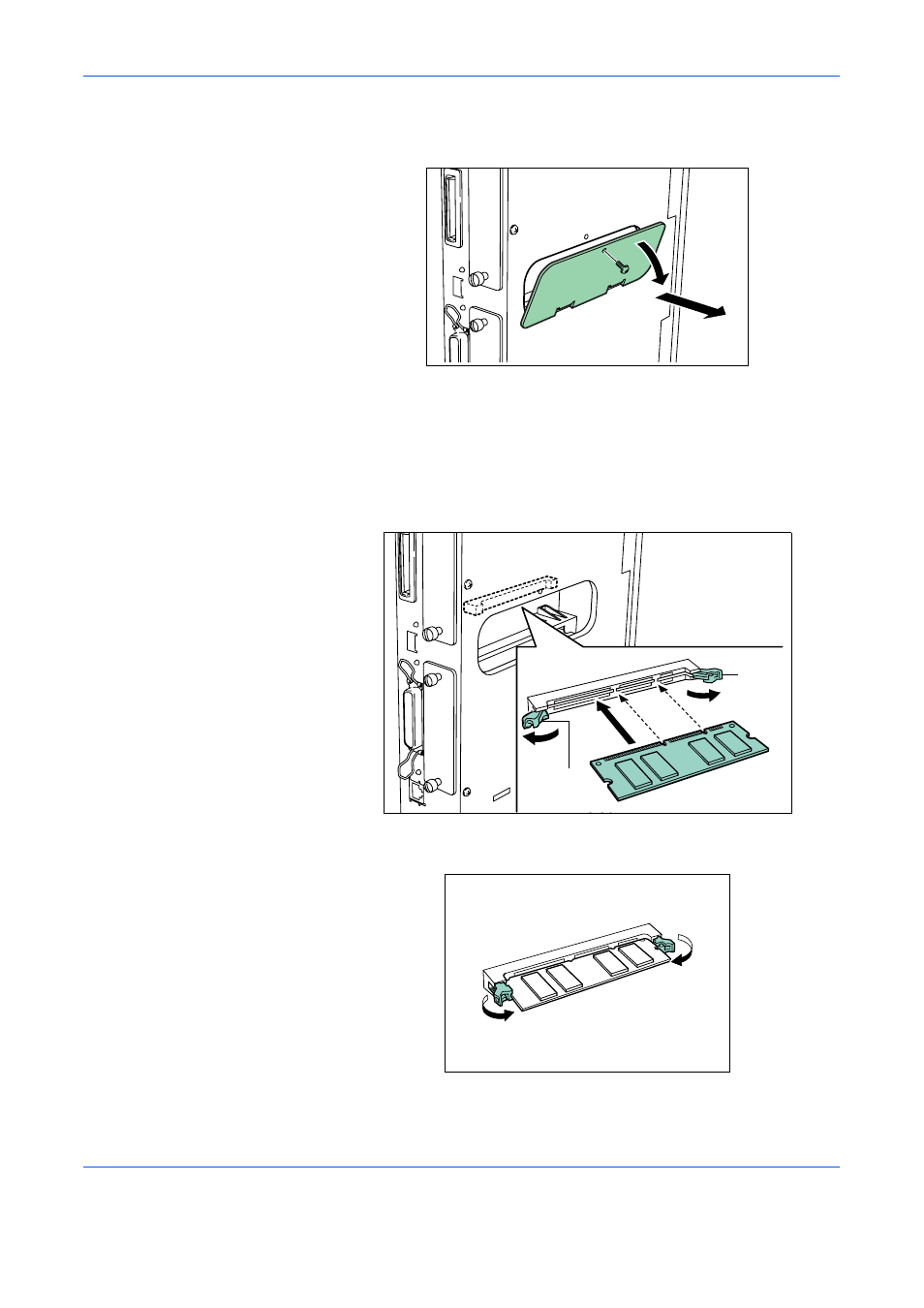
Options
ADVANCED OPERATION GUIDE
4-13
2
Remove the screw from the memory slot cover at the back of the printer
and remove the memory slot cover.
3
Remove the DIMM from its package.
4
Open the clips on both ends of the DIMM socket.
5
Insert the DIMM into the socket, so that the notches on the DIMM align with
the corresponding protrusions in the socket.
6
Close the clips of the DIMM socket to secure the DIMM.
Clamp
Clamp
Advertising
This manual is related to the following products: