Deleting a private print/stored job, Printing a code job, Printing a list of code jobs – TA Triumph-Adler LP 4140 User Manual
Page 56
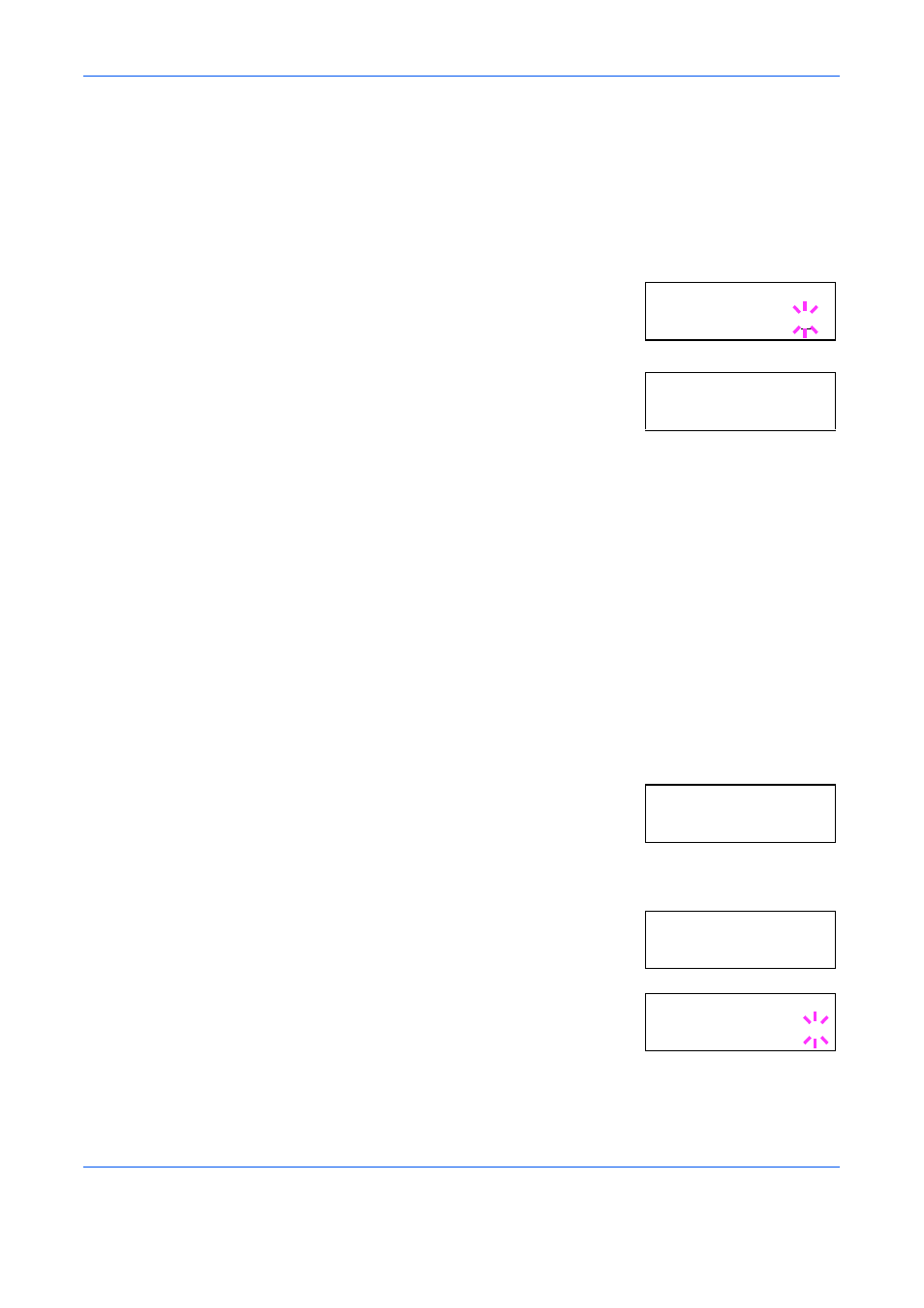
Using the Operation Panel
2-28
ADVANCED OPERATION GUIDE
Deleting a Private Print/Stored Job
You can individually delete stored jobs by performing the following
procedure. Jobs saved using Private Print will be automatically deleted if
you turn the power off after printing, but jobs saved using Stored Job will
not be deleted automatically.
1
Follow steps 1 through 8 in the above section.
2
When the title of the job to be printed is
displayed (Agenda, in this example), press
[OK]. Enter the four-digit access code
entered in the printer driver and press [OK].
3
Press
V repeatedly until Delete appears
for the number of copies.
4
Press [OK]. Processing appears and private job is deleted from the hard
disk.
Printing a code job
To print a code job, ensure that the KM-NET for Clients is installed on the
computer. The KM-NET for Clients is provided on the Software Library CD-
ROM.
For details, refer to the KM-NET for Clients Operation Guide.
Printing a List of Code Jobs
If you select Permanent Job Storage on the printer driver, you can have a
List of Code Jobs printed using the operation panel.
1
Press [MENU].
2
Press
U or V repeatedly until e-MPS >
appears.
3
Press
Z.
4
Press
U or V repeatedly until >Print
Code Job List
appears.
5
Press [OK]. A blinking question mark (?)
appears.
>Agenda
Copies 001
>Agenda
Delete
e-MPS >
Code Job List
Code Job List ?