Job storage, Virtual mailbox – TA Triumph-Adler LP 4140 User Manual
Page 52
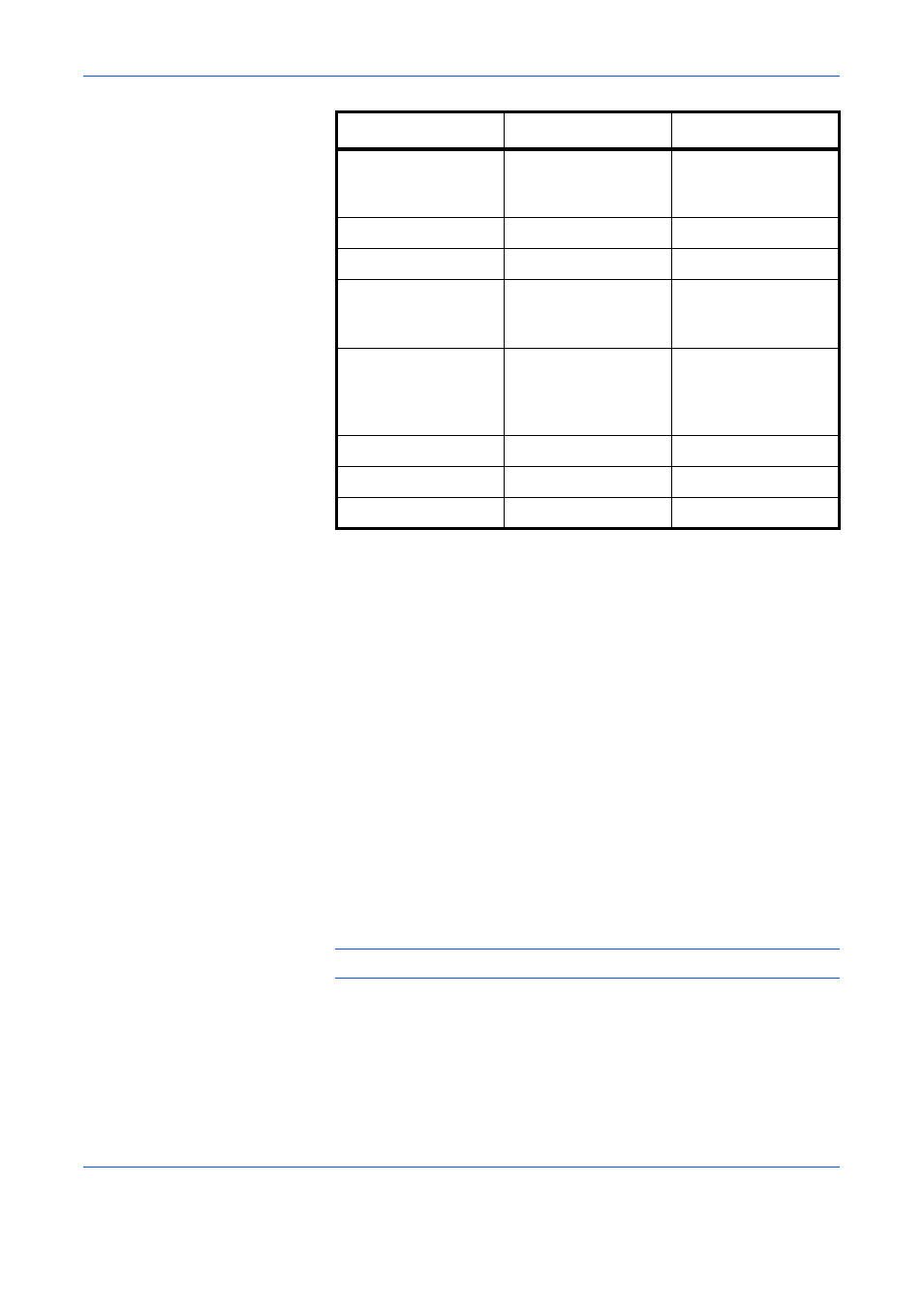
Using the Operation Panel
2-24
ADVANCED OPERATION GUIDE
*
Jobs in excess will cause the earlier ones to be deleted.
Job Storage
Job storage stores print jobs either temporarily or permanently, or in virtual
mailboxes, as you click an appropriate radio button on the printer driver
when printing from a computer.
Virtual Mailbox
Virtual mailbox is part of Job Storage, which stores print jobs on the hard
disk without printing. It enables you to retrieve jobs later from the operation
panel.
Each mailbox may be used by an individual who desires to share the
printer in this mode. By default, each mailbox is numbered from ‘Tray 001,’
‘Tray 002,’ ... etc. To ‘post’ a job in one of these mailboxes, you assign a
numbered or named mailbox on the printer driver when printing.
To retrieve the stored job for printing, refer to Retrieving Jobs from Virtual
Mailbox (VMB) on page 2-29.
NOTE:
The virtual mailbox can be used in PCL 6 emulation only.
Private Print
Stored Job
Primary function
To hold the document
in printer to prevent
unauthorized access
To electronically store
documents such as
fax cover pages
Storing started
Printer driver
Printer driver
Retrieved by
Operation panel
Operation panel
Default number of
copies printed at
retrieval
Same as storing
One
Maximum number of
jobs stored*
Private jobs are
deleted automatically
once they are
retrieved.
Depends on the hard
disk capacity
PIN security
Yes
Yes (Option)
Data after printing
Deleted
Retained
Data when power off
Deleted
Retained