Using the menu selection system, Printing the menu map, Using the menu selection system -19 – TA Triumph-Adler LP 4140 User Manual
Page 47
Advertising
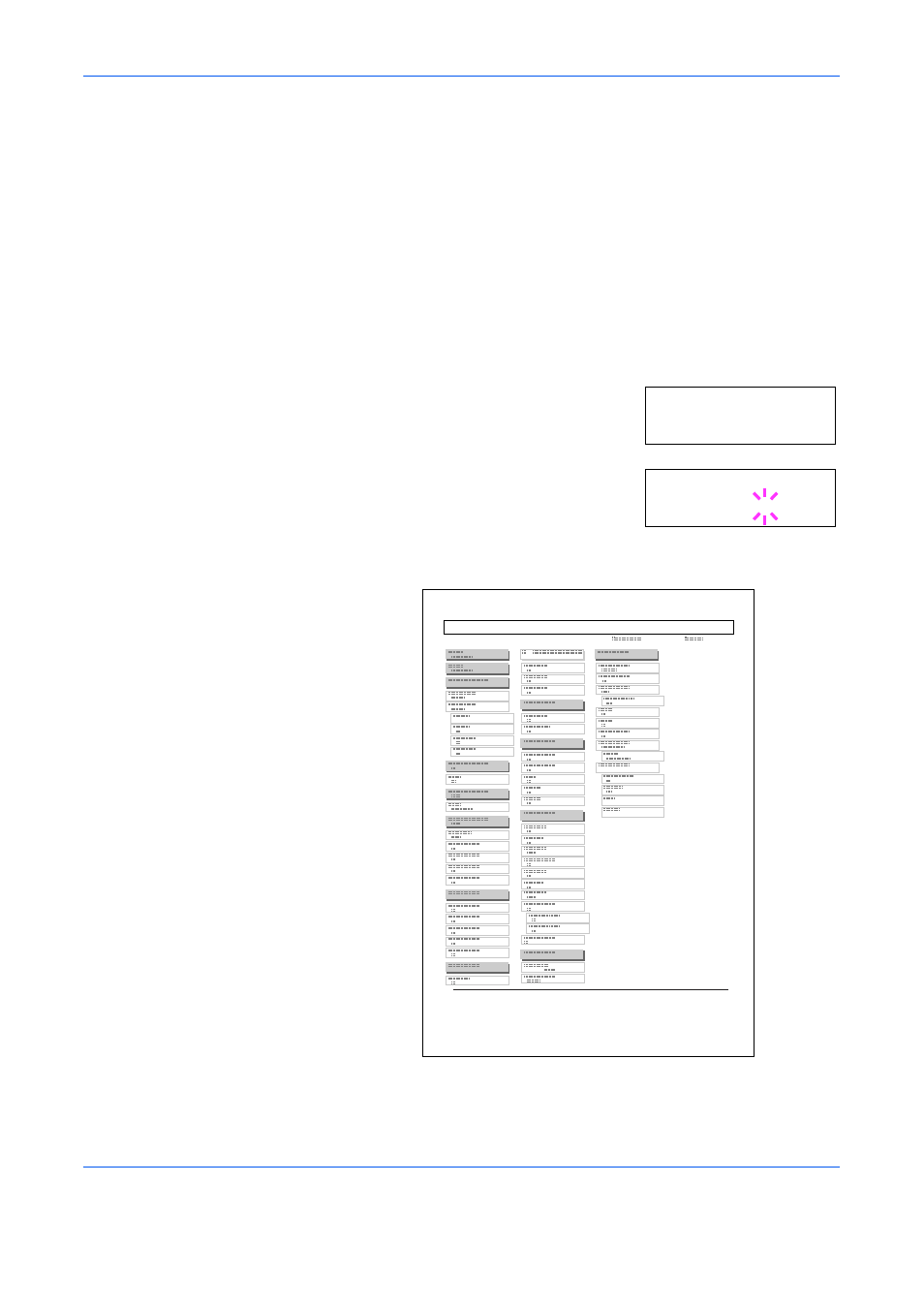
Using the Operation Panel
ADVANCED OPERATION GUIDE
2-19
Using the Menu Selection System
This section explains the procedure for using the menu selection system.
The menu selection system is activated by [MENU] while the printer is
Ready
.
Printing the Menu Map
The printer prints a full list of menu selections. Note that menus indicated
on the list may vary depending on which option units are installed on the
printer.
1
Press [MENU].
2
Press
U or V repeatedly until Print Menu
Map
appears.
3
Press [OK]. A blinking question mark (?)
appears.
4
Press [OK] again. The printer prints a menu map.
Menu Map
Menu Map ?
MENU MAP
Advertising
This manual is related to the following products: