Send as e-mail – TA Triumph-Adler P-3020 MFP User Manual
Page 115
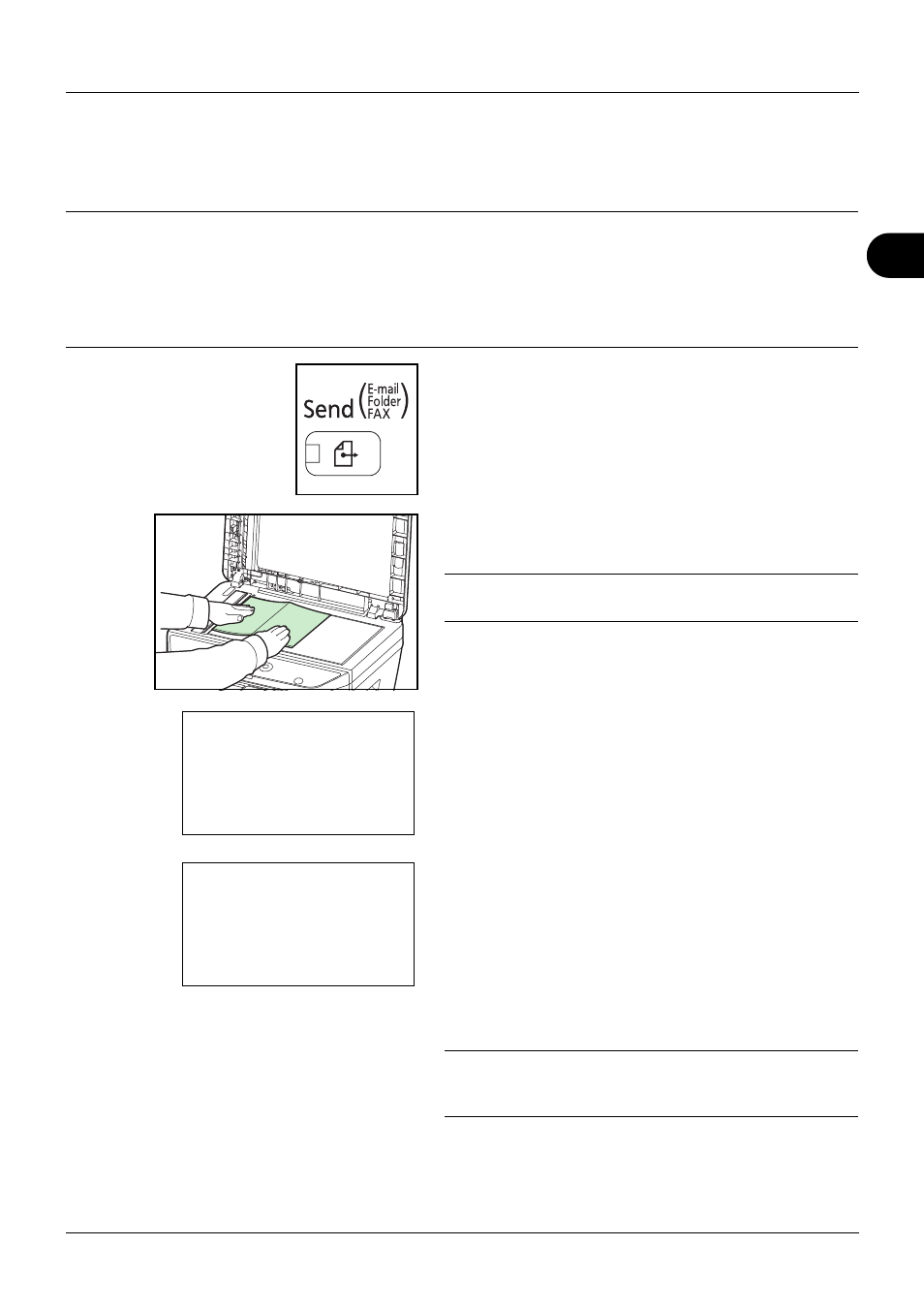
3
3-19
Basic Operation
Send as E-mail
Sends a scanned original image as an E-mail attachment.
NOTE:
• You must have a network environment in which this machine can connect to a mail server. It is recommended
that the machine be used in an environment in which it can connect to the mail server at any time over a LAN.
• Access the Embedded Web Server RX beforehand and specify the settings required for sending e-mail. For
details, refer to the Embedded Web Server RX on page 2-29.
• Refer to Embedded Web Server RX on 2-29 for details on entering characters.
1
Press the Send key.
Displays the screen for sending.
2
Place the originals on the platen or in the document
processor.
NOTE:
For loading instructions, refer to Loading
3
Press the or key to select [E-mail].
4
Press the OK key. Address Entry appears.
5
Enter the destination e-mail address.
NOTE:
Destination can be specified using the Address
Book or the One-touch keys. Refer to Specifying
Destination on page 3-25.
Send to:
a
b
*********************
2 G Folder(SMB)
3 H Folder(FTP)
1 p E-mail
Address Entry:
B
b
*
ABC
[ Text
]