Subject and body entry, Subject and body entry -16 – TA Triumph-Adler P-3020 MFP User Manual
Page 162
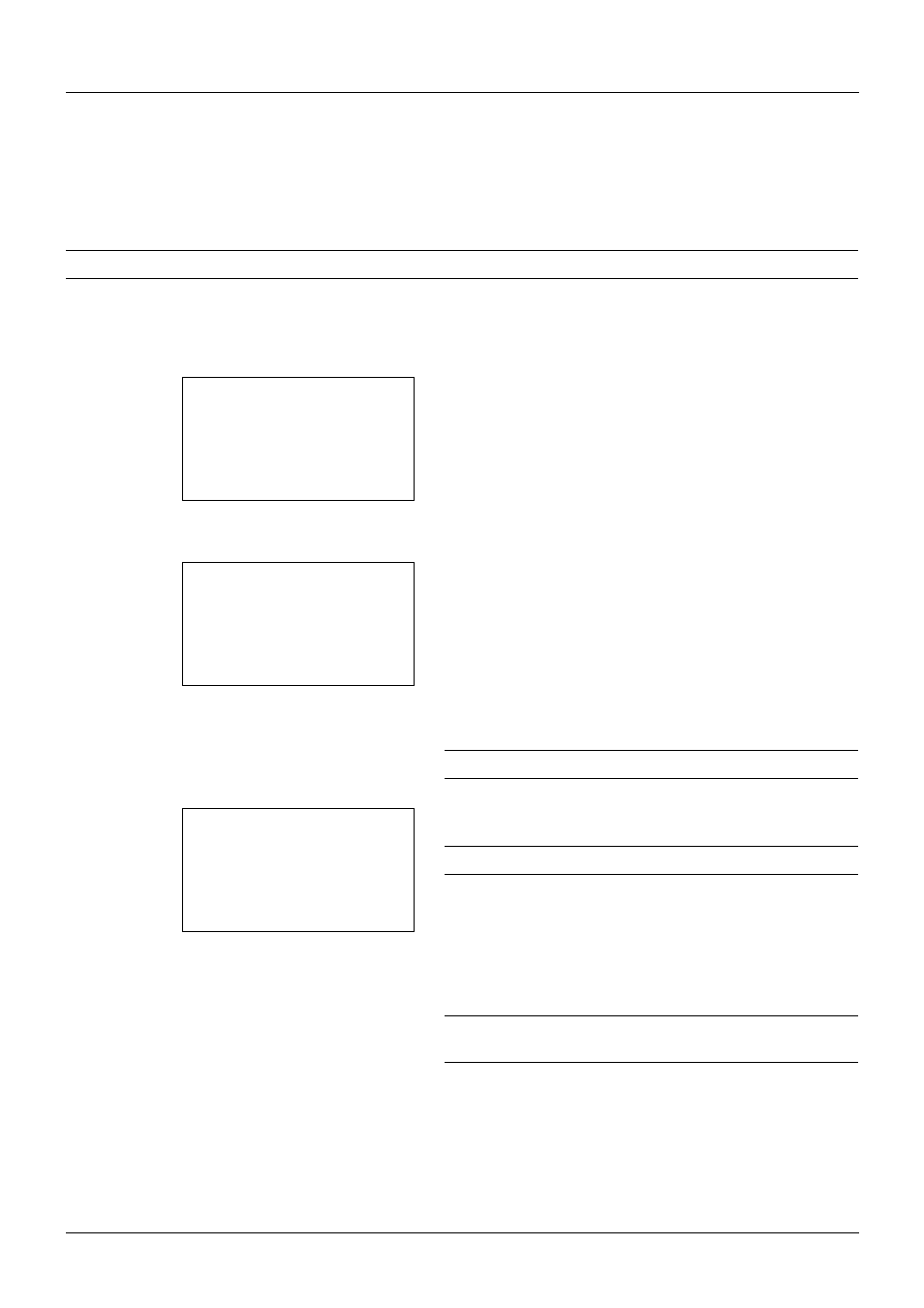
5-16
Sending Functions
Subject and Body Entry
When sending E-mail, enter the subject and body of the E-mail.
Use the procedure below to enter the subject and body for an E-mail message and then send the E-mail.
NOTE:
Refer to Character Entry Method on Appendix-5 for details on entering characters.
1
Press the Send key.
2
Place the original.
3
Press the Function Menu key. Function Menu appears.
4
Press the or key to select [Subject/Body].
5
Press the OK key. Subject Entry appears.
6
Enter the subject and press the OK key.
NOTE:
Up to 60 characters can be entered for the subject.
7
Enter the body and press the OK key.
NOTE:
Up to 500 characters can be entered for the body.
Completed. is displayed and the screen returns to the
basic screen for sending.
8
Specify the destination, and press the Start key to start
sending.
NOTE:
Press the Reset key to reset the settings selected in
Function Menu.
Function Menu:
a
b
*********************
2 Original Size
T
3 Original Image
T
[ Exit
]
1 Color Selection T
Subject Entry:
B
b
*
ABC
[ Text
]
Body Entry:
B b
*
ABC
[ Text
]